PLANET WGSW-52040 User Manual
Page 214
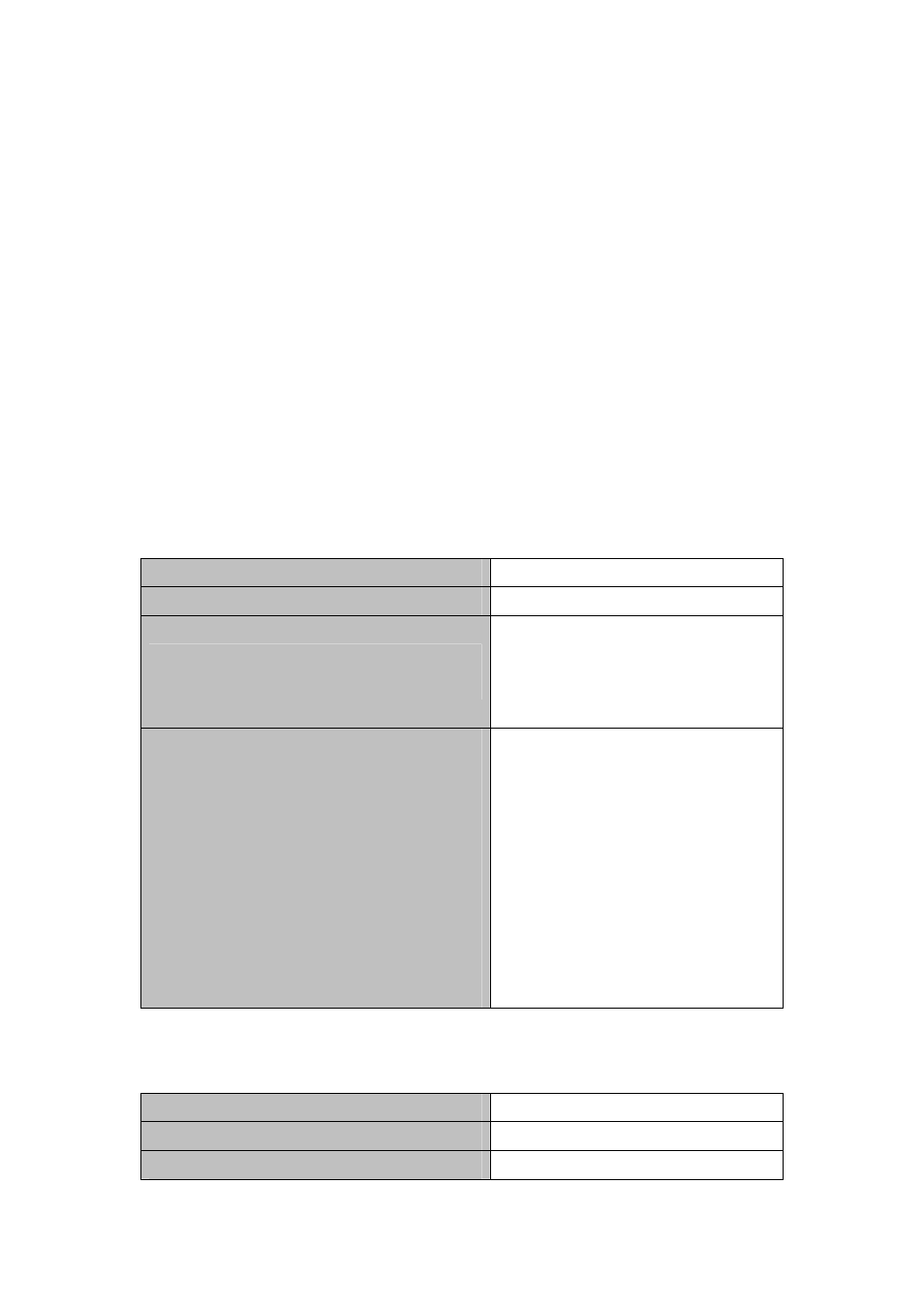
After data steam classification, a policy map can be created to associate with the class map
created earlier and enter class mode. Then different policies (such as bandwidth limit, priority
degrading assigning new DSCP value) can be applied to different data streams. You can also
define a policy set that can be use in a policy map by several classes.
Apply QoS to the ports or the VLAN interfaces
Configure the trust mode for ports or bind policies to ports. A policy will only take effect on a
port when it is bound to that port.
The policy may be bound to the specific VLAN.
It is not recommended to synchronously use policy map on VLAN and its port.
Configure queue management algorithm
Configure queue management algorithm, such as sp,wrr,wdrr,sp+wrr,sp+wdrr, and so on.
1. Configure class map.
Command Explanation
Global Mode
class-map <class-map-name>
no class-map <class-map-name>
Create a class map and enter class map
mode; the “no class-map
<class-map-name>” command deletes
the specified class map.
match {access-group <acl-index-or-name> |
ip dscp <dscp-list>| ip precedence
<ip-precedence-list>| ipv6 access-group
<acl-index-or-name> | ipv6 dscp <dscp-list>|
ipv6 flowlabel <flowlabel-list>|vlan
<vlan-list> | cos <cos-list> | c-vlan
<vlan-list>}
no match {access-group | ip dscp | ip
precedence | ipv6 access-group | ipv6 dscp |
ipv6 flowlabel | vlan | cos | c-vlan}
Set matching criterion (classify data
stream by ACL, CoS, VLAN ID, IPv4
Precedent, IPv6 FL or DSCP, etc) for the
class map; the no command deletes
specified matching criterion.
2. Configure a policy map
Command Explanation
Global Mode
policy-map <policy-map-name>
Create a policy map and enter policy
23-136