2 voice vlan configuration, 2 voice vlan configuration -103 – PLANET WGSW-52040 User Manual
Page 181
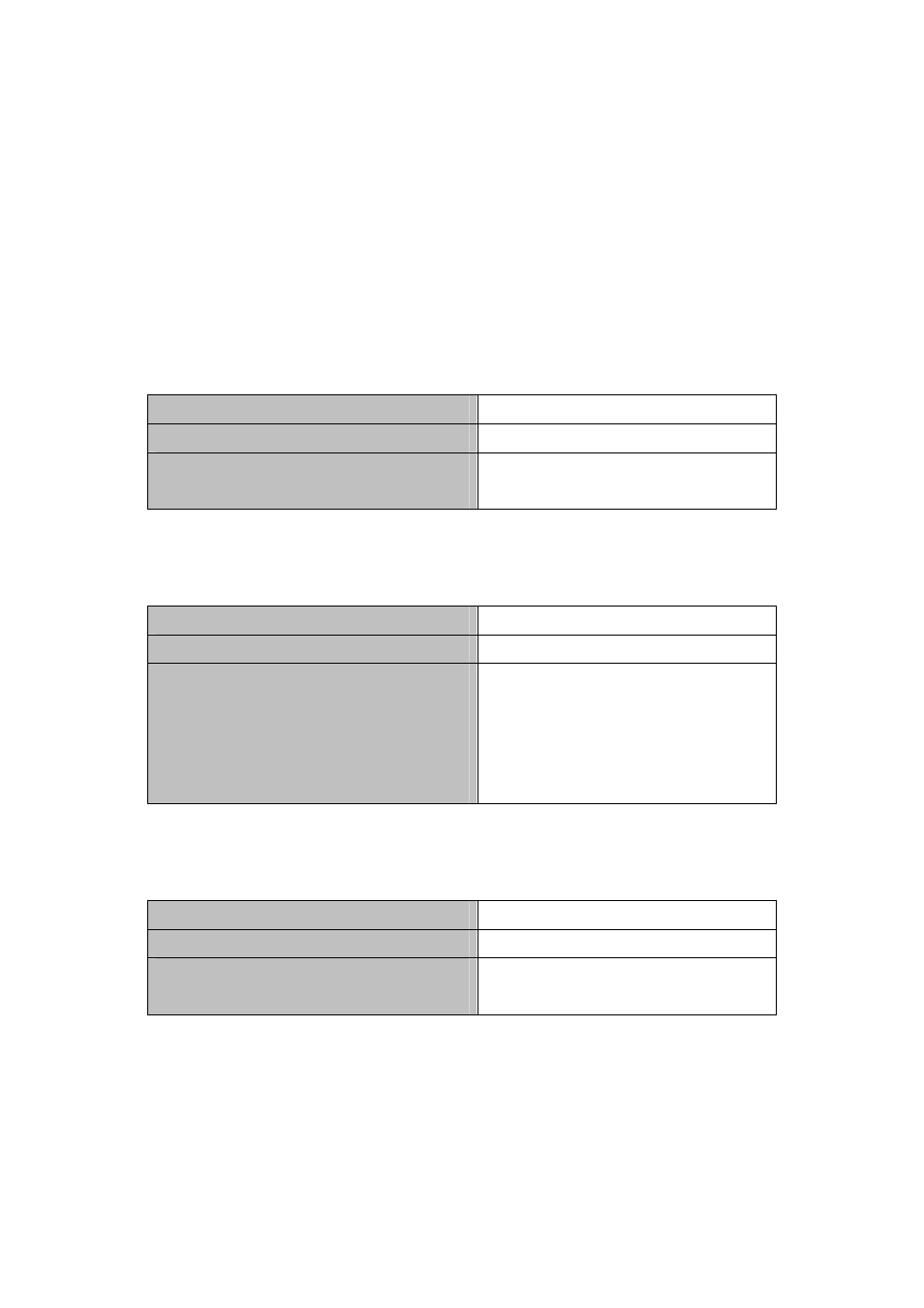
20.8.2 Voice VLAN Configuration
Voice VLAN Configuration Task Sequence:
1. Set the VLAN to Voice VLAN
2. Add a voice equipment to Voice VLAN
3. Enable the Voice VLAN on the port
1. Configure the VLAN to Voice VLAN
Command
Explanation
Global Mode
voice-vlan vlan <vlan-id>
no voice-vlan
Set/cancel the VLAN as a Voice VLAN
2. Add a Voice equipment to a Voice VLAN
Command Explanation
Global Mode
voice-vlan mac <mac-address> mask
<mac-mask> priority <priority-id> [name
<voice-name>]
no voice-vlan {mac <mac-address> mask
<mac-mask>|name <voice-name> |all}
Specify certain voice equipment
join/leave the Voice VLAN
3. Enable the Voice VLAN of the port
Command Explanation
Port Mode
switchport voice-vlan enable
no switchport voice-vlan enable
Enable/disable the Voice VLAN function
on the port
20-103