2 dhcp snooping configuration task sequence, Dhcp, Nooping – PLANET WGSW-52040 User Manual
Page 297: Onfiguration, Equence
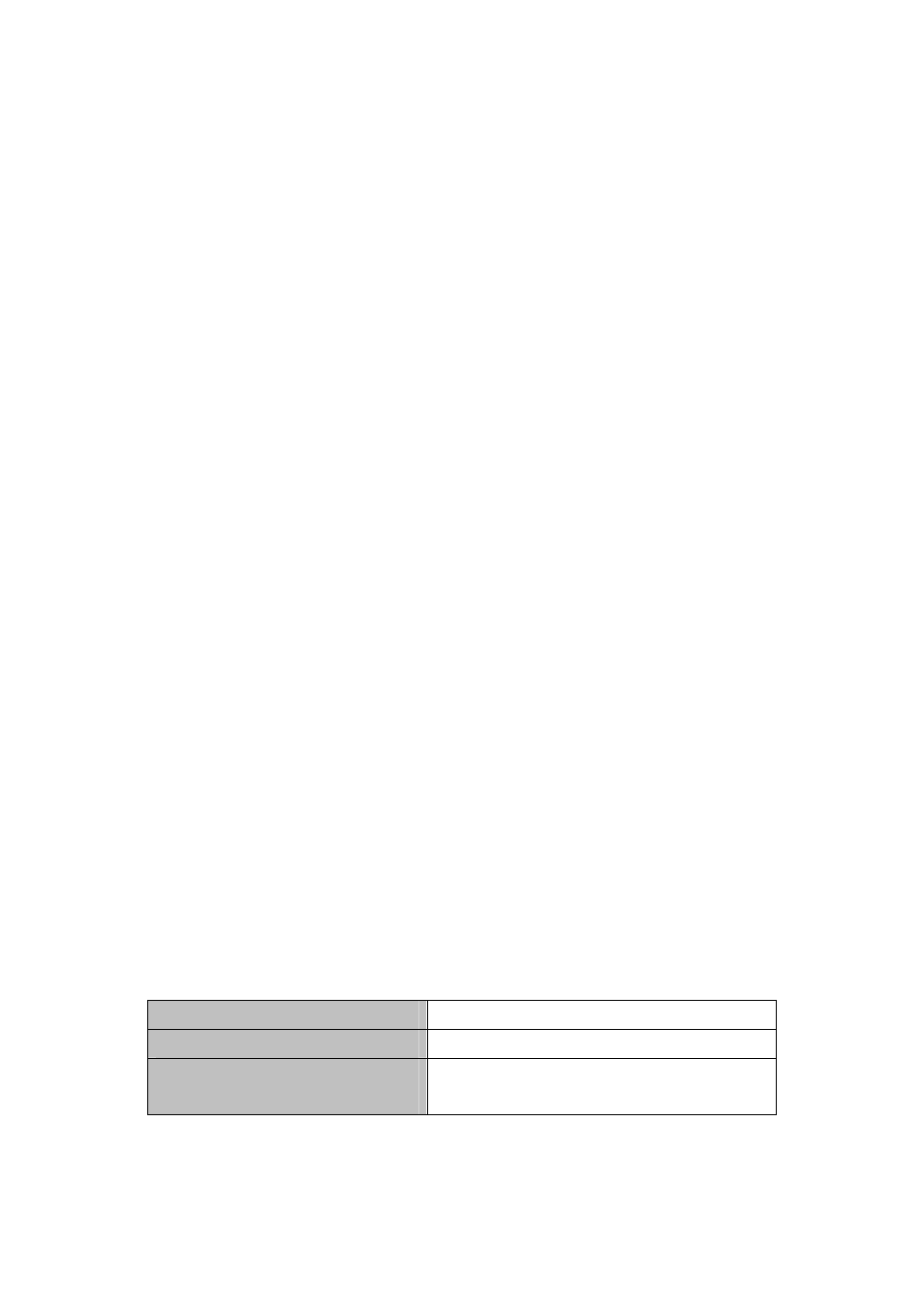
Automatic Recovery: A while after the switch shut down the port or send blockhole, it should
automatically recover the communication of the port or source MAC and send information to
Log Server via syslog.
LOG Function: When the switch discovers abnormal received packets or automatically
recovers, it should send syslog information to Log Server.
The Encryption of Private Messages: The communication between the switch and the inner
network security management system TrustView uses private messages. And the users can
encrypt those messages of version 2.
Add authentication option82 Function: It is used with dot1x dhcpoption82 authentication
mode. Different option 82 will be added in DHCP messages according to user’s authentication
status.
36.2 DHCP Snooping Configuration Task Sequence
1. Enable DHCP Snooping
2. Enable DHCP Snooping binding function
3. Enable DHCP Snooping option82 function
4. Set the private packet version
5. Set DES encrypted key for private packets
6. Set helper server address
7. Set trusted ports
8. Enable DHCP Snooping binding DOT1X function
9. Enable DHCP Snooping binding USER function
10. Adding static list entries function
11. Set defense actions
12. Set rate limitation of DHCP messages
13. Enable the debug switch
14. Configure DHCP Snooping option 82 attributes
1. Enable DHCP Snooping
Command Explanation
Globe mode
ip dhcp snooping enable
no ip dhcp snooping enable
Enable or disable the DHCP snooping function.
36-76