2 management via http – PLANET WGSW-52040 User Manual
Page 40
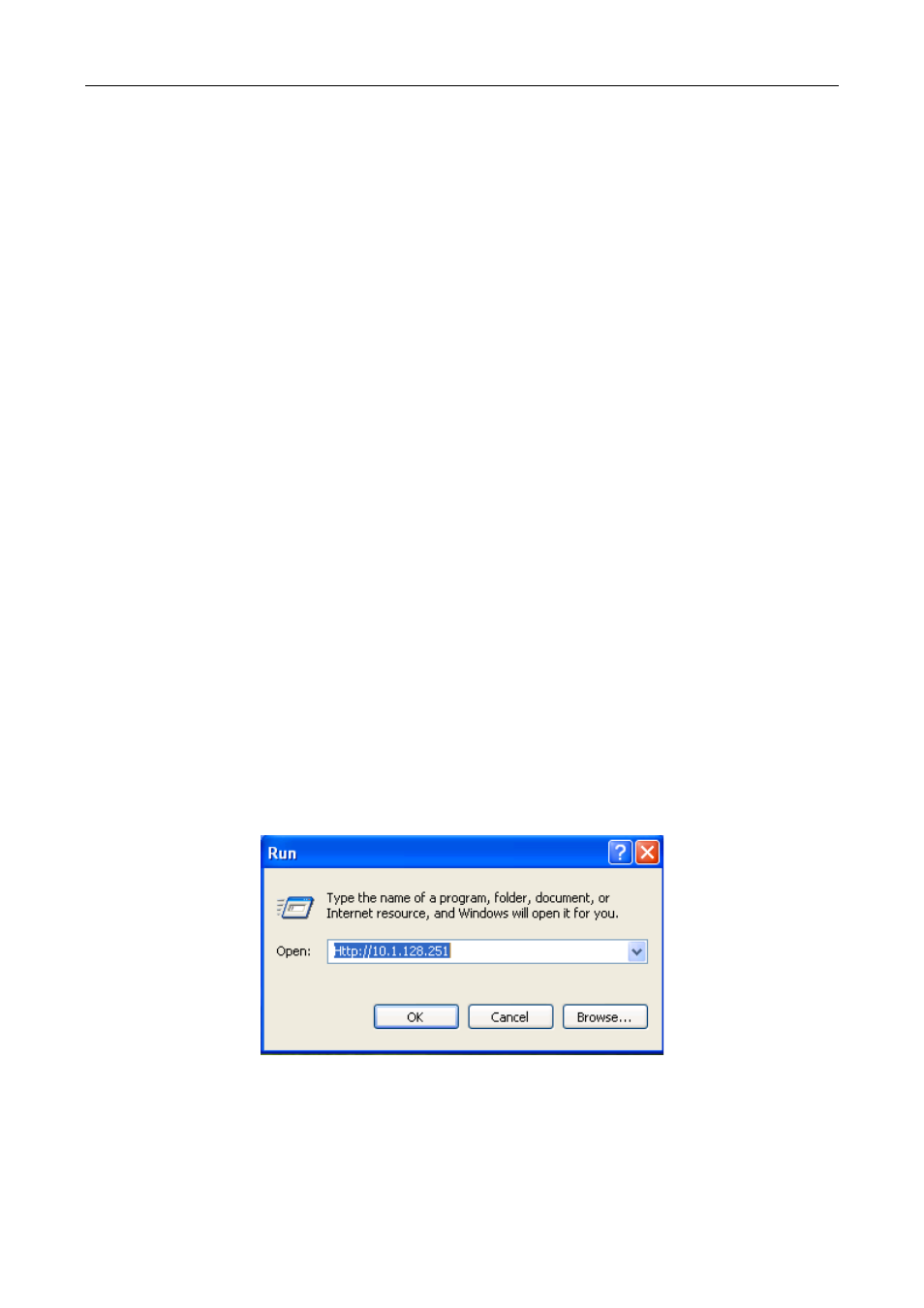
3.1.2.2 Management via HTTP
To manage the switch via HTTP, the following conditions should be met:
1) Switch has an IPv4/IPv6 address configured;
2) The host IPv4/IPv6 address (HTTP client) and the switch’s VLAN interface IPv4/IPv6 address are in
the same network segment;
3) If 2) is not met, HTTP client should connect to an IPv4/IPv6 address of the switch via other devices,
such as a router.
Similar to management the switch via Telnet, as soon as the host succeeds to ping/ping6 an IPv4/IPv6
address of the switch and to type the right login password, it can access the switch via HTTP. The
configuration list is shown below:
Step 1: Configure the IP addresses for the switch and start the HTTP server function on the switch.
For configuring the IP address on the switch through out-of-band management, see the telnet management
chapter.
To enable the WEB configuration, users should type the CLI command IP http server in the global mode as
below:
Switch>enable
Switch#config
Switch(config)#ip http server
Step 2: Run HTTP protocol on the host.
Open the Web browser on the host and type the IP address of the switch, or run directly the HTTP protocol on
the Windows. For example, the IP address of the switch is “10.1.128.251”;
Figure 3-9 Run HTTP Protocol
When accessing a switch with IPv6 address, it is recommended to use the Firefox browser with 1.5 or later
version. For example, if the IPv6 address of the switch is 3ffe:506:1:2::3. Input the IPv6 address of the switch
is
http://[3ffe:506:1:2::3]
and the address should draw together with the square brackets.
3-16