Snmp, Onfiguration, 1 introduction to snmp -8 – PLANET WGSW-52040 User Manual
Page 54
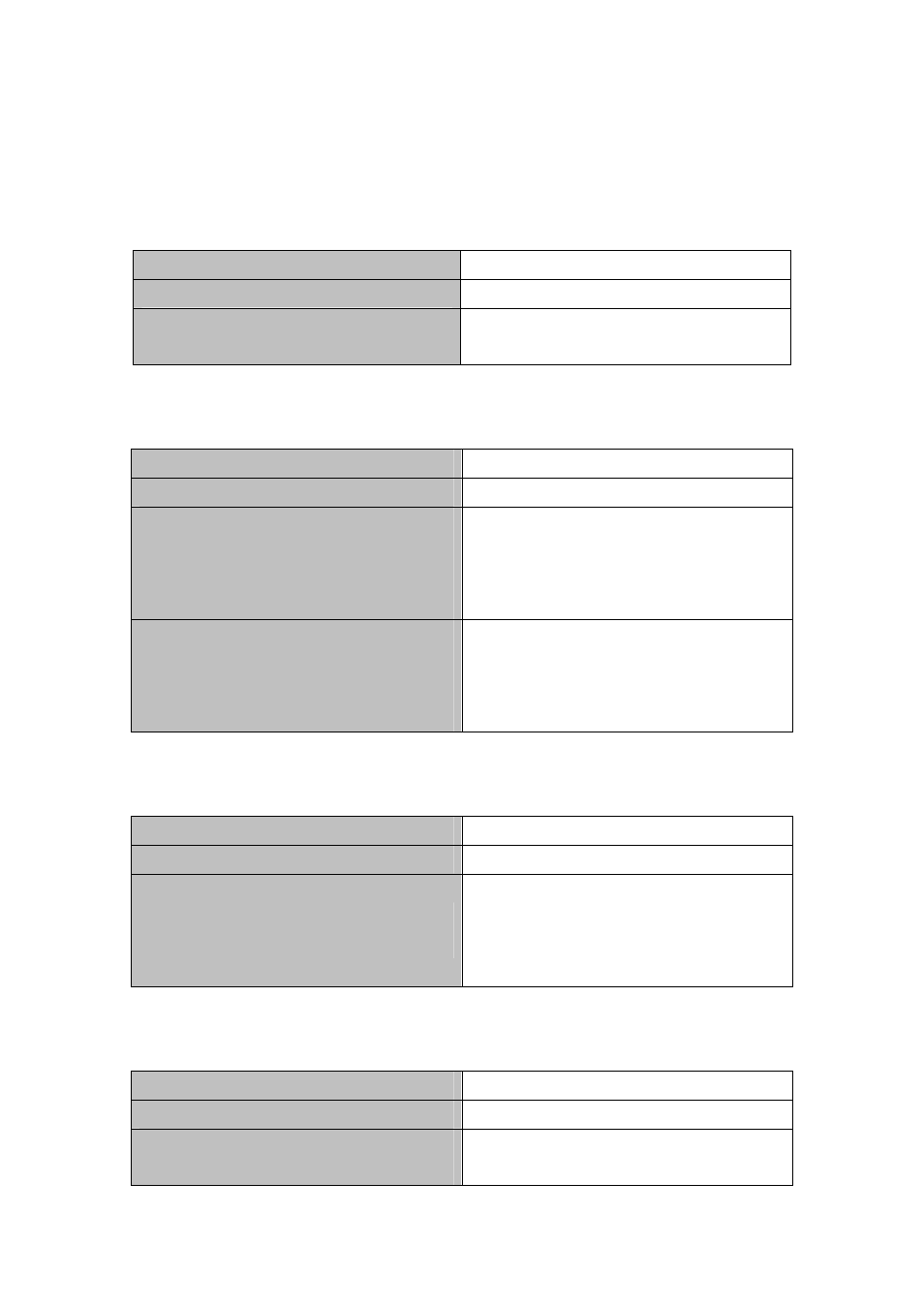
3. BOOTP configuration
4. DHCP configuration
1. Enable VLAN port mode
Command Explanation
Global Mode
interface vlan <vlan-id>
no interface vlan <vlan-id>
Create VLAN interface (layer 3 interface); the
no command deletes the VLAN interface.
2. Manual configuration
Command Explanation
VLAN Interface Mode
ip address <ip_address> <mask>
[secondary]
no ip address <ip_address> <mask>
[secondary]
Configure IP address of VLAN interface; the
no command deletes IP address of VLAN
interface.
ipv6 address <ipv6-address /
prefix-length>
[eui-64]
no ipv6 address <ipv6-address /
prefix-length>
Configure IPv6 address, including
aggregation global unicast address, local site
address and local link address. The no
command deletes IPv6 address.
3. BOOTP configuration
Command Explanation
VLAN Interface Mode
ip bootp-client enable
no ip bootp-client enable
Enable the switch to be a BootP client and
obtain IP address and gateway address
through BootP negotiation; the no command
disables the BootP client function.
4. DHCP configuration
Command Explanation
VLAN Interface Mode
ip bootp-client enable
no ip bootp-client enable
Enable the switch to be a DHCP client and
obtain IP address and gateway address
4-7