Chapter 26 layer 3 management configuration, 1 layer 3 management interface, 1 introduction to layer 3 management interface – PLANET WGSW-52040 User Manual
Page 229: 2 layer 3 interface configuration task list, Chapter 26 layer 3 management configuration -8, Ayer, Anagement, Nterface, 1 introduction to layer 3 management interface -8, 2 layer 3 interface configuration task list -8
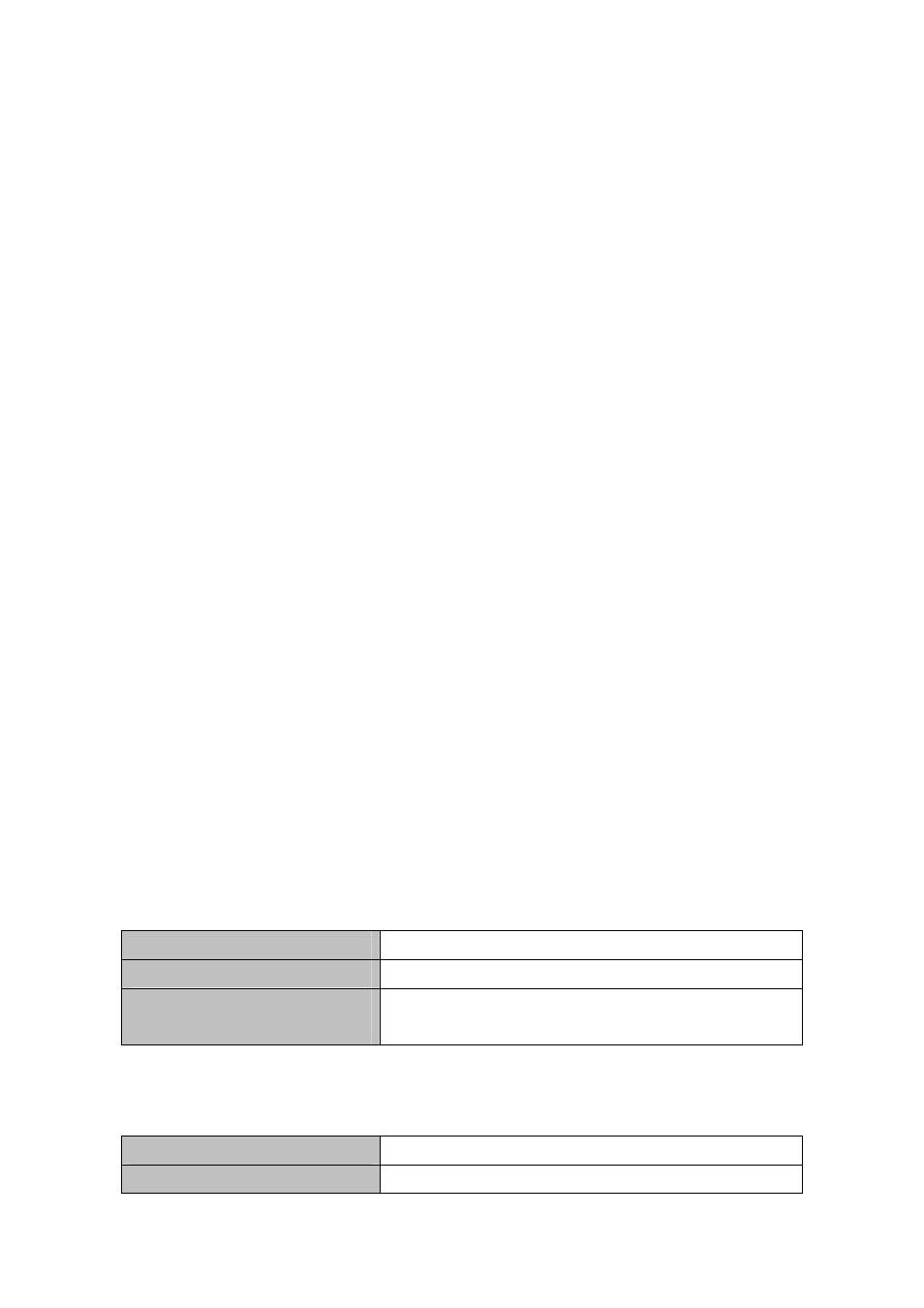
Chapter 26 Layer 3 Management
Configuration
Switch only support Layer 2 forwarding, but can configure a Layer 3 management port for
the communication of all kinds of management protocols based on IP protocol.
26.1 Layer 3 Management Interface
26.1.1 Introduction to Layer 3 Management Interface
Only one layer 3 management interface can be created on switch. The Layer 3 interface is
not a physical interface but a virtual interface. Layer 3 interface is built on VLANs. The Layer 3
interface can contain one or more layer 2 ports which belong to the same VLAN, or contain no
layer 2 ports. At least one of the Layer 2 ports contained in Layer 3 interface should be in UP
state for Layer 3 interface in UP state, otherwise, Layer 3 interface will be in DOWN state. The
switch can use the IP addresses set in the layer 3 management interface to communicate with
the other devices via IP.
26.1.2 Layer 3 Interface Configuration Task List
Layer 3 Interface Configuration Task List:
1. Create Layer 3 management interface
2. Configure VLAN interface description
1. Create Layer 3 Management Interface
Command Explanation
Global Mode
interface vlan <vlan-id>
no interface vlan <vlan-id>
Creates a management VLAN interface; the no command
deletes the VLAN interface created in the switch.
2. Configure VLAN interface description
Command Explanation
VLAN Interface Mode
26-8