3 flow-based redirection examples, 4 flow-based redirection troubleshooting help, Based – PLANET WGSW-52040 User Manual
Page 223: Edirection, Xamples, Roubleshooting
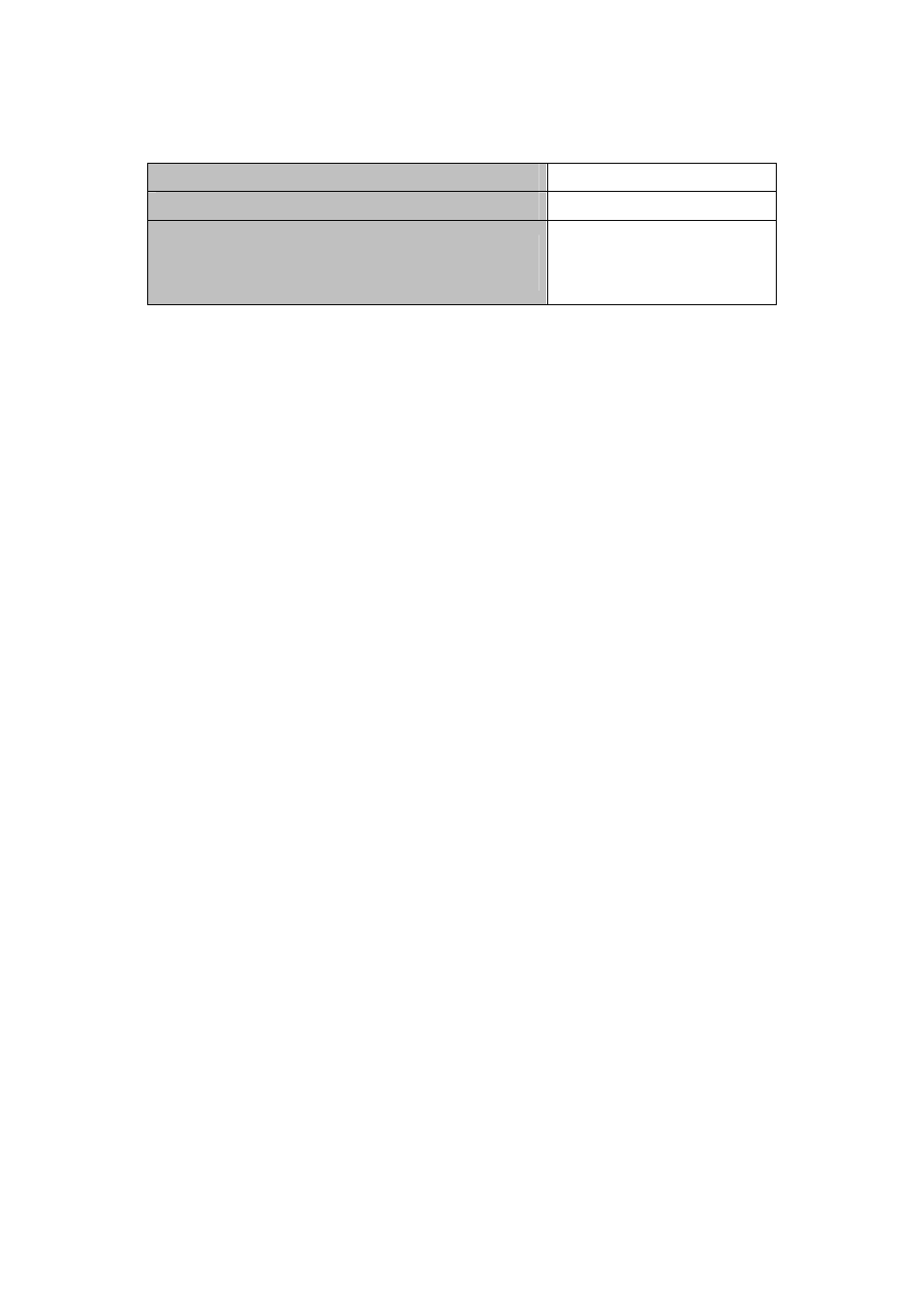
2. Check the current flow-based redirection configuration
Command Explanation
Global Mode/Admin Mode
show flow-based-redirect {interface [ethernet
<IFNAME>
|<IFNAME>]}
Display the information of
current flow-based redirection
in the system/port.
24.3 Flow-based Redirection Examples
Example:
User’s request of configuration is listed as follows: redirecting the frames whose source IP is
192.168.1.111 received from port 1 to port 6, that is sending the frames whose source IP is
192.168.1.111 received from port 1 through port6.
Modification of configuration:
1: Set an ACL, the condition to be matched is: source IP is 192.168.1.111;
2: Apply the redirection based on this flow to port 1.
The following is the configuration procedure:
Switch(config)#access-list 1 permit host 192.168.1.111
Switch(config)#interface ethernet 1/1
Switch(Config-If-Ethernet1/1)# access-group 1 redirect to interface ethernet 1/6
24.4 Flow-based Redirection Troubleshooting Help
When the configuration of flow-based redirection fails, please check that whether it is the
following reasons causing the problem:
The type of flow (ACL) can only be digital standard IP ACL, digital extensive IP ACL,
nomenclature standard IP ACL, nomenclature extensive IP ACL, digital standard
MAC ACL, digital extensive MAC ACL, nomenclatural standard MAC ACL,
nomenclatural extensive MAC ACL, digital standard IPv6 ACL, and nomenclature
standard IPv6 ACL;
Parameters
of
Timerange and Portrange can not be set in ACL, the type of ACL
should be Permit.
The redirection port must be 1000Mb port in the flow-based redirection function.
24-2