ProSoft Technology MVI56-AFC User Manual
Page 16
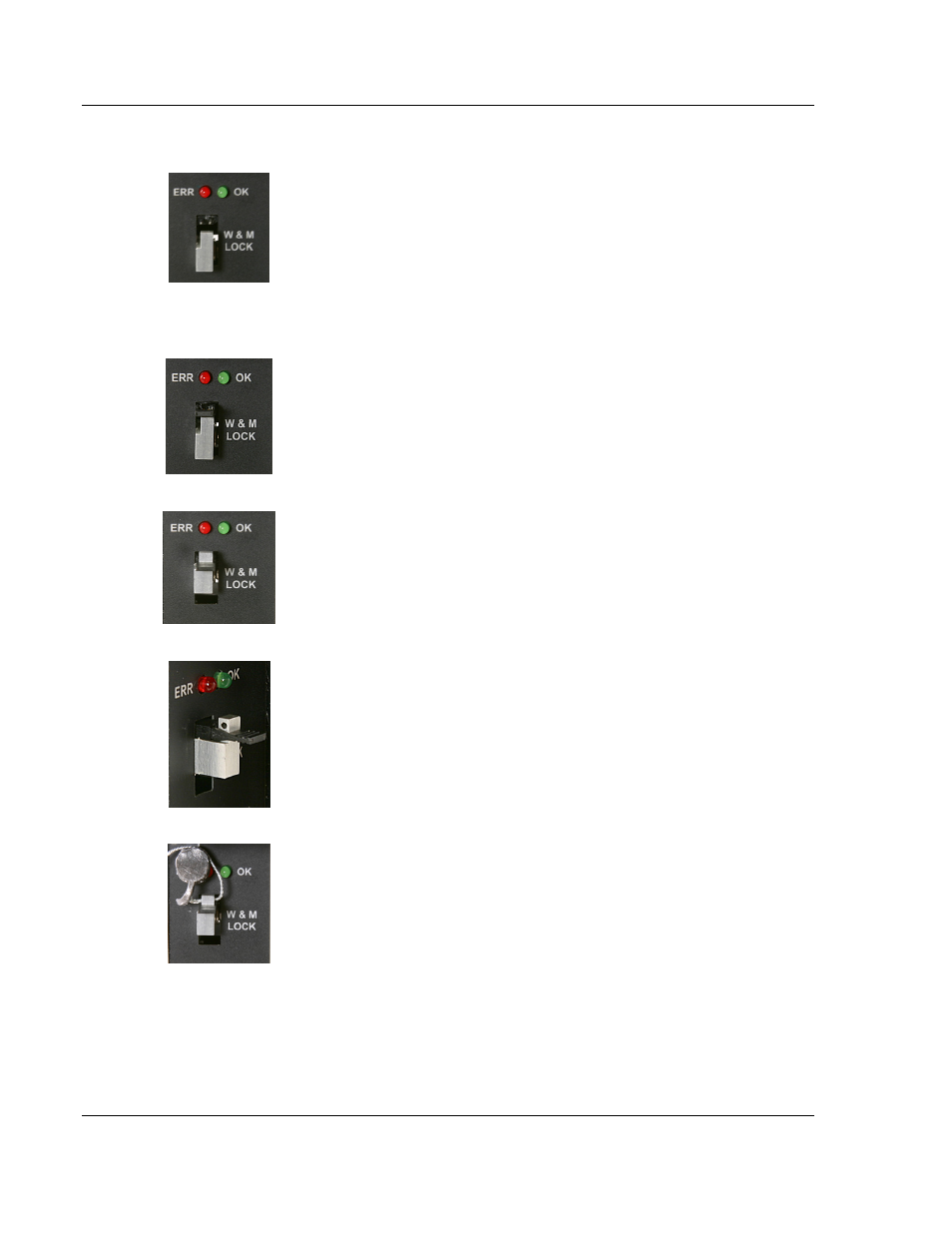
Introduction
MVI56-AFC ♦ ControlLogix Platform
User Manual
Liquid and Gas Flow Computer
Page 16 of 316
ProSoft Technology, Inc.
February 25, 2011
To install the Lockout jumper and seal, follow these steps.
1 Locate the Lockout Jumper pins and Lockout Block,
labeled "W & M Lock" inside the module door, and
below the BBRAM ERR and OK LEDs.
1 Install the provided Lockout Jumper to connect the two
pins.
1 Carefully slide the Lockout Block up through the hole in
the Lockout Jumper. Be careful not to bend or break
the jumper block pins.
1 When the Lockout Block is positioned correctly, it will
expose a hole in the block, through which you may
pass the seal wire.
1 Slide the seal wire through the hole in the Lockout
Block. Pass the wire through the slot in the lead seal,
and then crimp the lead seal around the wire.
Once sealed, the Lockout block and jumper cannot be removed without
damaging the seal, the block, or the jumper.