ProSoft Technology MVI56-AFC User Manual
Page 86
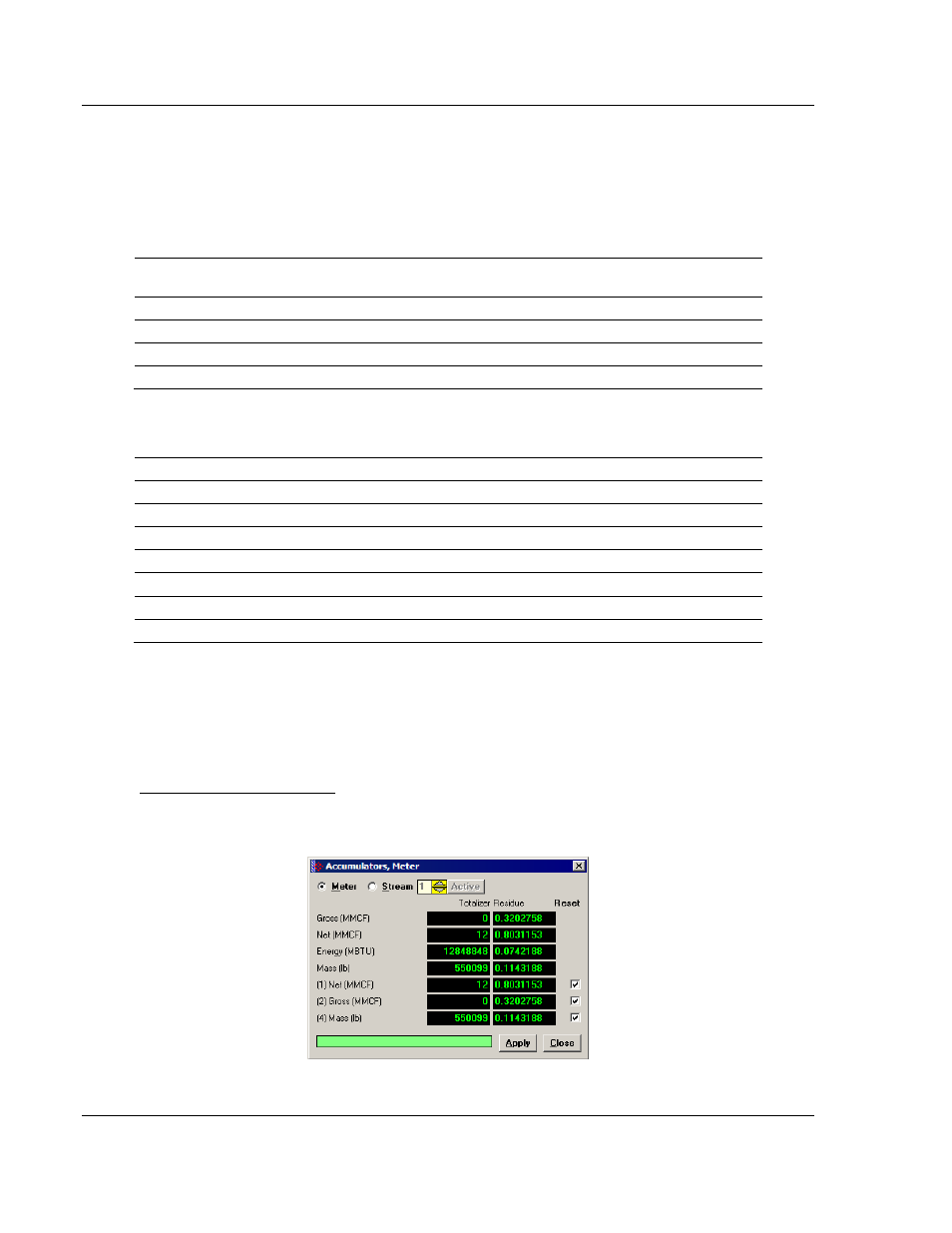
Accumulators
MVI56-AFC ♦ ControlLogix Platform
User Manual
Liquid and Gas Flow Computer
Page 86 of 316
ProSoft Technology, Inc.
February 25, 2011
Configuring Resettable Accumulators
Resettable Accumulators are configured from the Resettable Accumulator Select
dialog box. To open this dialog box, click the Resettable Accum button on the
Meter Configuration dialog box.
Each Resettable Accumulator can be configured to represent a different quantity
as follows:
Accumulator
Modbus address for accumulator
select (Meter-relative)
Default Value
Resettable accumulator 1
136
Net (code 3)
Resettable accumulator 2
137
Gross (code 4)
Resettable accumulator 3
138
Gross Standard (code 5)
Resettable accumulator 4
139
Mass (code 1)
Valid Configuration Codes
The valid codes are:
Code
Quantity
0
None
1
Mass
2
Energy (Gas Only)
3
Net
4
Gross
5
Gross Standard (Liquid Only)
6
Water (Liquid Applications Only).
For example, moving a value of 4 to holding register 8136 will configure Meter 1’s
resettable accumulator 1 as "Gross Volume". Moving "0" to holding register
10138 configures Meter 2’s Resettable Accumulator 3 to accumulate nothing
(takes it out of service).
The resettable accumulators are reset when one of the following situations occur.
Reset from AFC Manager
You may reset any of the resettable accumulators using the AFC Manager
(Meter Monitor):