ProSoft Technology MVI56-AFC User Manual
Page 28
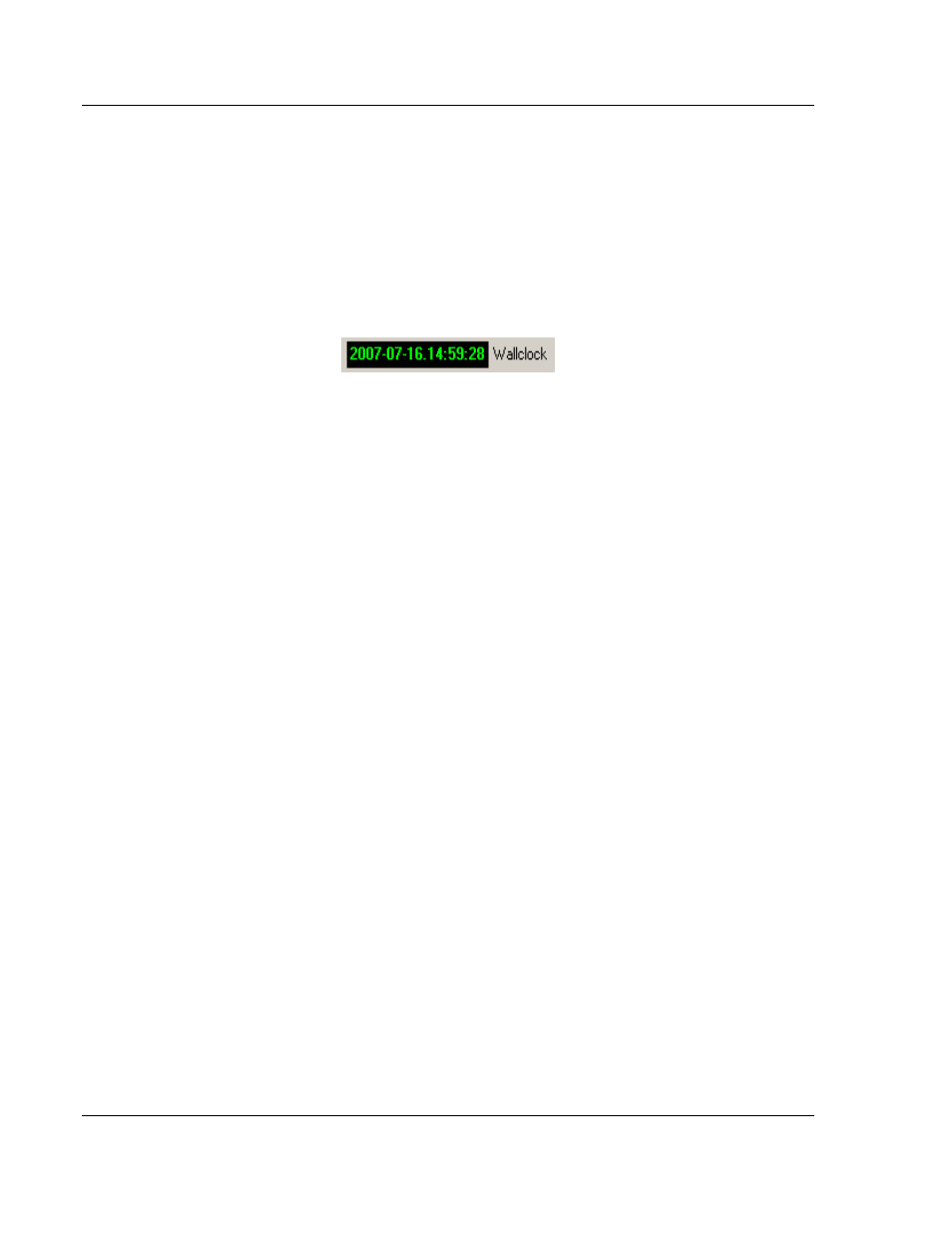
Quick Start
MVI56-AFC ♦ ControlLogix Platform
User Manual
Liquid and Gas Flow Computer
Page 28 of 316
ProSoft Technology, Inc.
February 25, 2011
2.5
Setting the Wallclock
After power-up, the module must receive valid wallclock data from the ladder
logic to perform time-scheduled operations and to properly timestamp historical
records. The sample ladder logic automatically writes the wallclock upon
detecting power-up status from the AFC using the processor’s date and time
information. You should ensure that the processor contains valid date and time
information. If it does not, the module may not accept the wallclock block.
You can verify the wallclock information using the Meter Monitor section as
shown in the following example:
Refer to the Sample Ladder Logic section for more information on this topic.