ProSoft Technology MVI56-AFC User Manual
Page 211
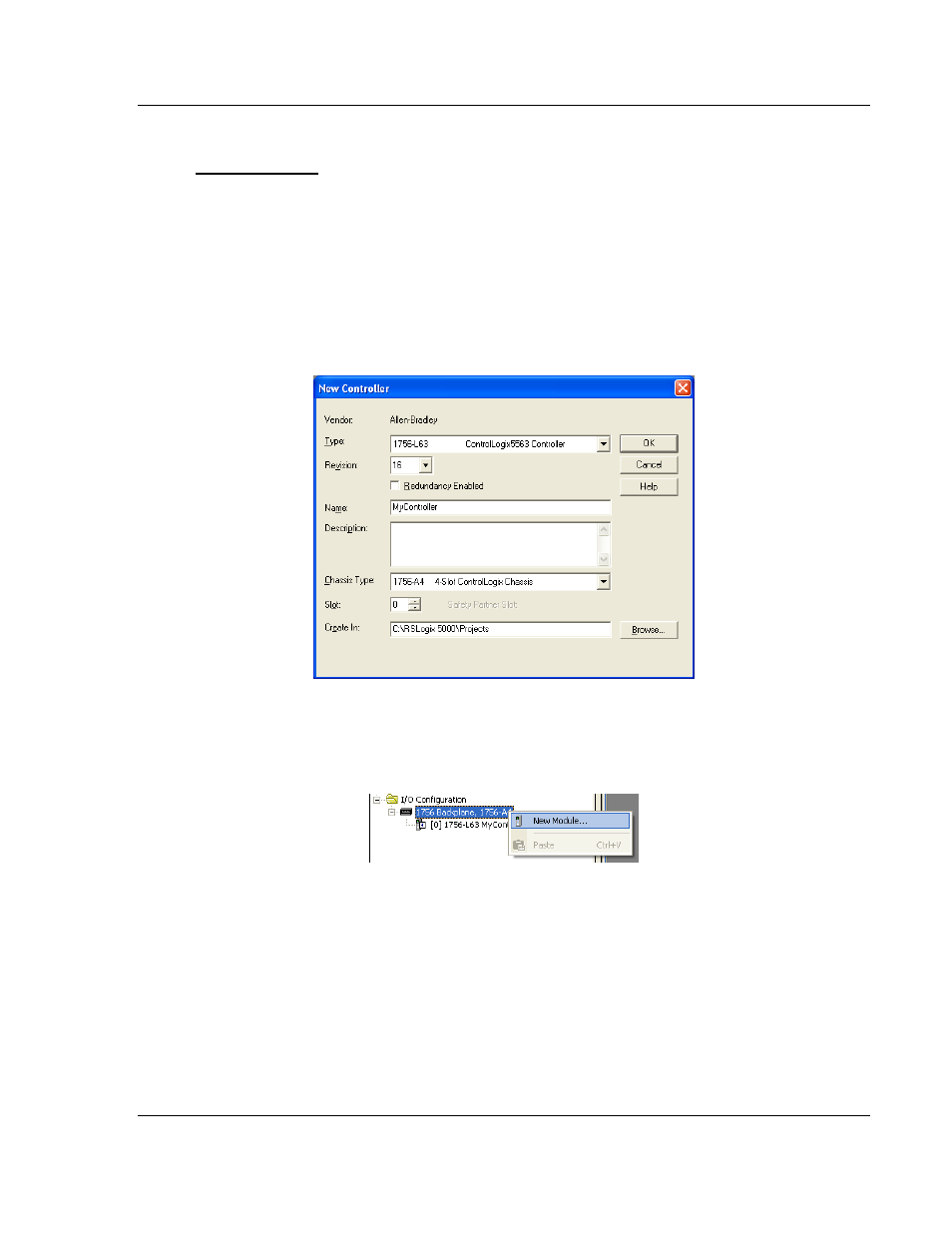
MVI56-AFC ♦ ControlLogix Platform
MVI56-AFC Sample Logic
Liquid and Gas Flow Computer
User Manual
ProSoft Technology, Inc.
Page 211 of 316
February 25, 2011
12.2 Using the Sample Add-On Instruction
Before You Start
Make sure to check the following
1 Download the sample program file (PS56AFC.L5X) from the web site or refer
to the ProSoft Solutions CD-ROM
2 Make sure you have RSLogix5000 version 16 installed on your PC
3 Make sure that your ControlLogix processor has firmware version 16
12.2.1 Import Procedure
1 Create a new RSLogix 5000 project. Select revision 16 as follows.
2 In the Controller Organization window, expand the I/O Configuration folder.
3 Select 1756 Backplane, and then click the right mouse button to open a
shortcut menu.
4 On the shortcut menu, choose New Module…