ProSoft Technology MVI56-AFC User Manual
Page 21
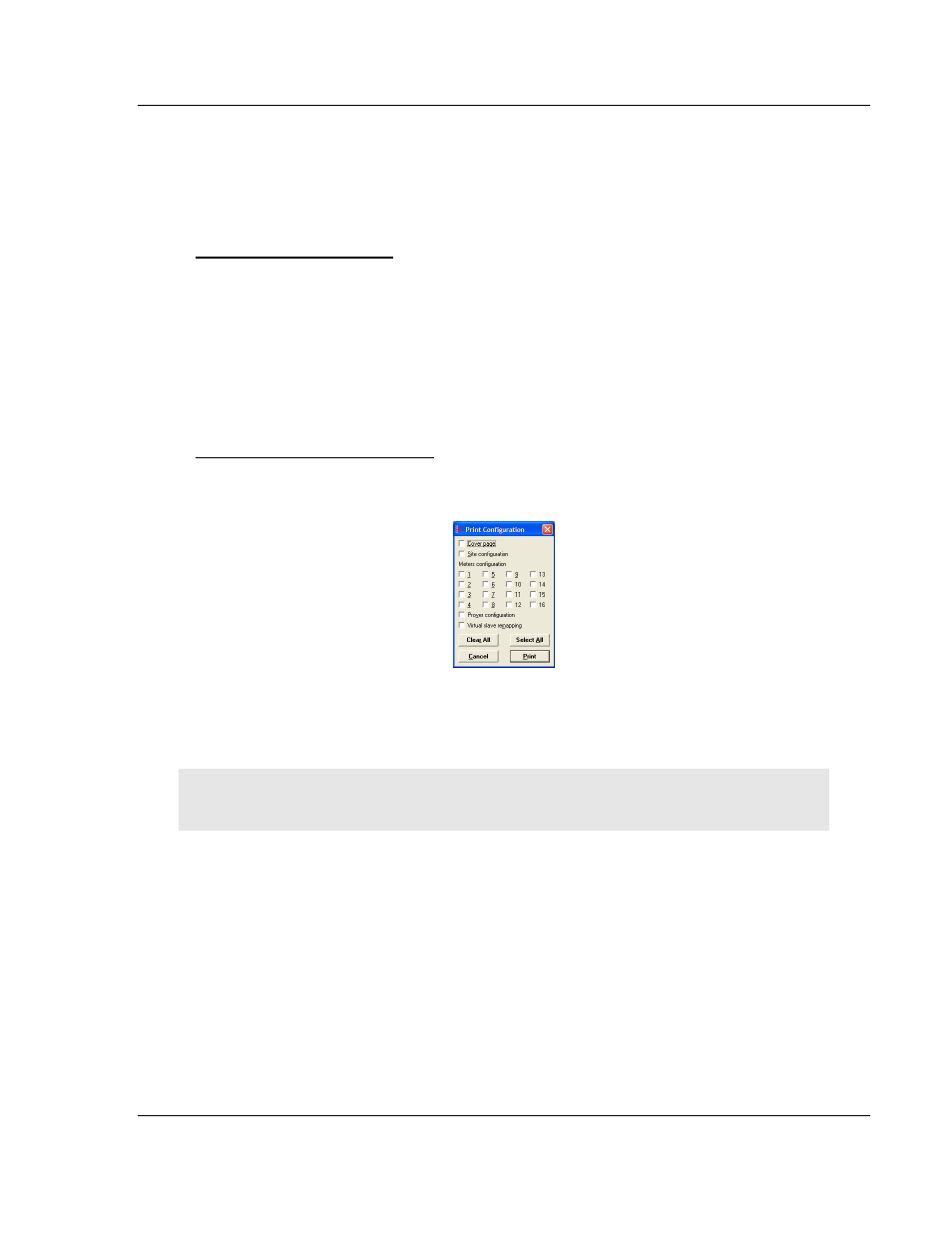
MVI56-AFC ♦ ControlLogix Platform
Quick Start
Liquid and Gas Flow Computer
User Manual
ProSoft Technology, Inc.
Page 21 of 316
February 25, 2011
2.3.2 Loading an Existing project
You can open and edit a project you have previously saved. Do this if you have
started, but not completed, the configuration of your project, or if you need to
modify the settings for a project that has already been downloaded to the
module.
To load an existing project
1 Start AFC
M
ANAGER
, and then open the File menu.
2 On the File menu, choose L
OAD
. This action opens a dialog box that shows a
list of AFC Manager project files (AFC files) in the current folder.
3 Choose the project to load, and then click O
PEN
.
2.3.3 Printing the Configuration Report
You can print a report of your configuration for future reference, or for archival
purposes.
To print the configuration report
1 Open the File menu, and then select P
RINT
R
EPORT
. This action opens the
Print Configuration dialog box.
2 On the Print Configuration dialog box, select (check) the items to include in
the printed report.
3 Click
P
RINT
to send the report to your default printer.
Note: The size of the report depends on items you choose to include, and may require 75 pages or
more. Consider this before printing.