ProSoft Technology MVI56-AFC User Manual
Page 19
Advertising
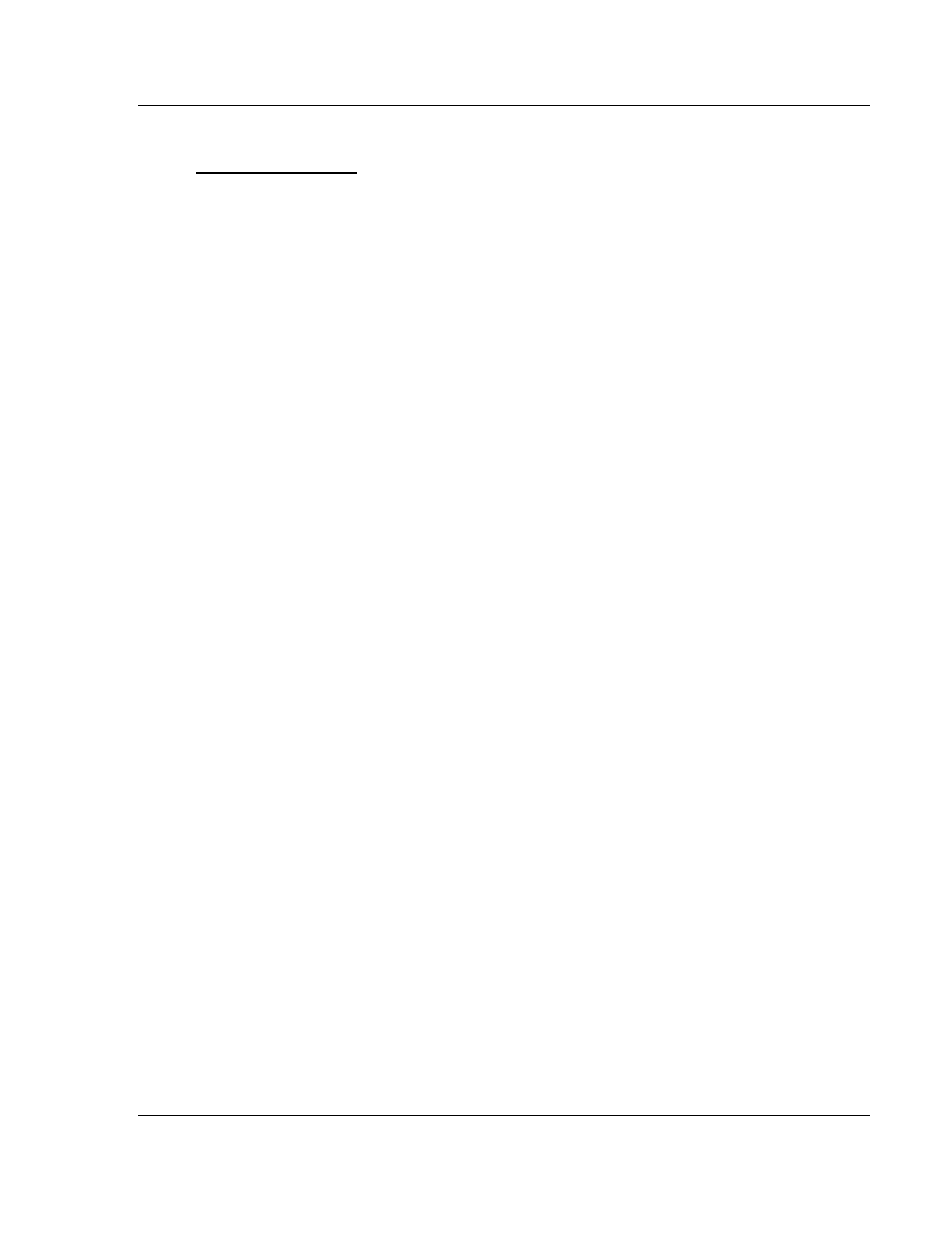
MVI56-AFC ♦ ControlLogix Platform
Quick Start
Liquid and Gas Flow Computer
User Manual
ProSoft Technology, Inc.
Page 19 of 316
February 25, 2011
2.2
Starting AFC Manager
To start AFC Manager
1 Click the
S
TART
button, and then choose P
ROGRAMS
.
2 In the Programs menu, choose ProSoft Technology.
3 In the ProSoft Technology menu, choose AFC Manager.
Advertising
This manual is related to the following products: