ProSoft Technology MVI56-AFC User Manual
Page 233
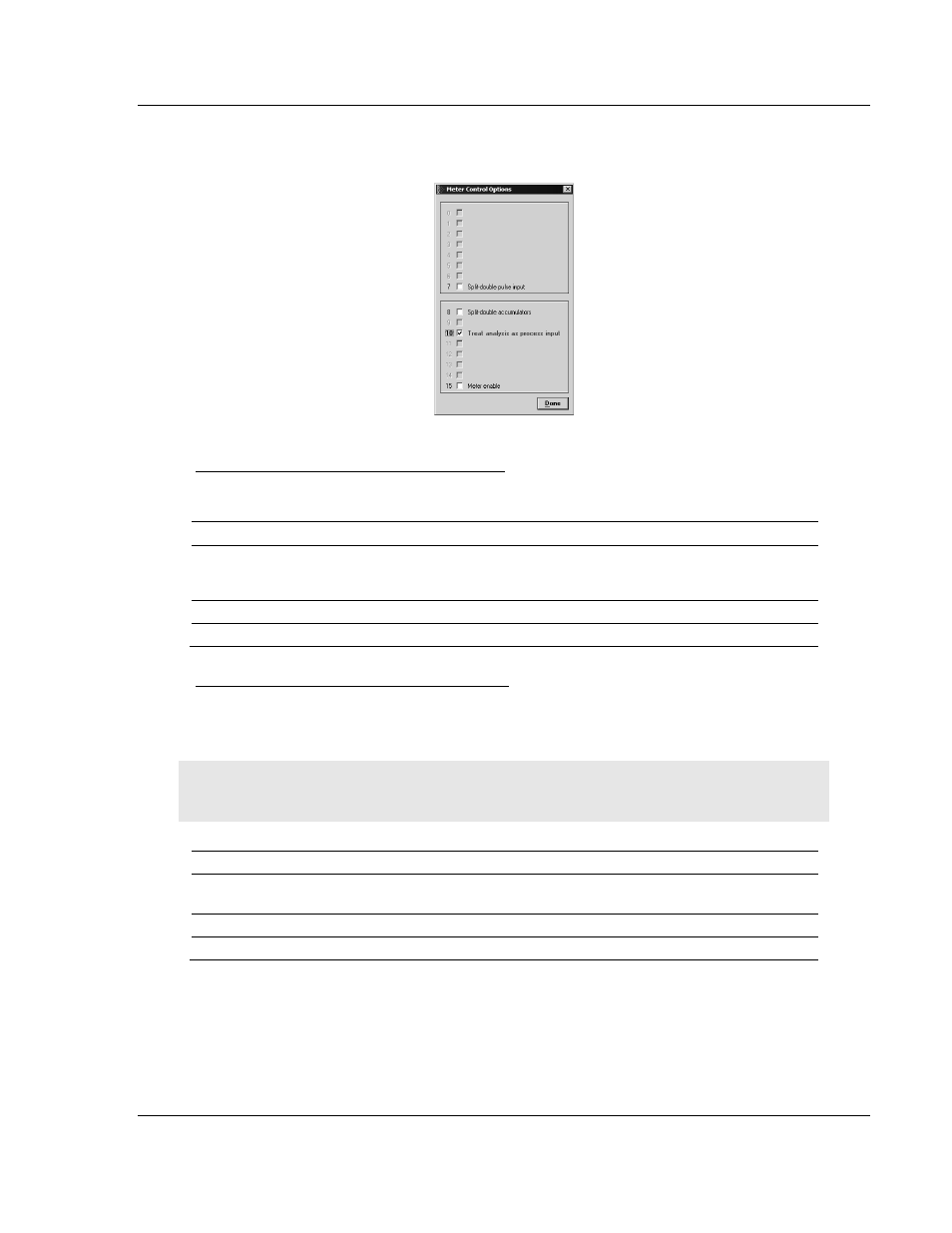
MVI56-AFC ♦ ControlLogix Platform
MVI56-AFC Sample Logic
Liquid and Gas Flow Computer
User Manual
ProSoft Technology, Inc.
Page 233 of 316
February 25, 2011
So you should select (check) the "Meter Configuration-> Ctrl Options->Treat
Analysis as Process Input" check box:
AFC56.Meters[ ].Analysis.Low_Precision
Stores the analysis configuration to be used for the streams configured for low
precision analysis. The sub-elements are defined as follows:
Tag
Description
.Enable
Set to 1 to update the stream analysis with the data at .Components. The user
application must reset the value to interrupt the analysis update through the
backplane.
.Stream
Select the stream number to be updated with the molar data
.Components
Contains the molar components in low precision (16-bit integer values)
AFC56.Meters[ ].Analysis.High_Precision
Stores the analysis configuration to be used for the streams configured for high
precision analysis. The sub-elements are defined as follows:
Note: Currently, this function is only available on the MVI56- AFC. For all other platforms continue
to use AFC Manager 2.05 or earlier.
Tag
Description
.Enable
Set to 1 to update the stream analysis with the data at .Components. The sample
logic will automatically reset the bit after requesting the update once.
.Stream
Select the stream number to be updated with the molar data
.Components
Contains the molar components in low precision (32-bit integer values)
It is the user responsibility to update the correct tag (high or low precision)
according to the stream configuration). The sample logic will not check if the
update request will match the current stream configuration.