ProSoft Technology MVI56-AFC User Manual
Page 8
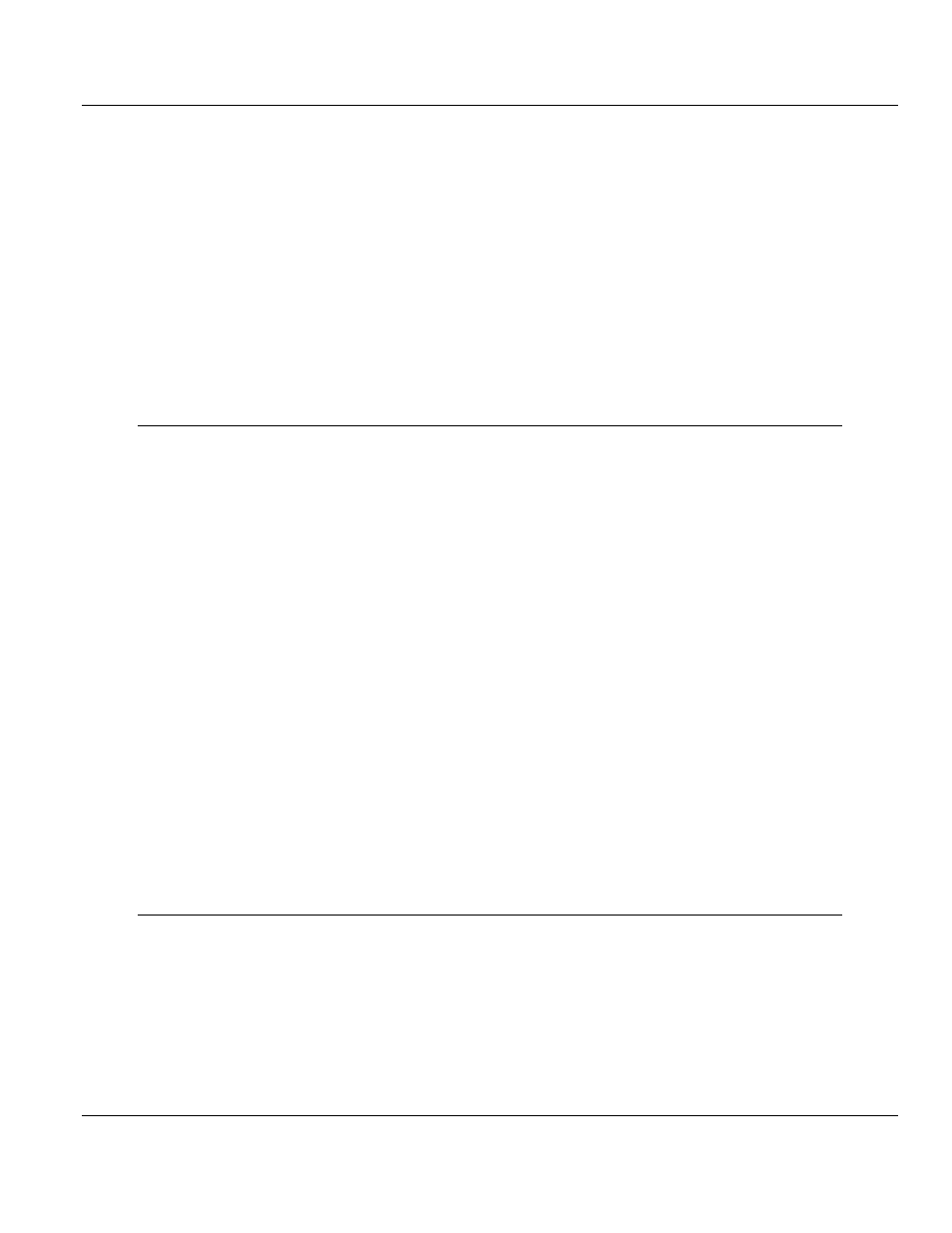
Contents
MVI56-AFC ♦ ControlLogix Platform
User Manual
Liquid and Gas Flow Computer
Page 8 of 316
ProSoft Technology, Inc.
February 25, 2011
11.2.1
Function Block Structure ....................................................................................... 168
11.2.2
Function Block Definition - 0: Null ......................................................................... 171
11.2.3
Function Block Definition - 1: Wall Clock .............................................................. 172
11.2.4
Function Block Definition - 4, 5, 6 & 7: Modbus Pass Through ............................ 173
11.2.5
Function Block Definition - 8: Meter Process Variables........................................ 175
11.2.6
Function Block Definition - 9: Meter Analysis, 16-bit ............................................ 184
11.2.7
Function Block Definition - 10: Meter Type Fetch ................................................. 186
11.2.8
Function Block Definition - 11: Meter Analysis, 32-bit .......................................... 187
11.2.9
Function Block Definition - 12: Site/Meter Signals ................................................ 190
11.2.10
Function Block Definition - 14: Meter Archive Fetch............................................. 192
11.2.11
Function Block Definition - 16/17/18/19: Modbus Gateway Read ........................ 193
11.2.12
Function Block Definition - 20, 21: Modbus Gateway Write ................................. 196
11.2.13
Function Block Definition - 24, 25, 26: Modbus Master ........................................ 199
11.2.14
Function Block Definition - 28, 29: Disable/Enable Meters .................................. 203
12
MVI56-AFC Sample Logic
205
12.1
Sample Logic Overview ........................................................................................ 206
12.1.1
Process Block (uses Transaction Numbers from 1 to 16) .................................... 208
12.1.2
Modbus Gateway Block (uses Transaction Numbers from 17 to 25) ................... 209
12.1.3
Wallclock Block (uses Transaction Number =99) ................................................. 209
12.1.4
Sample MVI56-AFC Logic Tasks.......................................................................... 210
12.2
Using the Sample Add-On Instruction .................................................................. 211
12.2.1
Import Procedure .................................................................................................. 211
12.3
ControlLogix Sample Logic Details ....................................................................... 220
12.3.1
Enable/Disable Status .......................................................................................... 220
12.3.2
Disable Meter ........................................................................................................ 220
12.3.3
Enable Meter......................................................................................................... 221
12.3.4
Wallclock ............................................................................................................... 222
12.3.5
Meter Profile .......................................................................................................... 223
12.3.6
Meter Process Variables ....................................................................................... 224
12.3.7
Meter Calculation Results ..................................................................................... 227
12.3.8
Meter Signals ........................................................................................................ 229
12.3.9
Molar Analysis (For Gas Product Only) ................................................................ 231
12.3.10
Set the Processor Time ........................................................................................ 236
12.3.11
Checking Meter Alarms ........................................................................................ 237
12.3.12
Site Status ............................................................................................................. 239
12.3.13
Modbus Master ..................................................................................................... 239
12.3.14
Modbus pass-through ........................................................................................... 244
12.3.15
Modbus Gateway .................................................................................................. 245
13
Diagnostics and Troubleshooting
255
13.1
User LEDs ............................................................................................................. 256
13.1.1
App Status LED .................................................................................................... 256
13.1.2
BP Act and P1, P2, or P3 ..................................................................................... 256
13.2
BBRAM LEDs ....................................................................................................... 257
13.3
Meter Alarms ......................................................................................................... 258
13.4
Checksum Alarms ................................................................................................. 262
13.5
Events ................................................................................................................... 263
13.6
Audit Scan ............................................................................................................. 264