Configuring data transmit rates, Configuring 802.11a/802.11b/802.11g rates, Configuring 802.11n rates – H3C Technologies H3C WX3000E Series Wireless Switches User Manual
Page 113
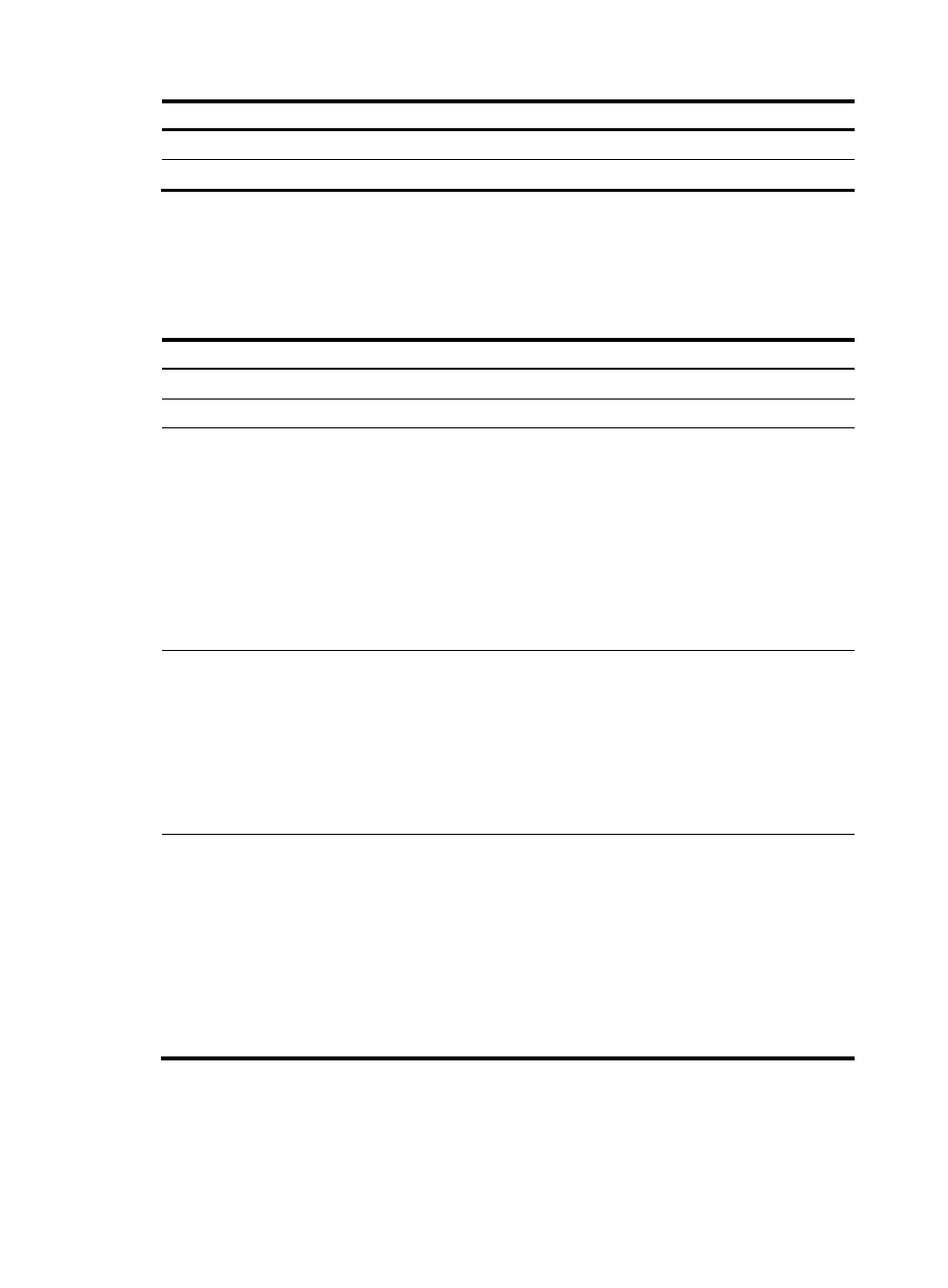
101
Task Remarks
Optional
Optional
Configuring data transmit rates
Configuring 802.11a/802.11b/802.11g rates
Step Command
Remarks
1.
Enter system view.
system-view
N/A
2.
Enter WLAN RRM view.
wlan rrm
N/A
3.
Configure rates (in Mbps) for
802.11a.
dot11a { disabled-rate |
mandatory-rate | multicast-rate |
supported-rate } rate-value
Optional
By default:
•
Disabled rates—None.
•
Mandatory rates—6, 12, and
24;
•
Multicast rates—Automatically
selected from mandatory rates
supported by all clients;
•
Supported rates—9, 18, 36,
48, and 54.
4.
Configure rates for 802.11b.
dot11b { disabled-rate |
mandatory-rate | multicast-rate |
supported-rate } rate-value
Optional
By default:
•
Disabled rates—None.
•
Mandatory rates—1 and 2;
•
Multicast rates—Automatically
selected from mandatory rates
supported by all clients;
•
Supported rates—5.5 and 11.
5.
Configure rates for 802.11g.
dot11g { disabled-rate |
mandatory-rate | multicast-rate |
supported-rate } rate-value
Optional
By default:
•
Disabled rates—None.
•
Mandatory rates—1, 2, 5.5,
and 11;
•
Multicast rates—Automatically
selected from mandatory rates
supported by all clients;
•
Supported rates—6, 9, 12, 18,
24, 36, 48, and 54.
Configuring 802.11n rates
Configuration of mandatory and supported 802.11n rates is achieved by specifying the maximum
Modulation and Coding Scheme (MCS) index. The MCS data rate table shows relations between data