Ap group configuration for inter-ac roaming, Network requirements, Configuration procedure – H3C Technologies H3C WX3000E Series Wireless Switches User Manual
Page 60
Advertising
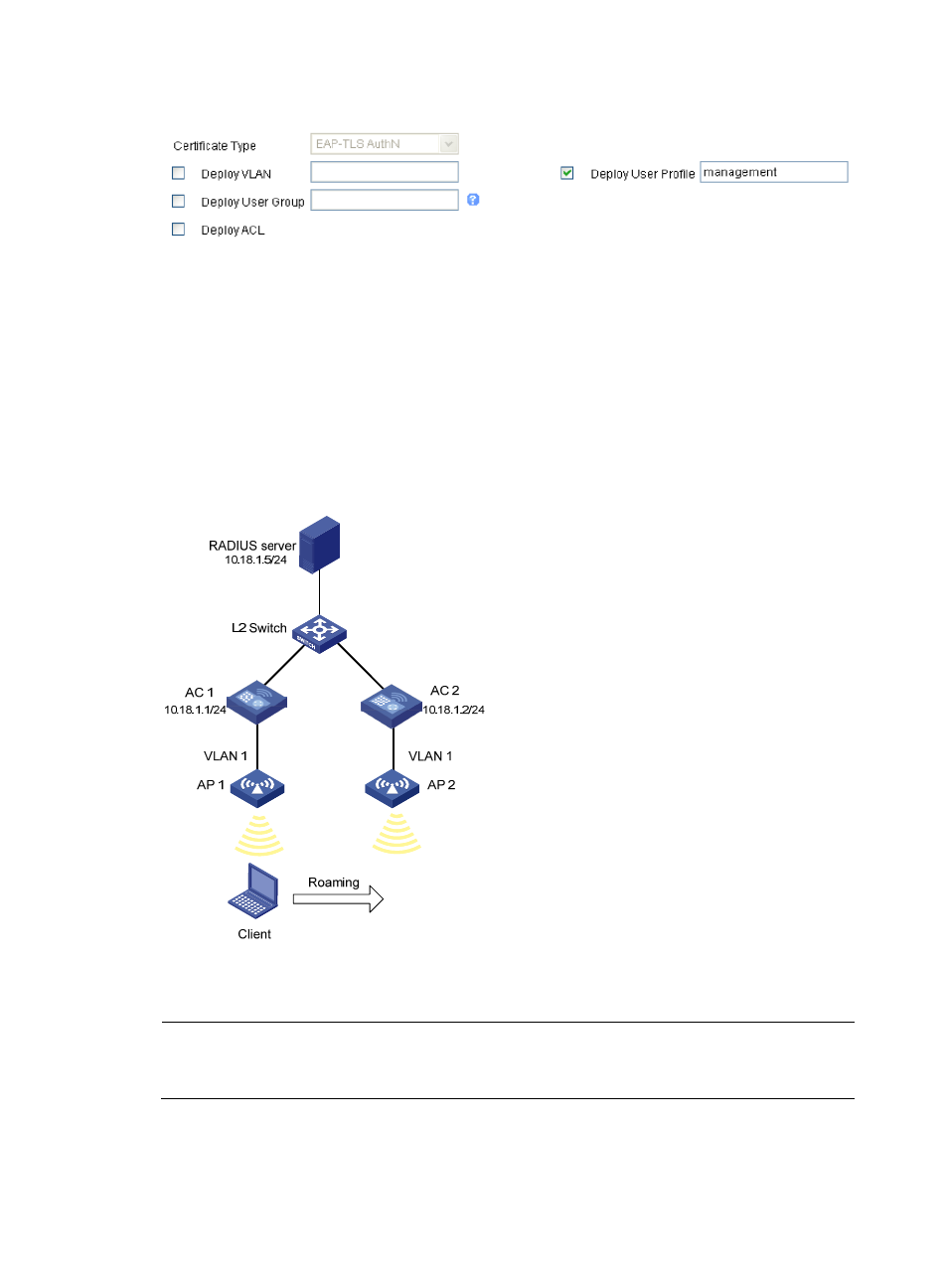
48
Figure 25 Deploy the user profile
3.
Verify the configuration:
The AP group in the user profile contains only AP 1, so a client can only access the WLAN through
AP 1.
AP group configuration for inter-AC roaming
Network requirements
As shown in
, AC 1 and AC 2 belong to the same mobility group. Configure an AP group on
the ACs so that a client can still access the WLAN when it moves from between APs.
Figure 26 Network diagram
Configuration procedure
NOTE:
Configuration on the RADIUS server is similar with that in
AP group configuration without roaming
and
is omitted.
1.
Configure AC 1:
# Enable port security.
<AC1> system-view
Advertising
This manual is related to the following products: