Subway wlan mesh configuration example, Network requirements, Configuration procedure – H3C Technologies H3C WX3000E Series Wireless Switches User Manual
Page 196
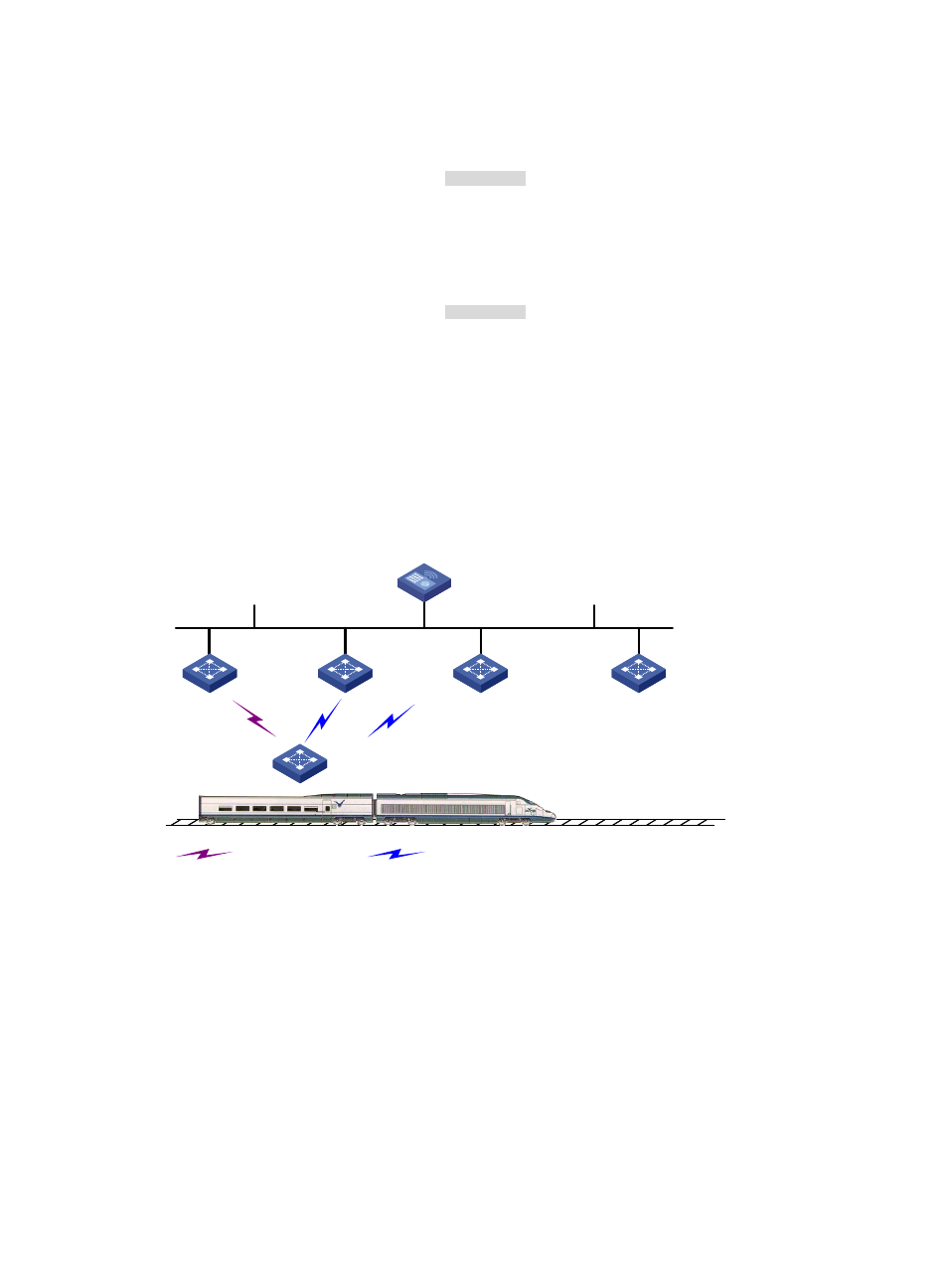
184
--------------------------------------------------------------------------------
Peer Local Status RSSI Packets(Rx/Tx)
--------------------------------------------------------------------------------
00ef-2231-0b4a 00aa-4433-6699 Forwarding 50 13442/134234
--------------------------------------------------------------------------------
AP Name: map
--------------------------------------------------------------------------------
Peer Local Status RSSI Packets(Rx/Tx)
--------------------------------------------------------------------------------
00aa-4433-6699 00ef-2231-0b4a Forwarding 54 231/14234
--------------------------------------------------------------------------------
The output shows that the MPP and MAP have established a mesh link.
Subway WLAN mesh configuration example
Network requirements
Configure WLAN mesh so that the train MP will form links with rail MPs during movement, among them
one link is the active link and all others are dormant links.
Figure 95 Network diagram
Configuration procedure
1.
Configure AC related functions:
# Enable port security.
<AC> system-view
[AC] port-security enable
# Create WLAN mesh interface 1. Enable 11key negotiation, set a PSK, and set the port security
mode as PSK mode for the interface.
[AC] interface WLAN-MESH 1
[AC-WLAN-MESH1] port-security tx-key-type 11key
[AC-WLAN-MESH1] port-security preshared-key pass-phrase 12345678
[AC-WLAN-MESH1] port-security port-mode psk
[AC-WLAN-MESH1] quit
Rail MP 1
2.2.2.33/24
Train MP
2.2.2.88/24
AC
2.2.2.131/24
Rail MP 2
2.2.2.34/24
Rail MP 3
2.2.2.35/24
Active link
Dormant link
...
Rail MP n