Configuring wireless location – H3C Technologies H3C WX3000E Series Wireless Switches User Manual
Page 206
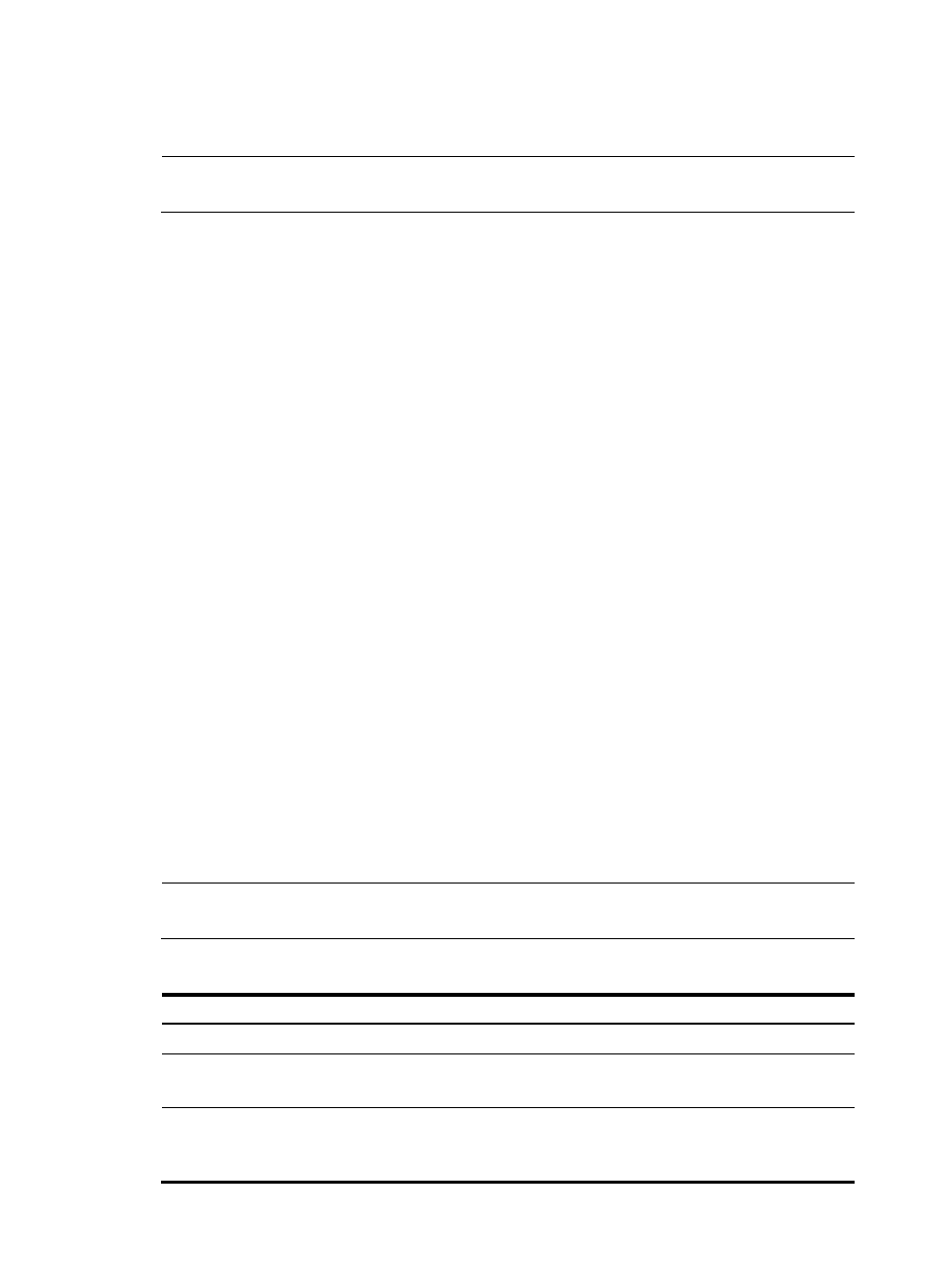
194
and considers wireless clients or other wireless devices not associated with the AP as unknown
devices.
NOTE:
For more information about monitor mode and hybrid mode, see "Configuring WLAN security."
The AP collects Tag and MU messages as follows.
•
Upon receiving Tag messages (suppose that the Tags mode has been configured on the AC, and
the location server has notified the AP to report Tag messages), the AP checks the Tag messages,
encapsulates those passing the check and sends them to the location server. The AP encapsulates
a Tag message by copying all its information (including message header and payload) except the
multicast address and adding the BSSID, channel, timestamp, data rate, RSSI, SNR, and radio
mode of the radio that received the Tag message.
•
Upon receiving MU messages (suppose that the MUs mode has been configured on the AC, and
the location server has notified the AP to report MU messages), the AP checks the messages,
encapsulates those that pass the check and sends the messages to the location server. The AP
encapsulates an MU message by copying its source address, Frame Control field, and Sequence
Control field, and adding the BSSID, channel, timestamp, data rate, RSSI, SNR and radio mode of
the radio that received the MU message.
•
The location server calculates the locations of devices
After receiving Tag and MU messages from APs, the location server uses an algorithm to calculate
the locations of the devices according to the RSSI, SNR, radio mode and data rate carried in the
messages, and displays the locations on the imported map. Typically, the location server can
calculate the locations as long as there are more than three APs (in monitor or hybrid mode) used
to report Tag and MU messages.
Configuring wireless location
To perform wireless location, perform following configurations on the location server and the device:
•
On the location server—Configure whether to locate Tags or MUs, Tag message multicast address,
and dilution factor on the location server. These settings will be notified to the APs through
configuration messages. For more information about location server and configuration parameters,
see the location server manuals.
•
On the wireless device—Configure the wireless location function.
NOTE:
Configure the AP mode settings when you configure wireless location on the AC.
To configure wireless location:
Step Command
Remarks
1.
Enter system view.
system-view
N/A
2.
Enable wireless location.
wlan rfid-tracking enable
By default, wireless location is
disabled.
3.
Specify the port number for
the location server vendor.
wlan rfid-tracking vendor-port
vendor-port-value
Optional.
By default, the port number for the
vendor is 1144.