Configuring ac-ap tunnel dual-link – H3C Technologies H3C WX3000E Series Wireless Switches User Manual
Page 31
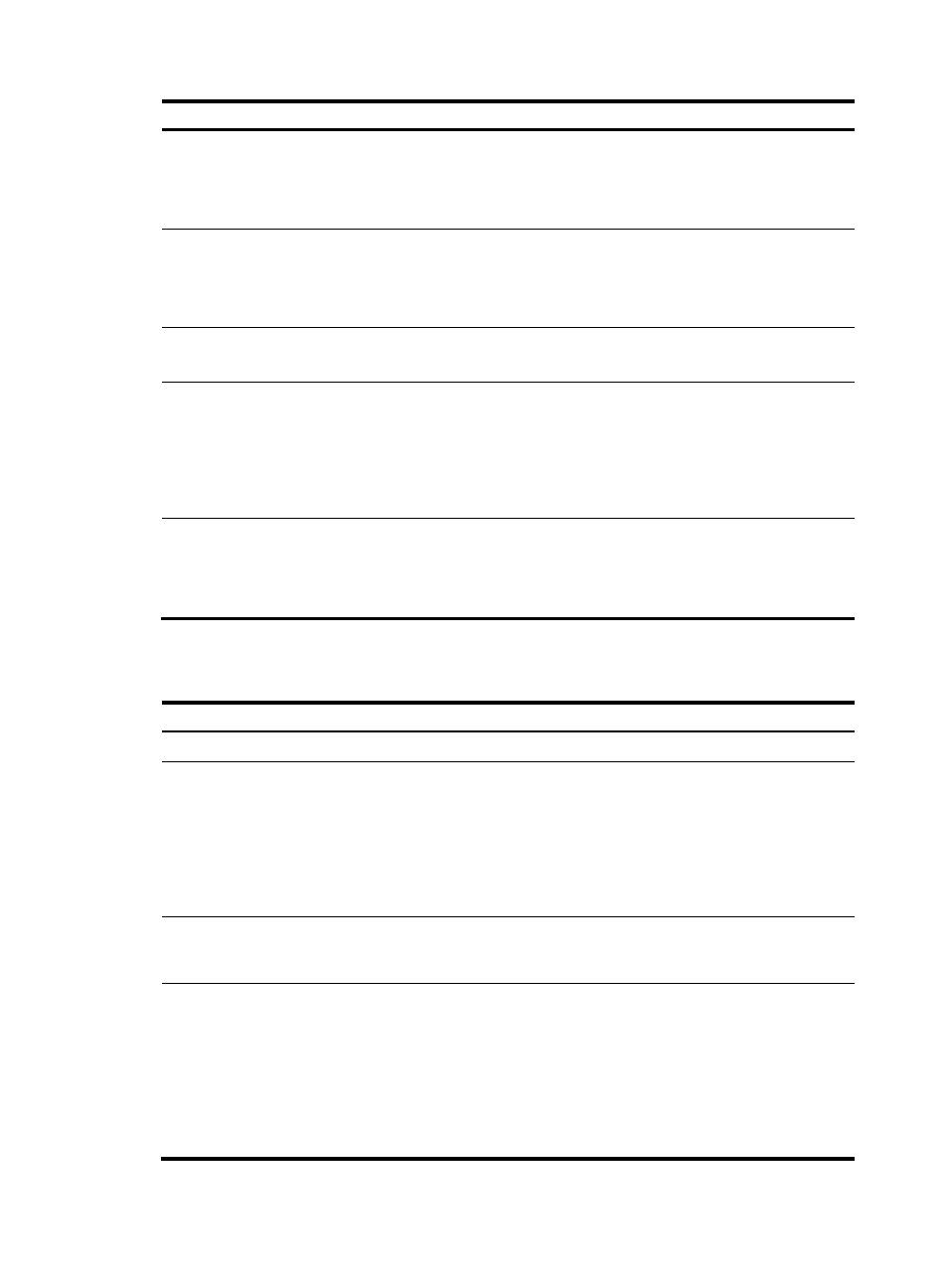
19
Step Command
Remarks
14.
Specify an IP address for the
management VLAN interface
of the AP.
ip address ip-address { mask |
mask-length }
Optional.
Not configured by default.
The management VLAN of the AP
must be VLAN 1.
15.
Specify an IPv6 address for
the management VLAN
interface of the AP.
ipv6 address { ipv6-address
prefix-length |
ipv6-address/prefix-length }
Optional.
Not configured by default.
The management VLAN of the AP
must be VLAN 1.
16.
Specify the gateway of the AP. gateway { ip ip- address | ipv6
ipv6-address }
Optional.
Not configured by default.
17.
Save the configuration in AP
configuration view to the
wlan_ap_cfg.wcfg file of the
specified AP or all APs.
save wlan ap provision { all |
name ap-name }
Available in any view.
This command takes effect only on
APs in Run state.
For more information about the
command, see WLAN Command
Reference.
18.
Clear the wlan_ap_cfg.wcfg
file of the specified AP or all
APs.
reset wlan ap provision { all |
name ap-name }
Optional.
Available in any view.
This command takes effect only for
APs in Run state.
Configuring AC-AP tunnel dual-link
Step Command
Remarks
1.
Enter system view.
system-view
N/A
2.
Specify the address of
the backup AC.
wlan backup-ac { ip ipv4-address | ipv6
ipv6-address }
Optional.
By default, no backup AC
address exists.
The backup AC configured in AP
template view takes precedence
over that configured in system
view.
3.
Enter AP template view. wlan ap ap-name [ model model-name [ id
ap-id ] ]
The model name is needed only
when you create a new AP
template.
4.
Specify an IPv4/IPv6
backup AC.
backup-ac { ip ipv4-address | ipv6
ipv6-address }
Optional.
By default, the global backup
AC, if specified, is used by the
AP.
The backup AC configured in AP
template view takes precedence
over that configured in system
view.