Shutting down all leds on aps, Displaying and maintaining wlan service – H3C Technologies H3C WX3000E Series Wireless Switches User Manual
Page 37
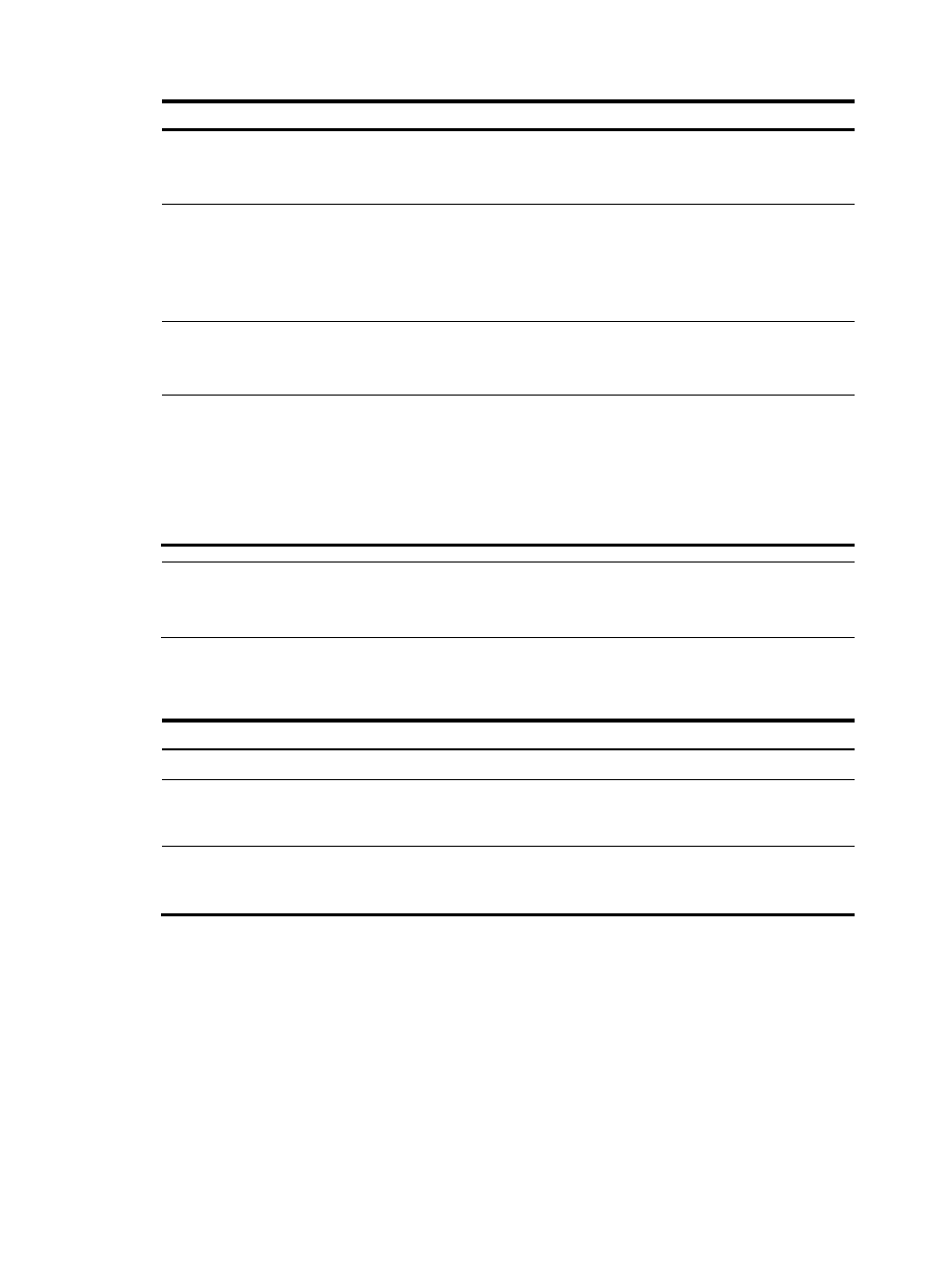
25
Step Command
Remarks
6.
Enable the short GI function. short-gi enable
Optional.
By default, the short GI function is
enabled.
7.
Enable the A-MSDU
function.
a-msdu enable
Optional.
By default, the A-MSDU function is
enabled.
The device receives but does not
send A-MSDUs.
8.
Enable the A-MPDU
function.
a-mpdu enable
Optional.
By default, the A-MPDU function is
enabled.
9.
Enable the radio.
radio enable
By default, the radio is disabled.
Before enabling the radio, you
must configure the Modulation
and Coding Scheme (MCS). For
mandatory and supported
802.11n rates, see "Configuring
WLAN RRM."
NOTE:
For information about Modulation and Coding Scheme (MCS) index and mandatory and supported
802.11n rates, see "Configuring WLAN RRM."
Shutting down all LEDs on APs
Step Command
Remarks
1.
Enter system view.
system-view
N/A
2.
Enter AP template view.
wlan ap ap-name [ model
model-name [ id ap-id ] ]
The model name is needed only
when you create a new AP
template.
3.
Shut down all LEDs on all
online APs of the current AP
template.
shut-all-led enable
By default, all LEDs on all the
online APs of the current AP
template light based on AP status.
Displaying and maintaining WLAN service
You can use the wlan link-test command to perform a Radio Frequency Ping (RFPing) operation to a client.
The operation results show information about signal strength and Round-trip time (RTT) between the AP
and the client.