Ignoring weak signals, Enabling 802.11n packet suppression – H3C Technologies H3C WX3000E Series Wireless Switches User Manual
Page 211
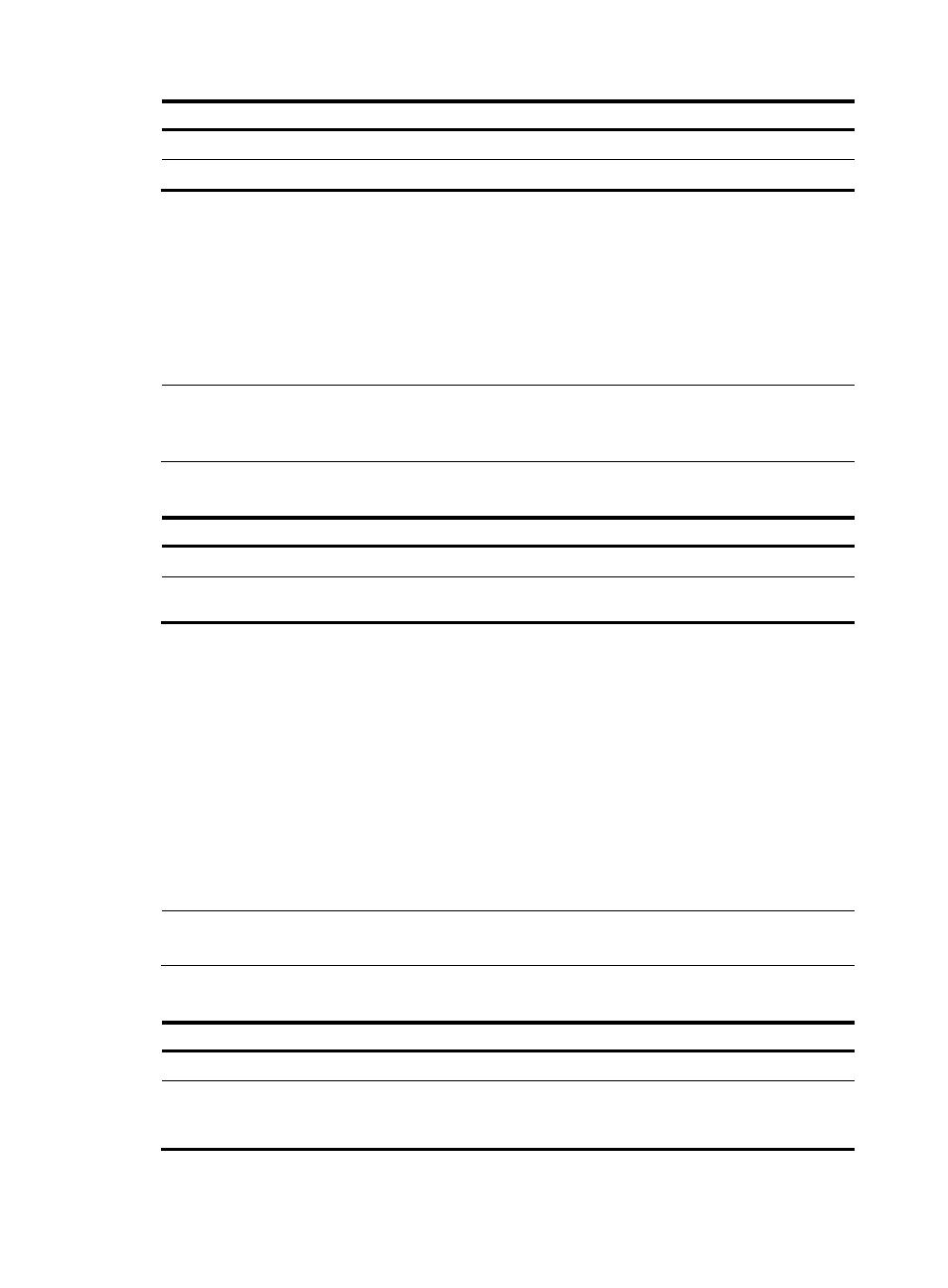
199
Step Command
Remarks
1.
Enter system view.
system-view
N/A
2.
Enable fair scheduling.
wlan option fair-schedule enable
Enabled by default.
Ignoring weak signals
When an AP detects weak signals from a remote client, it considers the channel is occupied and does not
forward other packets.
This feature can avoid the impact of weak signals by enabling an AP to ignore packets whose signal
strength is lower than a specific RSSI.
NOTE:
Although this feature increases the forwarding rate of the AP, it may cause interference or collisions with
other devices working on the same channel.
To ignore signals weaker than an RSSI:
Step Command
Remarks
1.
Enter system view.
system-view
N/A
2.
Ignore signals weaker than an
RSSI.
wlan option signal-ignore rssi
Not configured by default.
Enabling 802.11n packet suppression
802.11n introduces the A-MPDU frame format. By using only one PHY header, each A-MPDU can
accommodate multiple MPDUs that have their PHY headers removed. This reduces the overhead in
transmission and the number of ACK frames to be used, and improves network throughput.
In practice, however, 802.11gn, 802.11g, and 802.11b clients may coexist, and the MPDU aggregation
capability of 802.11n affects the performance of other types of clients.
This feature can suppress 802.11n packets by defining two thresholds, a maximum number of
aggregated MPDUs and a maximum A-MPDU length. The two thresholds take effect at the same time. If
either threshold is reached, the AP stops aggregation and sends the A-MPDU.
NOTE:
This feature reduces the impact of 802.11n clients to other types of clients.
To configure 802.11 packet suppression:
Step Command
Remarks
1.
Enter system view.
system-view
N/A
2.
Enable 802.11 packet
suppression and specify the
thresholds.
wlan option dot11n-restraint
packet-number max-packets
packet-length max-length
Not enabled by default.