H3C Technologies H3C WX3000E Series Wireless Switches User Manual
Page 84
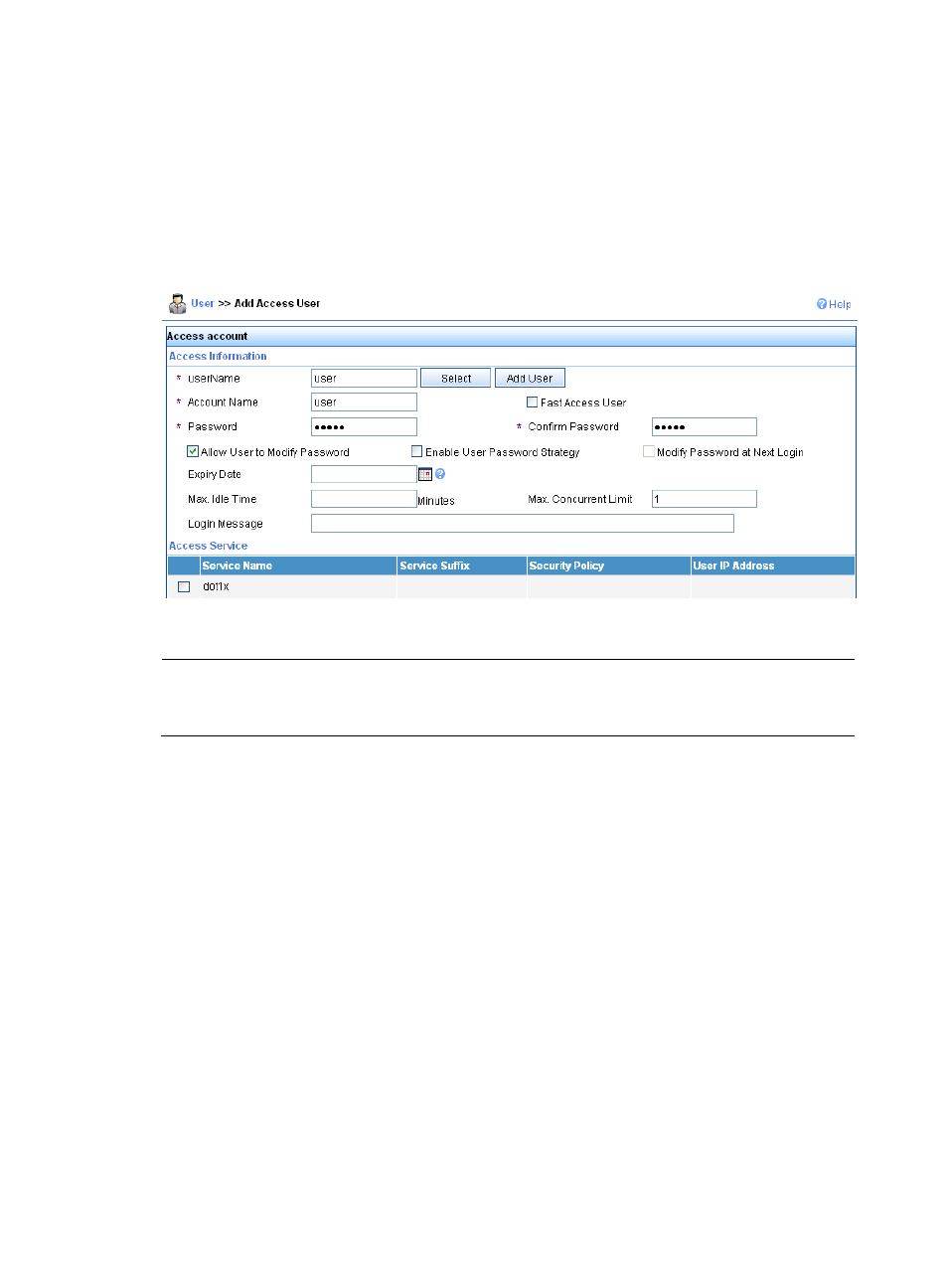
72
a.
Click the User tab, and then select Users > All Access Users from the navigation tree to enter the
user page.
b.
Click Add on the page to enter the page shown in
c.
Enter a username user.
d.
Add an account user and password dot1x.
e.
Select the previously configured service dot1x.
Figure 40 Adding account
3.
Configure the RADIUS server (IMCv5):
NOTE:
The following takes the IMC (the IMC versions are IMC PLAT 5.0 and IMC UAM 5.0) as an example to
illustrate the basic configurations of the RADIUS server.
# Add an access device.
a.
Log in to the IMC Platform.
b.
Click the Service tab, and then select User Access Manager > Access Device Management from
the navigation tree to enter the access device configuration page.
c.
Click Add on the page to enter the configuration page as shown in
d.
Input 12345678 as the Shared Key. Keep the default values for other parameters.
e.
Select or manually add the access device with the IP address 10.18.1.1.