Wlan service configuration examples, Wlan service configuration example, Network requirements – H3C Technologies H3C WX3000E Series Wireless Switches User Manual
Page 47: Configuration procedure
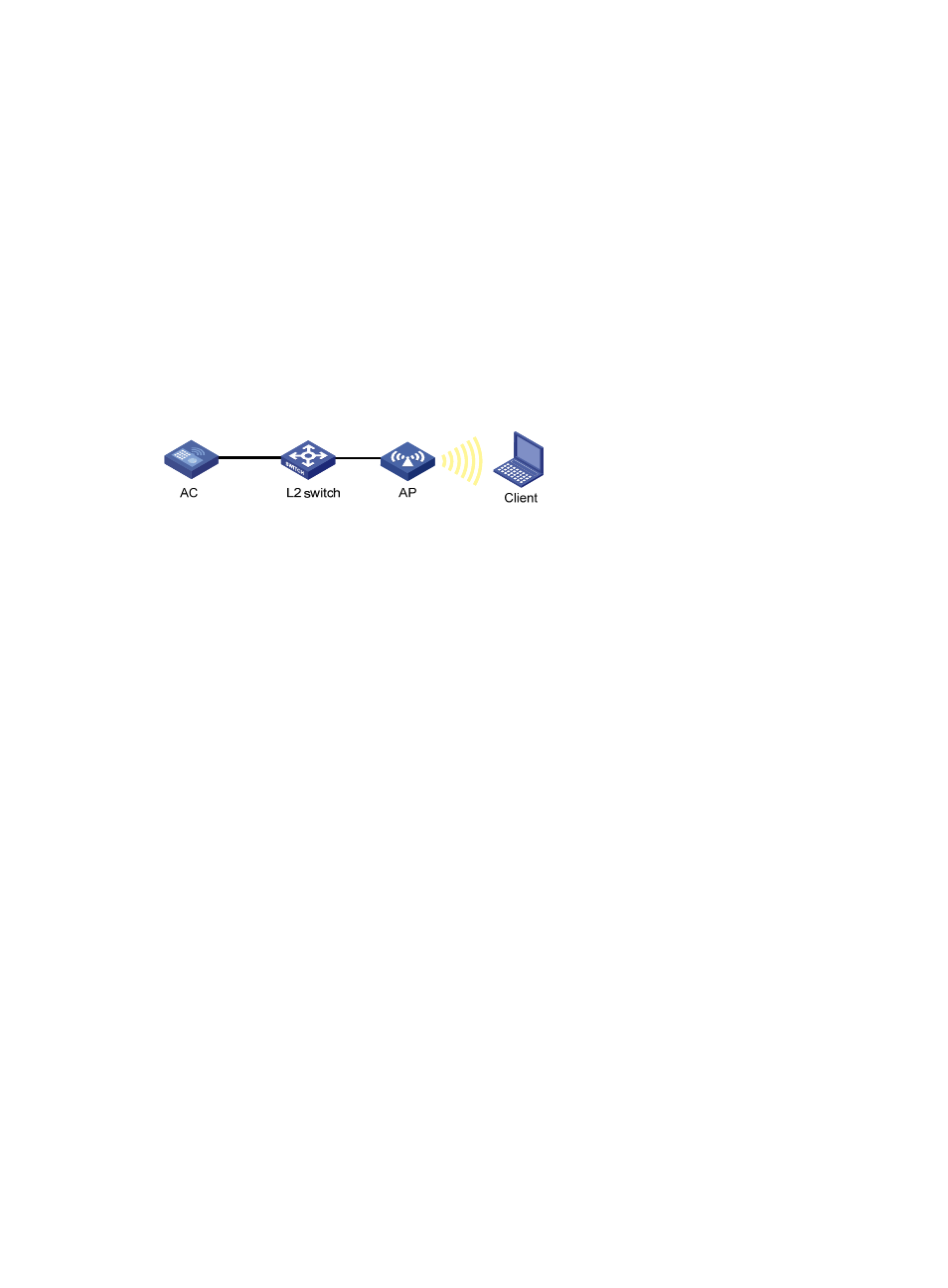
35
WLAN service configuration examples
WLAN service configuration example
Network requirements
As shown in
, enable the client to access the internal network resources at any time. More
specifically:
•
The AP is connected to the AC through a Layer 2 switch. The manually input serial ID of the AP is
210235A29G007C000020.
•
The AP provides plain-text wireless access service with SSID service1.
•
The AP adopts 802.11g.
Figure 16 Network diagram
Configuration procedure
1.
Configure the AC:
# Enable WLAN service, which is enabled by default.
<AC> system-view
[AC] wlan enable
# Create a WLAN ESS interface.
<AC> system-view
[AC] interface WLAN-ESS 1
[AC-WLAN-ESS1] quit
# Create a clear-type WLAN service template, configure the SSID of the service template as service
and bind the WLAN-ESS interface to this service template.
[AC] wlan service-template 1 clear
[AC-wlan-st-1] ssid service
[AC-wlan-st-1] bind WLAN-ESS 1
[AC-wlan-st-1] authentication-method open-system
[AC-wlan-st-1] client max-count 10
[AC-wlan-st-1] service-template enable
[AC-wlan-st-1] quit
# Configure a radio policy (the default radio policy default_rp will be used if you don't want to
configure a new radio policy for customizing related parameters).
[AC] wlan radio-policy radpolicy1
[AC-wlan-rp-radpolicy1] beacon-interval 200
[AC-wlan-rp-radpolicy1] dtim 4
[AC-wlan-rp-radpolicy1] rts-threshold 2300
[AC-wlan-rp-radpolicy1] fragment-threshold 2200
[AC-wlan-rp-radpolicy1] short-retry threshold 6
[AC-wlan-rp-radpolicy1] long-retry threshold 5
[AC-wlan-rp-radpolicy1] max-rx-duration 500