Configuring scan parameters, Configuring power constraint – H3C Technologies H3C WX3000E Series Wireless Switches User Manual
Page 122
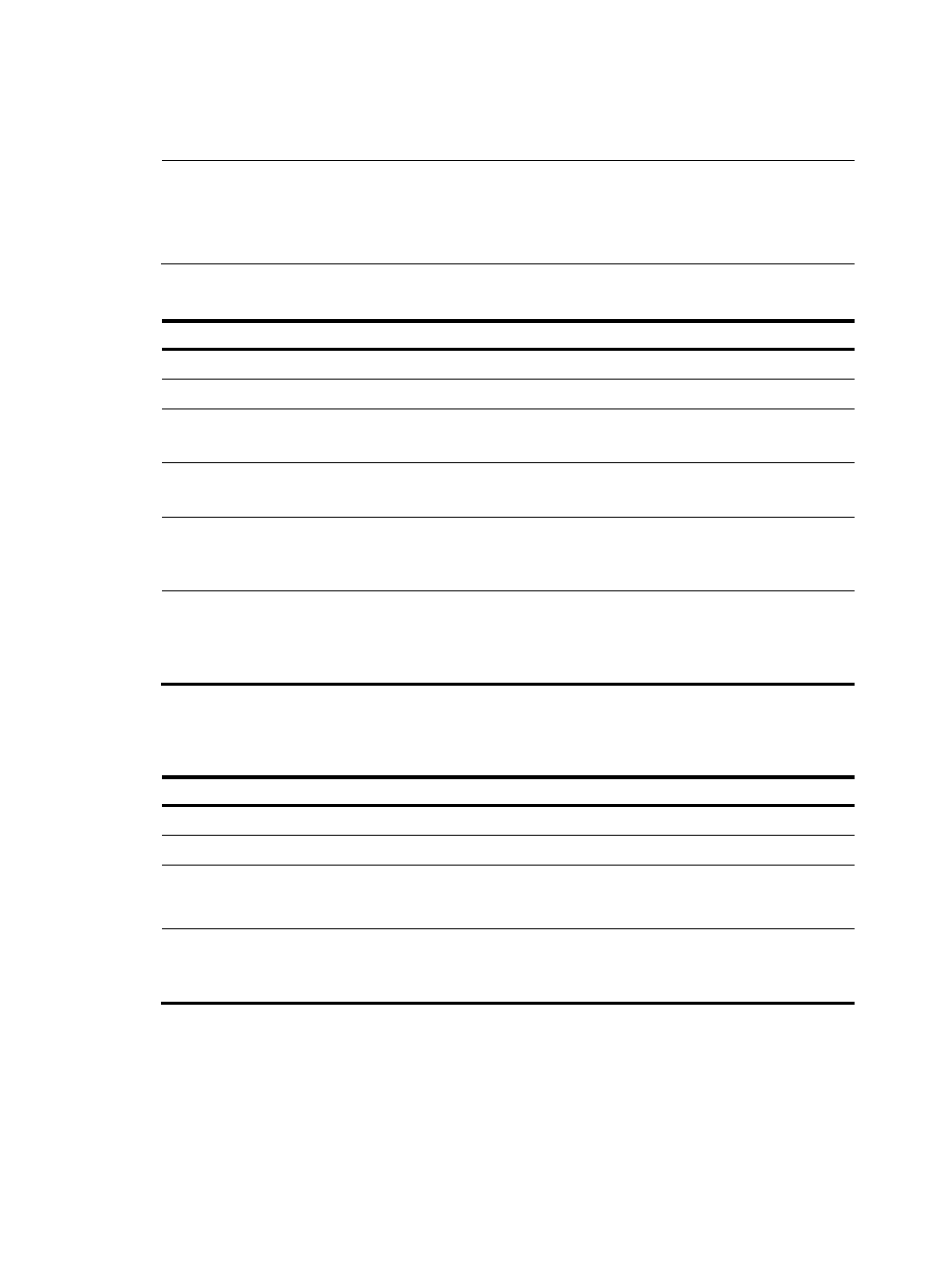
110
Configuring scan parameters
NOTE:
•
The scan channel, scan type, and scan report-interval commands apply to channel adjustment, rogue
device detection, and IDS detection.
•
The autochannel-set avoid-dot11h command applies to all types of channel scanning.
To configure scan parameters:
Step Command
Remarks
1.
Enter system view.
system-view
N/A
2.
Enter WLAN RRM view.
wlan rrm
N/A
3.
Set the scan mode.
scan channel { auto | all }
Optional.
By default, the scan mode is auto.
4.
Set the scan type.
scan type { active | passive }
Optional.
By default, the scan type is passive.
5.
Set the scan report interval.
scan report-interval seconds
Optional.
By default, the scan report interval
is 10 seconds.
6.
Configure only non-dot11h
channels to be scanned.
autochannel-set avoid-dot11h
Optional.
By default, the auto-channel set
involves all channels supported by
the country code.
Configuring power constraint
Step Command
Remarks
1.
Enter system view.
system-view
N/A
2.
Enter WLAN RRM view.
wlan rrm
N/A
3.
Enable spectrum
management for 802.11a
radios.
spectrum-management enable
By default, spectrum management
is disabled.
4.
Configure the power
constraint for all 802.11a
radios.
power-constraint power-constraint
Optional.
The default power constraint is 0
dBm.