Configuring mesh dfs, Configuring automatic mesh dfs, Configuring one-time mesh dfs – H3C Technologies H3C WX3000E Series Wireless Switches User Manual
Page 118
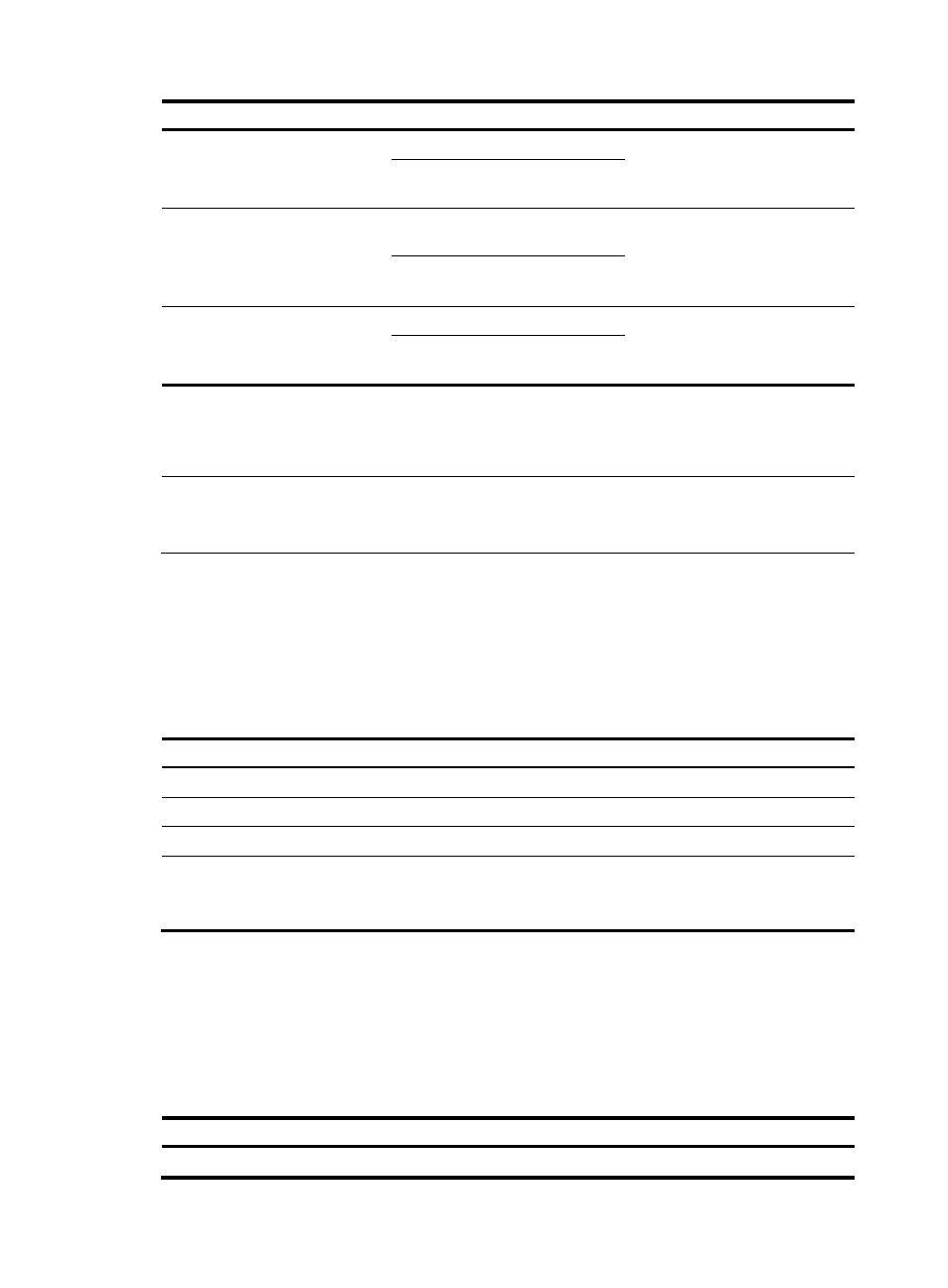
106
Step Command
Remarks
3.
Configure the CRC error
threshold.
dot11a crc-error-threshold percent
Optional.
The default is 20.
dot11bg crc-error-threshold
percent
4.
Configure the interference
threshold.
dot11a interference-threshold
percent
Optional.
The default is 50.
dot11bg interference-threshold
percent
5.
Configure the tolerance level.
dot11a tolerance-level percentage
Optional.
The default is 20%.
dot11bg tolerance-level
percentage
Configuring mesh DFS
NOTE:
Before configuring mesh DFS, make sure the AC uses the auto mode (configured by using the channel
auto command); otherwise DFS does not work.
Configuring automatic mesh DFS
With mesh auto DFS enabled, an AC performs DFS when the working channel of an AP meets a trigger
condition and informs the adjusted channel to the AP after a calibration interval. After that, the AC will
make DFS decisions at the calibration interval automatically.
To configure mesh auto DFS:
Step Command
Remarks
1.
Enter system view.
system-view
N/A
2.
Enter WLAN RRM view.
wlan rrm
N/A
3.
Enable mesh auto DFS.
mesh calibrate-channel self-decisive
By default, auto DFS is disabled.
4.
Specify the calibration
interval.
•
dot11a calibration-interval minutes
•
dot11bg calibration-interval minutes
Optional.
By default, the calibration interval
is 8 minutes.
Configuring one-time mesh DFS
With one-time mesh DFS configured for an AP, the AC performs DFS when the working channel of the AP
meets a trigger condition, and informs the adjusted channel to the AP after a calibration interval. Then,
if you want the AC to perform DFS for the AP, you have to make this configuration again.
To configure one-time mesh DFS:
Step Command
Remarks
1.
Enter system view.
system-view
N/A