Enabling packet-based tpc, Enabling the ap to trigger client re-connection, Enabling the ap to receive all broadcasts – H3C Technologies H3C WX3000E Series Wireless Switches User Manual
Page 215
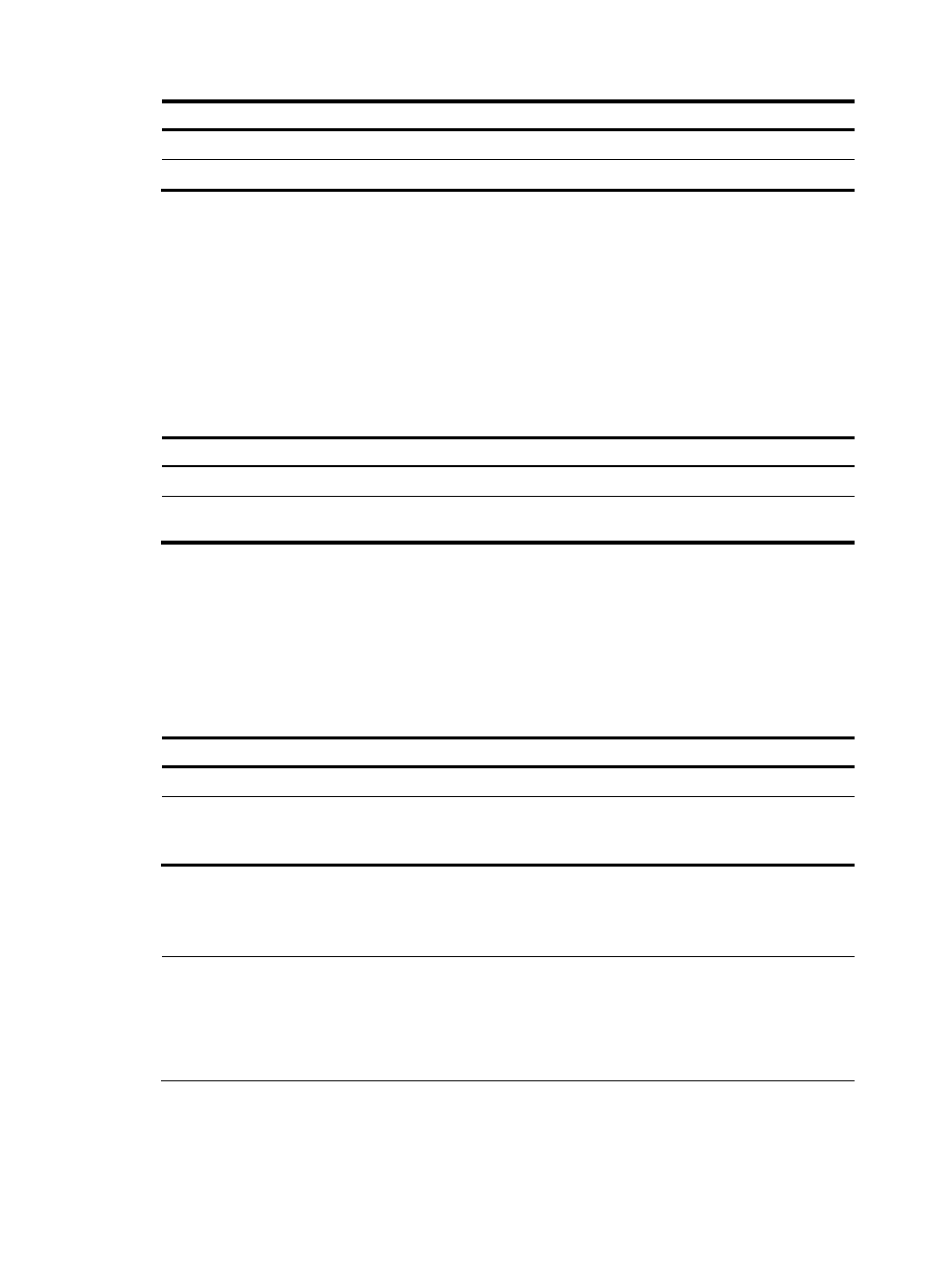
203
Step Command
Remarks
1.
Enter system view.
system-view
N/A
2.
Enable AP blinking.
wlan option blink enable
Disabled by default.
Enabling packet-based TPC
An AP usually uses a high and fixed transmit power to cover an area as large as possible. This
mechanism is not energy saving.
This feature enables an AP to dynamically perform transmit power control (TPC) on a per packet basis.
For example, the AP reduces the transmit power when it sends packets to a client with high RSSI. This
feature can reduce power consumption, radiation, and interference, improving user experience.
To enable TPC on a per packet basis:
Step Command
Remarks
1.
Enter system view.
system-view
N/A
2.
Enable TPC on a per packet
basis.
wlan option tpc enable
Disabled by default.
Enabling the AP to trigger client re-connection
This feature enables an AP to send unsolicited de-authentication frames to a client when the signal
strength of the client is lower than the specified RSSI value so that the client can re-connect to the AP or
roam to another AP.
To enable an AP to trigger client re-connection:
Step Command
Remarks
1.
Enter system view.
system-view
N/A
2.
Enable an AP to trigger client
re-connection.
wlan option
client-reconnect-trigger rssi
signal-check
Disabled by default.
Enabling the AP to receive all broadcasts
NOTE:
•
Support for this feature depends on the AP model. APs that do not support this feature will ignore this
configuration obtained from the AC.
•
Disable this feature when it is not needed because receiving all broadcasts affects the normal operation
of an AP.
This feature enables an AP to receive all broadcasts so that the AP can detect spoofing attacks for all
BSSs.
To enable the AP to receive all broadcasts: