Configuring an mkd id, Configuring mesh port security – H3C Technologies H3C WX3000E Series Wireless Switches User Manual
Page 189
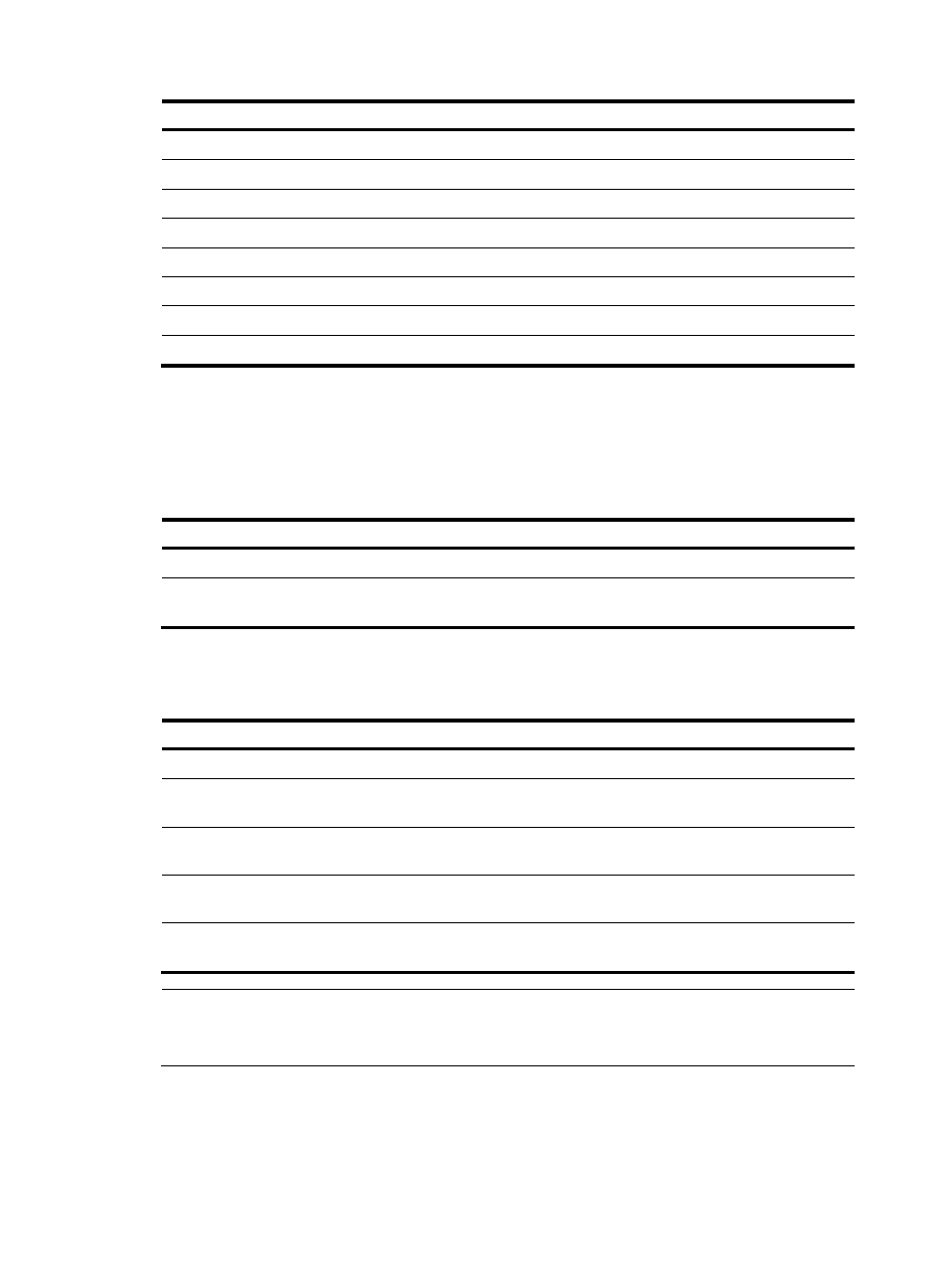
177
Task Remarks
Configuring mesh port security
Required
Required
Configuring mesh portal service
Optional
Optional
Mapping a mesh profile to the radio of an MP
Required
Mapping an MP policy to the radio of an MP
Required
Specifying a peer MAC address on the radio
Required
Disabling temporary link establishment
Optional
Configuring an MKD ID
A common MKD ID should be configured for all fat MPs to form links in between.
To configure an MKD ID:
Step Command
Remarks
1.
Enter system view.
system-view
N/A
2.
Configure an MKD ID.
wlan mkd-id mkd-id
By default, the MKD ID is
000F-E200-0001.
Configuring mesh port security
Step Command
Remarks
1.
Enter system view.
system-view
N/A
2.
Enter WLAN mesh
interface view.
Interface wlan-mesh
interface-number
N/A
3.
Enable 11key
negotiation.
port-security tx-key-type 11key
By default, 11key negotiation is
disabled.
4.
Configure a PSK.
port-security preshared-key
{ pass-phrase | raw-key } key
By default, no PSK is configured.
5.
Configure the port to
operate in PSK mode.
port-security port-mode psk
By default, the port operates in
noRestrictions mode.
NOTE:
For more information about the port-security tx-key-type 11key, port-security preshared-key, and
port-security port-mode commands, see
Security Command Reference.