H3C Technologies H3C WX3000E Series Wireless Switches User Manual
Page 27
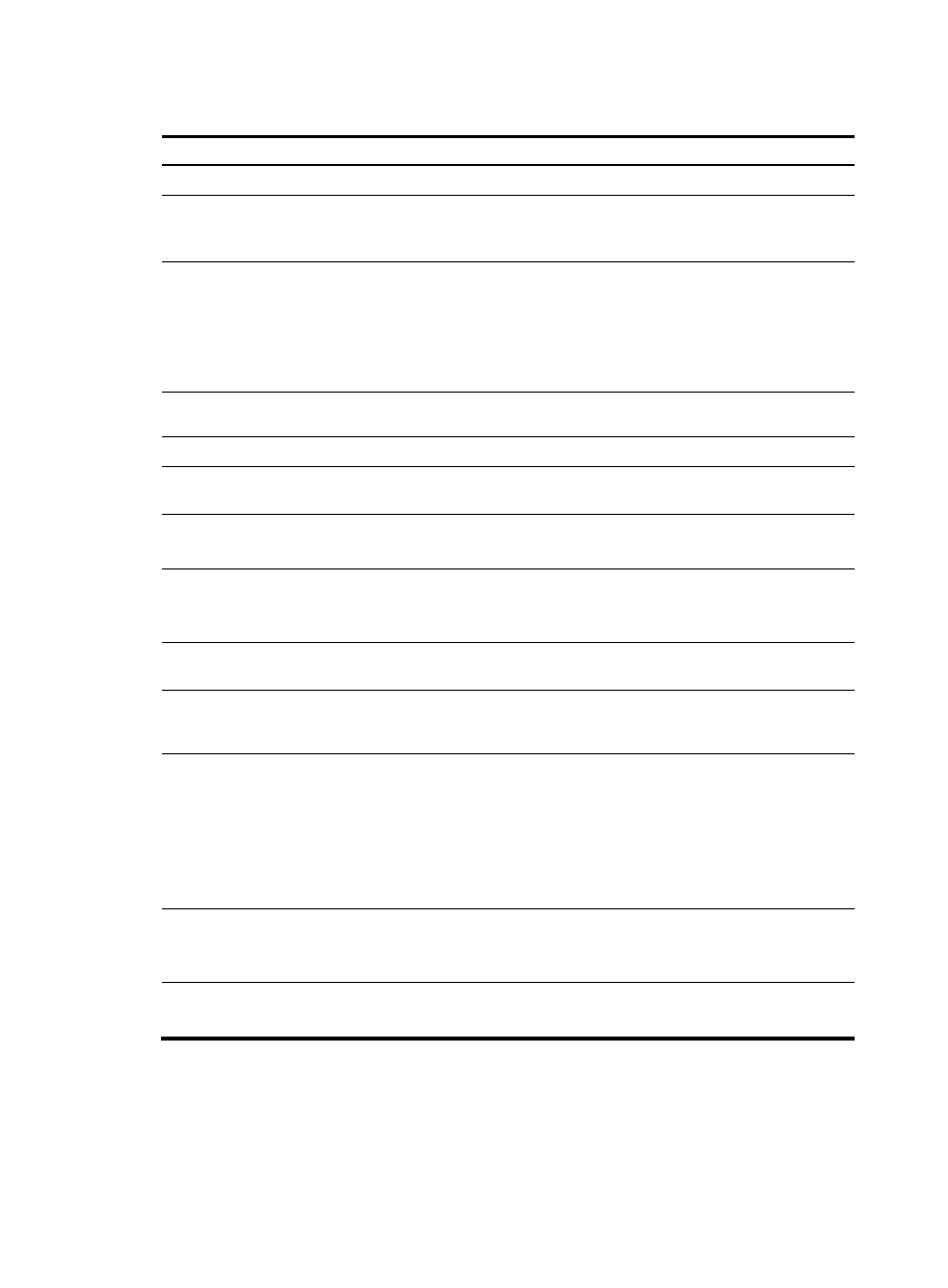
15
To configure AP settings on the AC:
Step Command
Remarks
1.
Enter system view.
system-view
N/A
2.
Specify the AP name and its
model number and enter AP
template view.
wlan ap ap-name [ model
model-name [ id ap-id ] ]
The model name is needed only
when you create a new AP
template.
3.
Specify the serial ID of the AP. serial-id { text | auto }
By default, no serial ID is
configured for the AP.
To configure auto AP, you must
configure both the serial-id auto
and wlan auto-ap enable
commands.
4.
Configure a description for
the AP.
description description-string
Optional
5.
Enable traps for the AP.
trap enable
Optional
6.
Configure the echo interval for
the AP.
echo-interval interval
By default, the echo interval is 10
seconds.
7.
Set the CIR for packets sent
from AC to AP.
cir committed-information-rate [ cbs
committed-burst-size ]
Optional.
By default, no CIR is set for an AP.
8.
Configure the AP name.
ap-name name
Optional.
By default, no AP name is
configured.
9.
Configure the jumbo frame
threshold.
jumboframe enable value
By default, the jumbo frame
functionality is disabled.
10.
Enable the AP to respond to
the probe requests that have
no SSID.
broadcast-probe reply
Optional.
Enabled by default.
11.
Specify the client idle timeout
interval.
client idle-timeout interval
Optional.
By default, the client idle timeout is
3600 seconds.
If no data is received from an
associated client within the
interval, the AP will remove it from
the network.
12.
Specify the client keep alive
interval.
client keep-alive interval
Optional.
By default, the client keep-alive
function is disabled.
13.
Configure the AP connection
priority.
priority level priority
Optional.
The default is 4.