Configuring band navigation, Configuration guidelines, Configuration prerequisites – H3C Technologies H3C WX3000E Series Wireless Switches User Manual
Page 129: Enabling band navigation globally
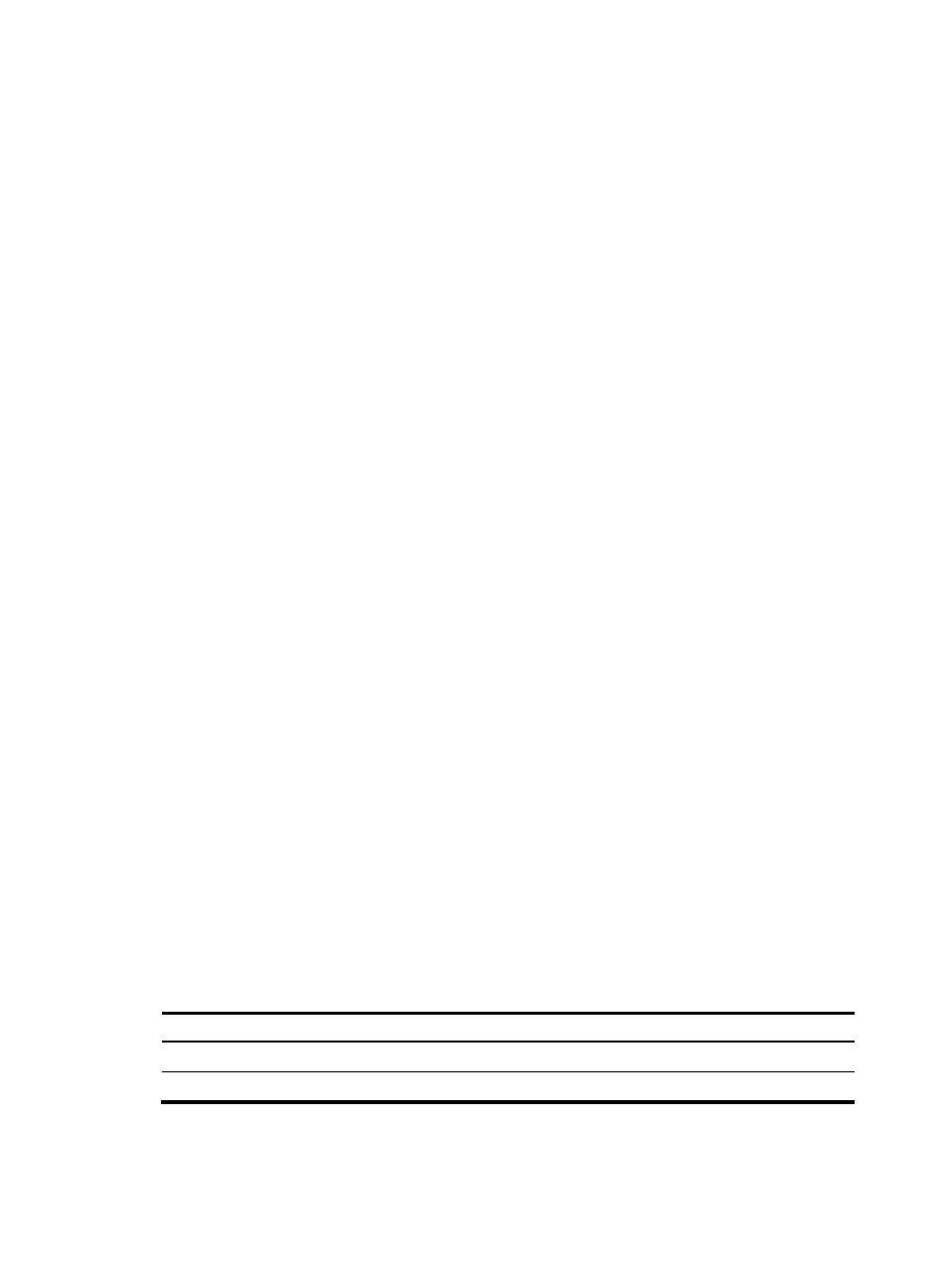
117
Configuring band navigation
Band navigation enables APs to prefer accepting dual-band (2.4 GHz and 5 GHz) clients on their 5
GHz radio because the 2.4 GHz band is often congested, increasing overall network performance.
When band navigation is enabled, the AP directs clients to its 2.4 GHz or 5 GHz radio by following
these principles:
•
The AP associates to a 2.4 GHz client on its 2.4 GHz radio after rejecting it several times.
•
The AP directs a dual-band client to its 5 GHz radio.
•
The AP associates to a 5 GHz- client on its 5 GHz radio.
The AP checks the RSSI of a dual-band client before directing the client to the 5 GHz radio. If the RSSI is
lower than the value specified by the command band-navigation rssi-threshold, the AP does not direct
the client to the 5 GHz band.
If the number of clients on the 5 GHz radio has reached the upper limit, and the gap between the number
of clients on the 5 GHz radio and that on the 2.4 GHz radio has reached the upper limit (the two
thresholds are specified by the command band-navigation balance session session [ gap gap ]), the AP
denies the client’s association to the 5 GHz radio, and allows new clients to associate to the 2.4 GHz
radio. If a client has been denied more than the maximum times on the 5 GHz radio (specified by the
command band-navigation balance access-denial), the AP considers that the client is unable to
associate to any other AP, and allows the 5 GHz radio to accept the client.
Configuration guidelines
Follow these guidelines when you configure band navigation:
•
When band navigation is enabled, the client association efficiency is affected, so this feature is not
recommended in a scenario where most clients use 2.4 GHz.
•
Band navigation is not recommended in a delay-sensitive network.
•
Band navigation and load balancing can be used simultaneously.
Configuration prerequisites
To enable band navigation to operate properly, make sure of the following:
•
The fast association function is disabled. By default, the fast association function is disabled. For
more information about fast association, see "Configuring WLAN services."
•
Band navigation is enabled for the AP. By default, band navigation is enabled for the AP.
•
The SSID is bound to the 2.4 GHz and 5 GHz radios of the AP.
Enabling band navigation globally
Step Command
Remarks
1.
Enter system view.
system-view
N/A
2.
Enter RRM view.
wlan rrm N/A