Configuring an ap – H3C Technologies H3C WX3000E Series Wireless Switches User Manual
Page 26
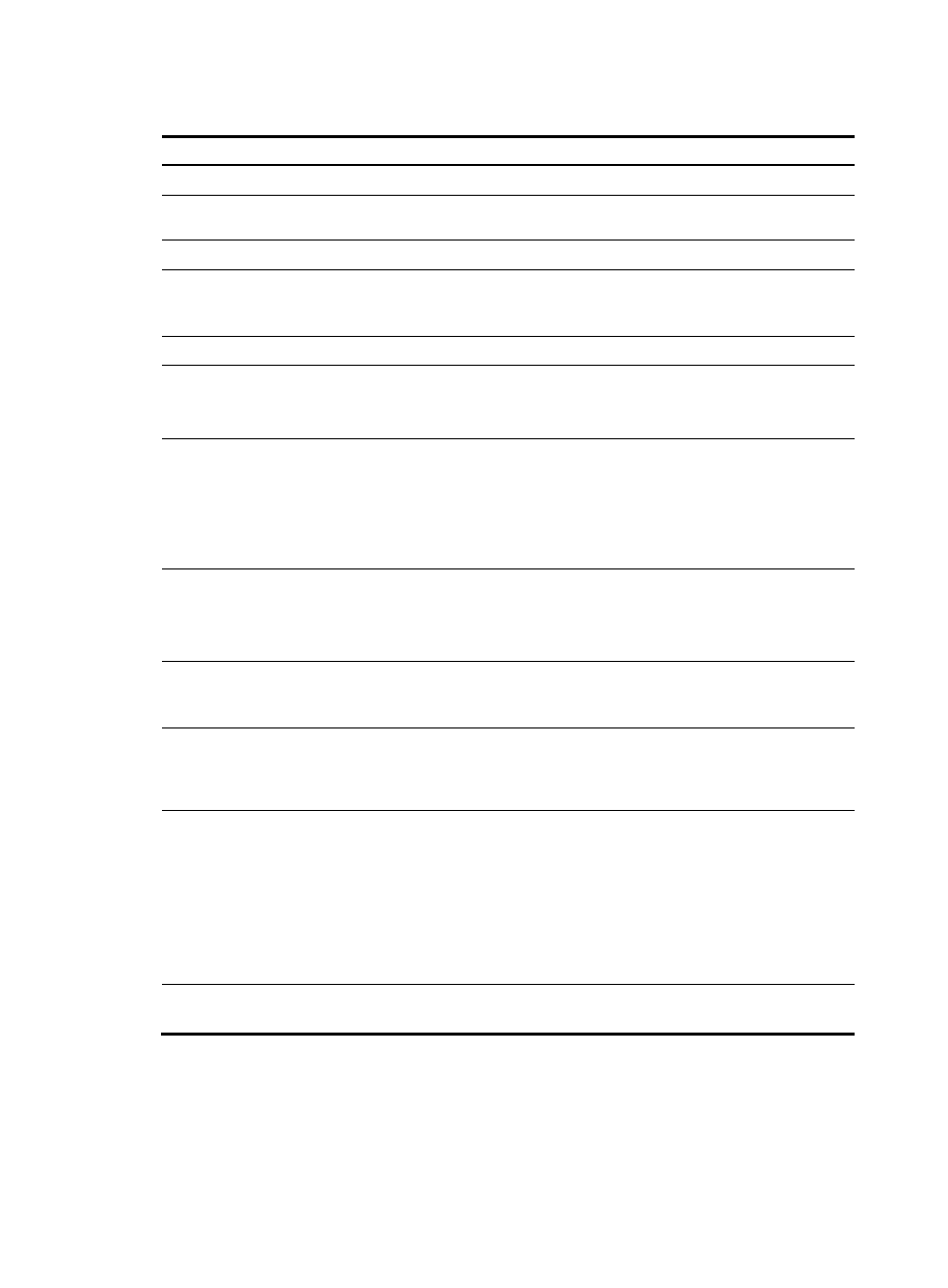
14
To configure a service template:
Step Command
Remarks
1.
Enter system view.
system-view
N/A
2.
Create a WLAN-ESS
interface.
interface wlan-ess interface-index
N/A
3.
Exit interface view.
quit
N/A
4.
Create a WLAN service
template.
wlan service-template
service-template-number { clear |
crypto }
You cannot change the service
template type for an existing
service template.
5.
Specify the SSID.
ssid ssid-name
By default, no SSID is set.
6.
Hide the SSID in beacon
frames.
beacon ssid-hide
Optional.
By default the SSID is not hidden
in beacon frames.
7.
Bind the WLAN-ESS
interface to the service
template.
bind wlan-ess interface-index
By default, no interface is bound
to the service template.
Support for this command
depends on the device model.
This command is only supported
on ACs.
8.
Enable local forwarding for
APs.
client forwarding-mode local [ vlan
vlan-id-list ]
Optional.
Remote forwarding is enabled by
default, that is, all managed APs
forward wireless traffic to the AC.
9.
Specify an authentication
method.
authentication-method { open system
| shared key }
For related configuration about
the shared key, see "Configuring
WLAN security."
10.
Specify the maximum
number of clients allowed to
associate with an SSID on a
radio.
client max-count max-number
Optional.
124 by default.
11.
Enable fast association.
fast-association enable
Optional.
By default, fast association is
disabled.
When this function is enabled, the
AP does not perform band
navigation and load balancing
calculations for clients bound to
the SSID.
12.
Enable the service template. service-template enable
By default, the service template is
disabled.
Configuring an AP
The AC automatically assigns AP settings to the fit AP (in Run state) that has established CAPWAP
connections with it.