H3C Technologies H3C WX3000E Series Wireless Switches User Manual
Page 77
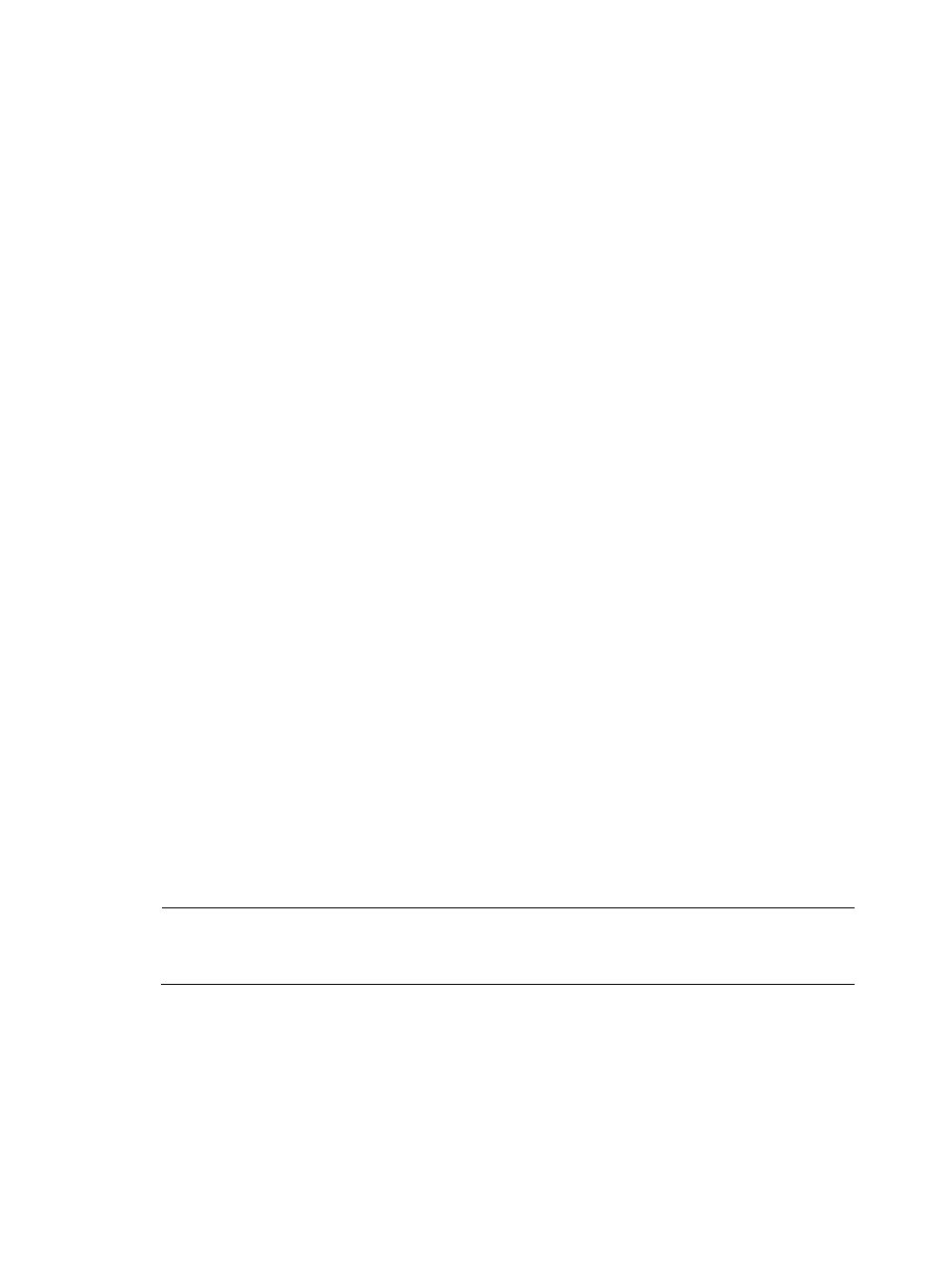
65
# Create an AP template named ap1 and its model is WA2100, and configure the serial ID of AP
1 as 210235A29G007C000020.
[AC] wlan ap ap1 model WA2100
[AC-wlan-ap-ap1] serial-id 210235A29G007C000020
# Bind service template 2 to radio 1.
[AC-wlan-ap-ap1] radio 1 type dot11g
[AC-wlan-ap-ap1-radio-1] service-template 2
[AC-wlan-ap-ap1-radio-1] radio enable
[AC-wlan-ap-ap1-radio-1] quit
[AC-wlan-ap-ap1] quit
# Create a RADIUS scheme rad, and specify the extended RADIUS server type.
[AC] radius scheme rad
[AC-radius-rad] server-type extended
# Configure the IP addresses of the primary authentication server and accounting server as
10.18.1.88.
[AC-radius-rad] primary authentication 10.18.1.88
[AC-radius-rad] primary accounting 10.18.1.88
# Configure the shared key for RADIUS authentication/accounting packets as 12345678.
[AC-radius-rad] key authentication 12345678
[AC-radius-rad] key accounting 12345678
[AC-radius-rad] user-name-format without-domain
[AC-radius-rad] quit
# Configure AAA domain cams by referencing RADIUS scheme rad.
[AC] domain cams
[AC-isp-cams] authentication lan-access radius-scheme rad
[AC-isp-cams] authorization lan-access radius-scheme rad
[AC-isp-cams] accounting lan-access radius-scheme rad
[AC-isp-cams] quit
# Configure the MAC authentication domain by referencing AAA domain cams.
[AC] mac-authentication domain cams
# Configure MAC authentication user name format, using MAC addresses without hyphen as
username and password (consistent with the format on the server).
[AC] mac-authentication user-name-format mac-address without-hyphen
2.
Configure the RADIUS server (IMCv3):
NOTE:
The following takes the IMC (the IMC versions are IMC PLAT 3.20-R2602 and IMC UAM 3.60-E6102) as
an example to illustrate the basic configurations of the RADIUS server.
# Add access device.
a.
Log in to the IMC Platform.
b.
Click the Service tab, and then select Access Service > Access Device from the navigation tree
to enter the access device configuration page.
c.
Click Add on the page to enter the configuration page shown in
:
d.
Add 12345678 for Shared Key.
e.
Add ports 1812, and 1813 for Authentication Port and Accounting Port respectively.