H3C Technologies H3C WX3000E Series Wireless Switches User Manual
Page 83
Advertising
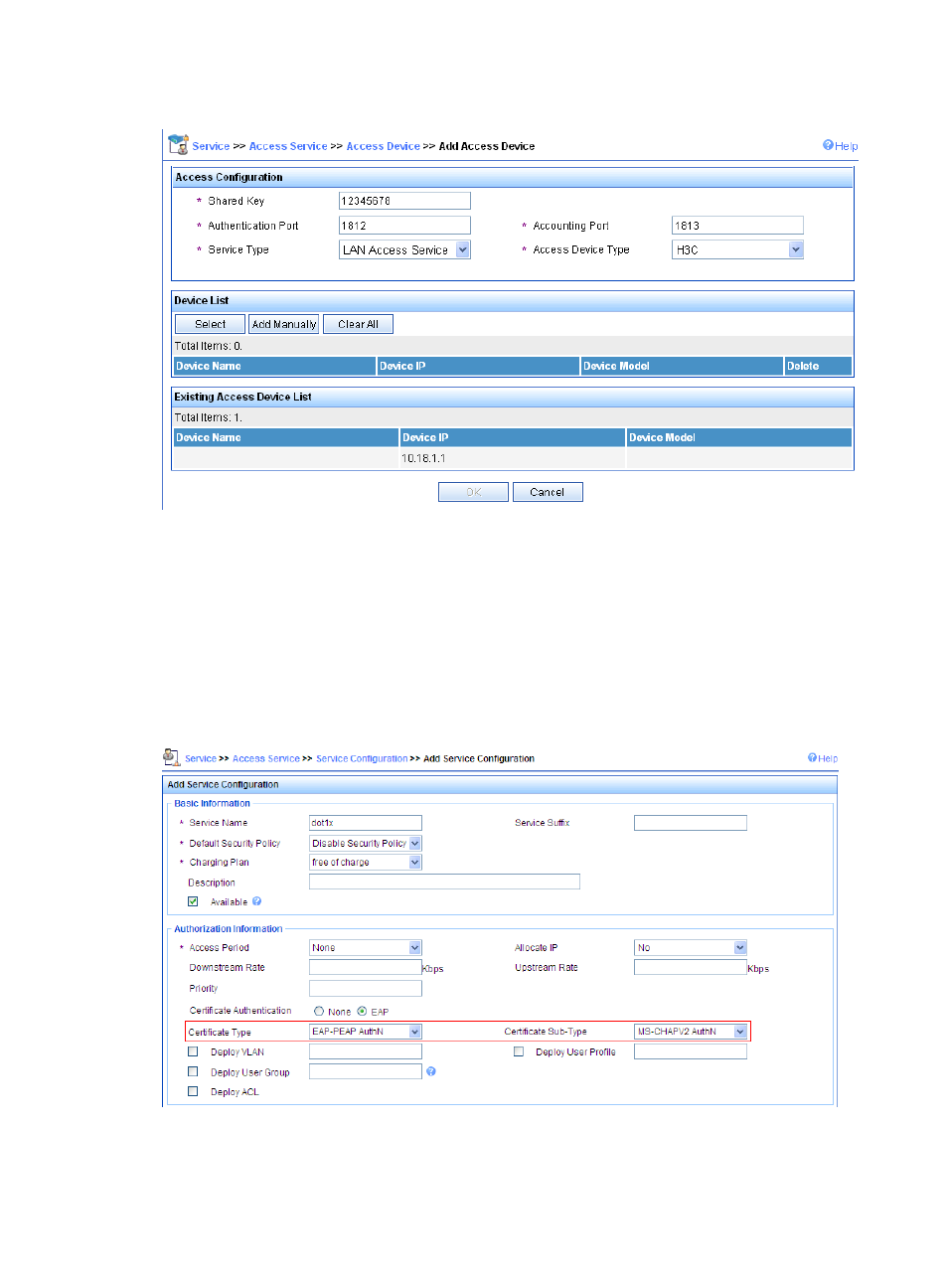
71
Figure 38 Adding access device
# Add service.
a.
Click the Service tab, and then select Access Service > Service Configuration from the
navigation tree to enter the add service page.
b.
Click Add on the page to enter the configuration page shown in
.
c.
Set the service name to dot1x.
d.
Select EAP-PEAP AuthN from the Certificate Type drop-down list, and MS-CHAPV2 AuthN from
the Certificate Sub-Type list.
Figure 39 Adding service
# Add account.
Advertising
This manual is related to the following products: