Displaying and maintaining wireless location, Wireless location configuration example, Network requirements – H3C Technologies H3C WX3000E Series Wireless Switches User Manual
Page 207
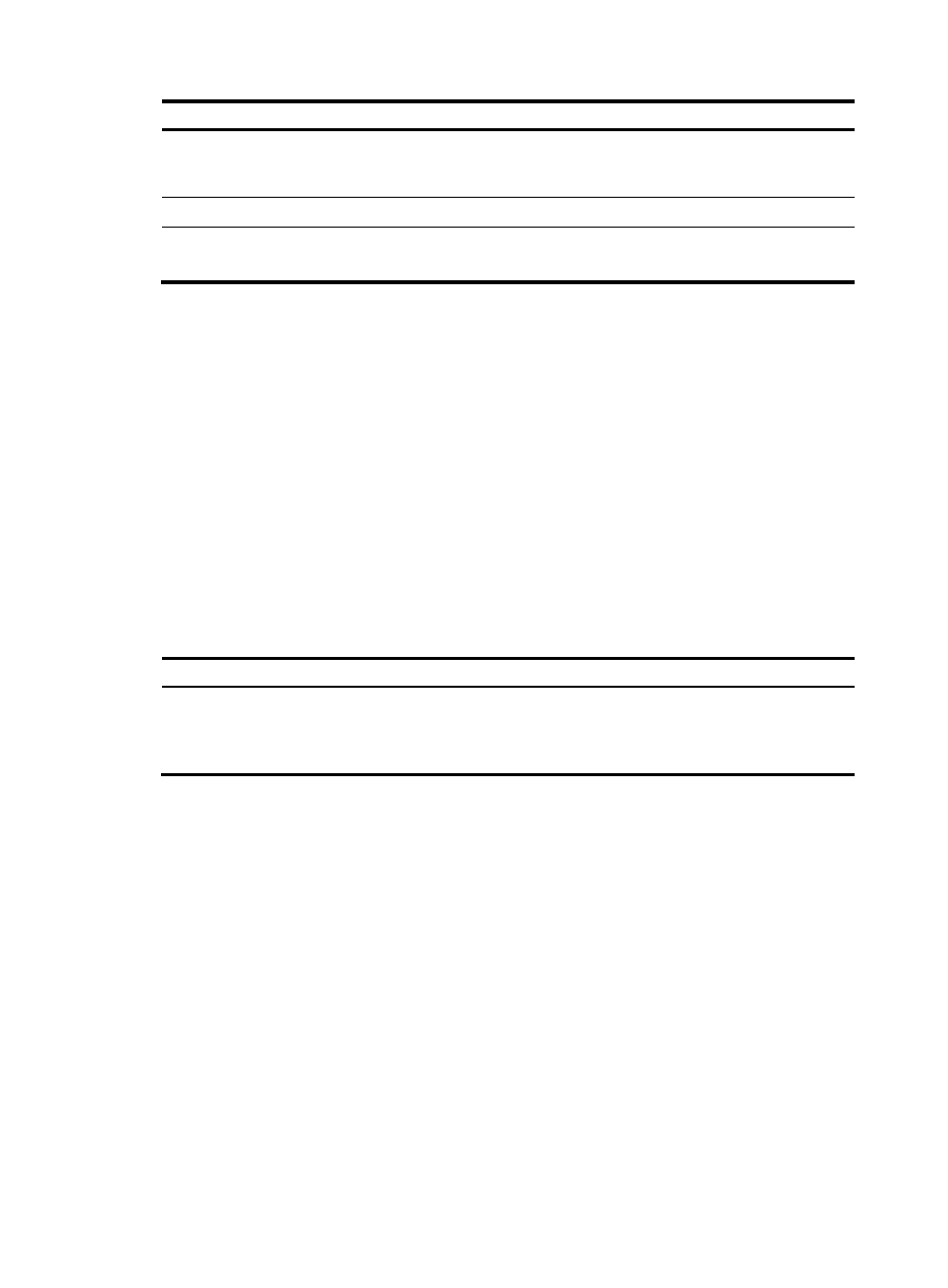
195
Step Command
Remarks
4.
Specify the AP name and
model, and enter AP template
view.
wlan ap ap-name [ model
model-name [ id ap-id ] ]
The AP model needs to be
specified only when you create an
AP template.
5.
Enter WLAN radio view.
radio radio-id
N/A
6.
Configure the wireless
location mode for the radio.
rfid-tracking mode { all | mu |
tag }
By default, no wireless location
mode is configured for the radio.
After the configuration, the AP waits for the configuration message sent by the location server, and after
receiving that message, starts to receive and report Tag and MU messages.
In addition, the AP reports its IP address change and reboot events to the location server so that the
location server can respond in time. To report a reboot event after reboot, the AP must use the IP address
and port information of the location server stored in its flash. The AP maintains such information as
follows:
•
The AP updates the data in the flash after receiving a configuration message. To protect the flash,
the AP does not update the flash immediately, but waits for 10 minutes. If it receives another
configuration message before the 10 minutes elapse, the AP only updates the configuration
information in the cache, and when the 10-minute timer expires, saves the information in the flash.
•
If the AP reboots within 10 minutes since it receives the first configuration message, no server
information is saved in the flash, so it does not send a reboot message to the location server.
Displaying and maintaining wireless location
Task Command
Remarks
Display wireless location radio
information.
display wlan rfid-tracking radio
[ ap ap-name radio radio-id ] [ |
{ begin | exclude | include }
regular-expression ]
Available in any view
Wireless location configuration example
Network requirements
As shown in
, AP 1, AP 2, and AP 3 operate in monitor mode, and send collected tag and MU
messages to the AE (the location server). The AE performs location calculation and sends the results to
the graphics software. The software shows the location information of the rogue AP, APs, and clients in
maps, forms, or reports.