User isolation configuration example, Network requirements, Configuration procedure – H3C Technologies H3C WX3000E Series Wireless Switches User Manual
Page 56
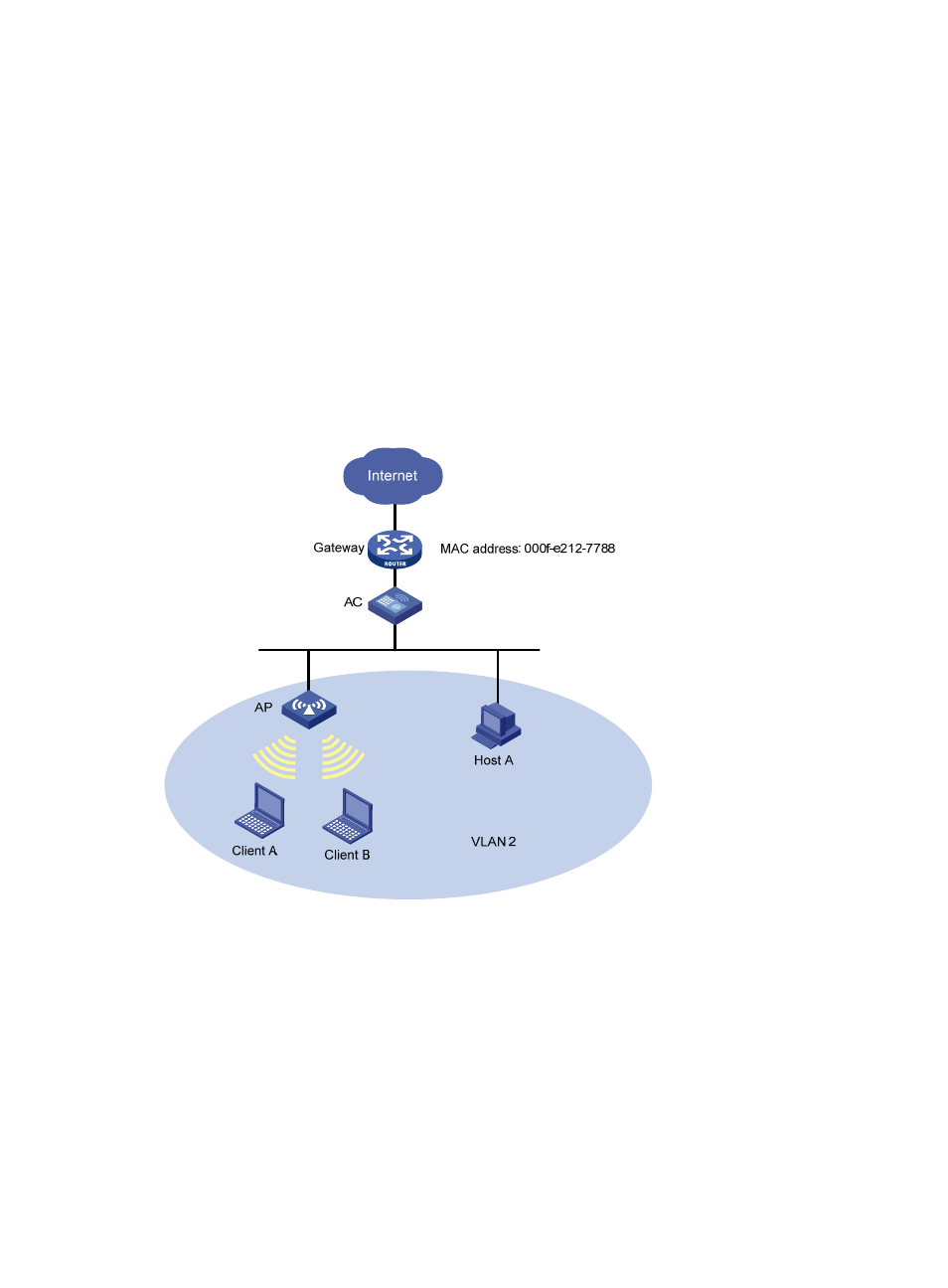
44
[AC-wlan-ap-ap1-radio-1] service-template 1
[AC-wlan-ap-ap1-radio-1] radio enable
2.
Verify the configuration:
{
The clients can associate with the APs and access the WLAN.
{
You can use the display wlan client verbose command to view the online clients, including
802.11n clients.
User isolation configuration example
Network requirements
As shown in
, the MAC address of the gateway is 000f-e212-7788. Configure user isolation on
the AC so that Client A, Client B, and Host A in VLAN 2 can access the Internet but cannot access one
another directly.
Figure 22 Network diagram
Configuration procedure
1.
Configure the AC:
# Configure the AP so that an AC-AP tunnel connection can be established between the AC and
AP.
For how to establish an AC-AP tunnel connection, see "
WLAN service configuration example
The detailed configuration steps are omitted.
# Enable user isolation for VLAN 2 so that users in VLAN 2 cannot access each other directly.
<AC> system-view
[AC] user-isolation vlan 2 enable