Mapping a mesh profile to the radio of an mp, Mapping an mp policy to the radio of an mp – H3C Technologies H3C WX3000E Series Wireless Switches User Manual
Page 192
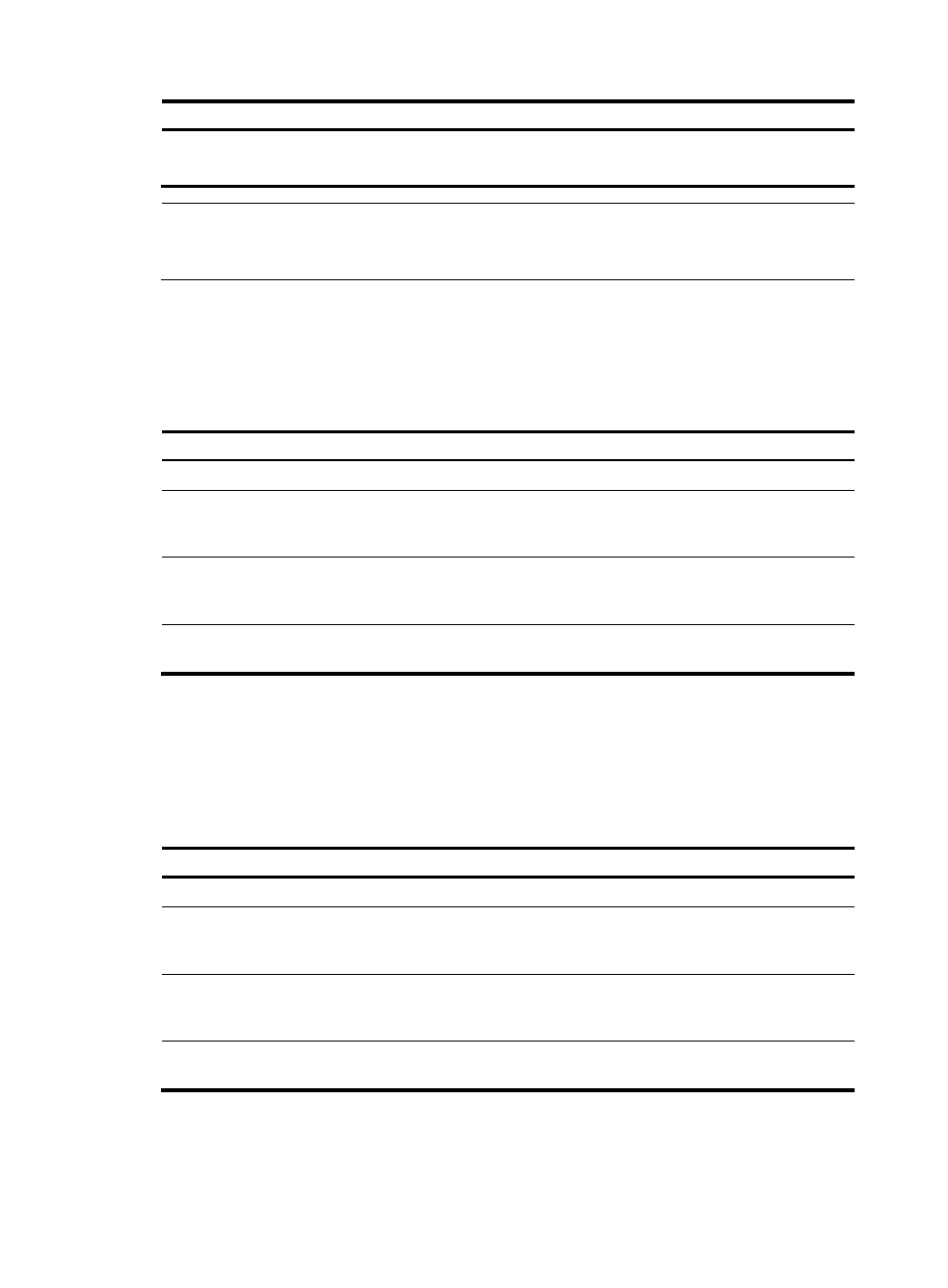
180
Step Command
Remarks
13.
Configure the link rate mode. link rate-mode { fixed | real-time }
Optional.
The default link rate mode is fixed.
NOTE:
The mlsp enable and mlsp-proxy mac-address commands are applicable to subway WLAN mesh
networks only.
Mapping a mesh profile to the radio of an MP
For an MP to advertise mesh capabilities, a mesh profile should be mapped to the radio of the MP.
To map a mesh profile to a radio:
Step Command
Remarks
1.
Enter system view.
system-view
N/A
2.
Enter AP template view.
wlan ap ap-name [ model model-name
[ id ap-id ] ]
The model name is required only
when you create a new AP
template.
3.
Enter radio view.
radio radio-number [ type { dot11a |
dot11an | dot11b | dot11g |
dot11gn } ]
N/A
4.
Map the mesh profile to
the radio.
mesh-profile mesh-profile-number
By default, no mesh profile is
mapped to the radio.
Mapping an MP policy to the radio of an MP
An MP policy should be mapped to a radio so that link formation and maintenance on the radio can be
driven by the attributes specified in the MP policy.
To map an MP policy to the radio of an MP (on an AC):
Step Command
Remarks
1.
Enter system view.
system-view
N/A
2.
Enter AP template view.
wlan ap ap-name [ model model-name
[ id ap-id ] ]
The model name is required only
when you create a new AP
template.
3.
Enter radio view.
radio radio-number [ type { dot11a |
dot11an | dot11b | dot11g |
dot11gn } ]
N/A
4.
Map the MP policy to the
radio.
mp-policy policy-name
By default, the radio adopts the
default MP policy default_mp_plcy.