Enabling multi-service optimization, Enabling ap blinking – H3C Technologies H3C WX3000E Series Wireless Switches User Manual
Page 214
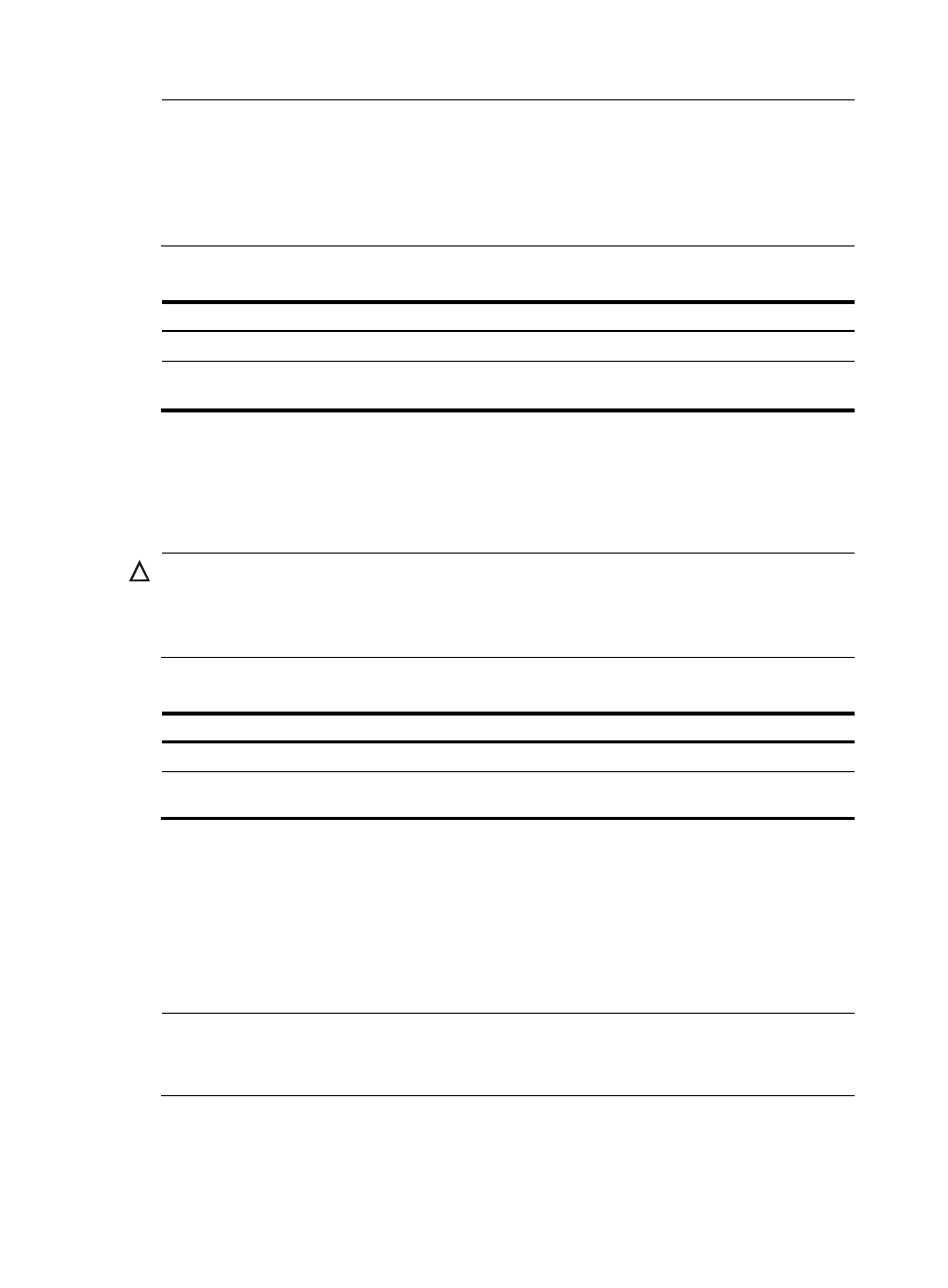
202
NOTE:
•
Set the power management parameter to the maximum value on wireless clients to prevent them
entering sleep state.
•
Disabling buffering of multicasts and broadcasts improves multicast performance in specific scenarios
such as multicast-based training, but clients in sleep state will lose some broadcast and multicast
packets. .
To disable buffering of multicasts and broadcasts:
Step Command
Remarks
1.
Enter system view.
system-view
N/A
2.
Disable buffering of multicasts
and broadcasts.
undo wlan option broadcast-buffer
enable
Enabled by default.
Enabling multi-service optimization
This feature can maximize the overall performance of multiple WLAN services provided by an 802.11n
AP.
CAUTION:
•
Do not enable this feature on an AP providing only one or two services. Otherwise, BSSID changes will
occur on the radio.
•
Only the WA2612-AGN and WA2610-AGN support this feature.
To enable multi-service optimization:
Step Command
Remarks
1.
Enter system view.
system-view
N/A
2.
Enable multi-service
optimization.
wlan option multi-service enable
Not enabled by default.
Enabling AP blinking
Perform this task to enable fit APs to blink different colors to show whether they have been associated with
the AC. This feature is very useful for AP registration state inspection because fit APs are often installed
in high or hidden positions.
For information about AP blinking colors and their meanings, see the corresponding installation guide.
NOTE:
•
Disable this feature after you complete AP registration state inspection.
•
The WA3600 series, WA2620i-AGN, and WA2610i-GN support this feature.
To enable AP blinking: