Displaying and maintaining user isolation, Configuring ap group for ap based access control, Configuring an ap group – H3C Technologies H3C WX3000E Series Wireless Switches User Manual
Page 42
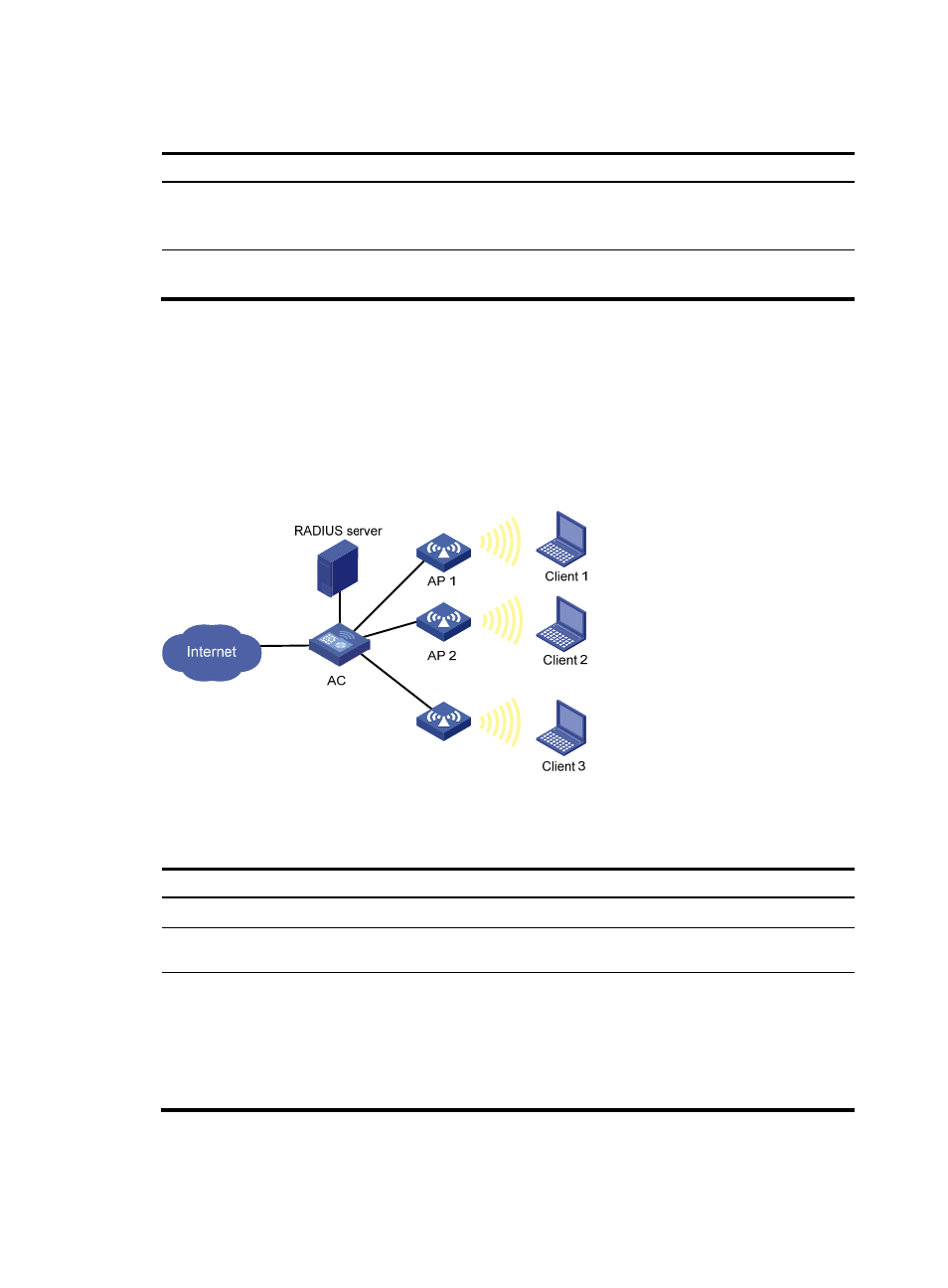
30
Displaying and maintaining user isolation
Task Command
Remarks
Display user isolation statistics.
display user-isolation statistics
[ vlan vlan-id ] [ | { begin | exclude
| include } regular-expression ]
Available in any view
Clear user isolation statistics.
reset user-isolation statistics [ vlan
vlan-id ]
Available in user view
Configuring AP group for AP based access control
Some wireless service providers need to control the access positions of clients. For example, as shown
in
, to meet security or billing needs, connect wireless clients 1, 2 and 3 to the wired network
through APs 1, 2 and 3 respectively. To achieve this, you can configure an AP group and then apply the
AP group in a user profile.
Figure 13 Client access control
Configuring an AP group
Step Command
Remarks
1.
Enter system view.
system-view
N/A
2.
Create an AP group and
enter AP group view.
wlan ap-group value N/A
3.
Add specified APs into the
AP group.
ap template-name-list
No AP is added by default.
You can use this command
repeatedly to add multiple APs, or
add up to 10 APs in one
command line.
A nonexistent AP can be added.