Uplink detection configuration example, Network requirements, Configuration procedure – H3C Technologies H3C WX3000E Series Wireless Switches User Manual
Page 57
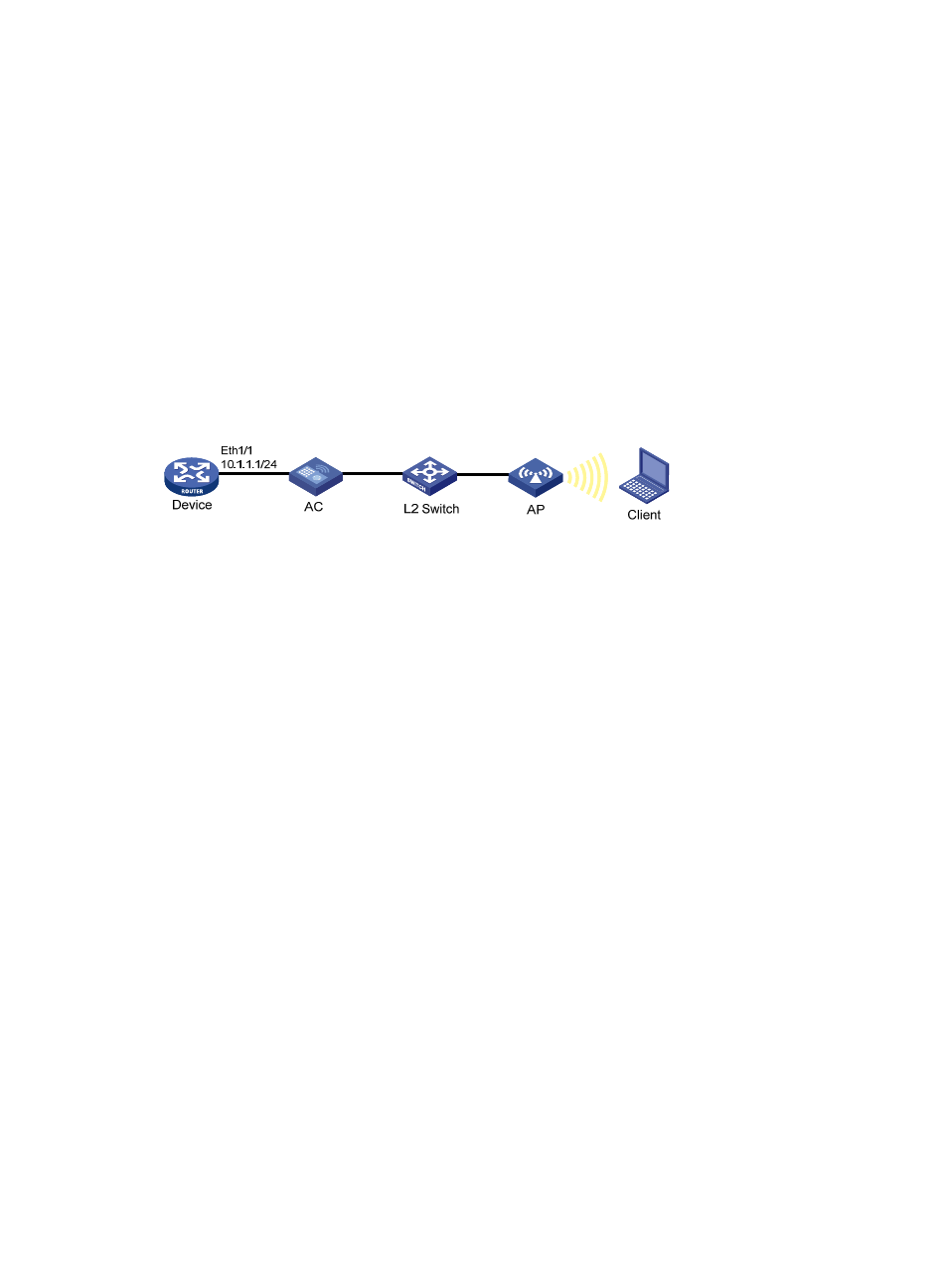
45
# Add the MAC address of the gateway to the permitted MAC address list of VLAN 2 so that Client
A, Client B and Host A in VLAN 2 can access the Internet.
[AC] user-isolation vlan 2 permit-mac 000f-e212-7788
2.
Verify the configuration:
Client A, Client B and Host A in VLAN 2 can access the Internet, but they cannot access one
another.
Uplink detection configuration example
Network requirements
As shown in
, when the uplink of the AC fails, clients cannot access external networks if they are
associated with the AP connected to the AC. Enable the uplink detection function so that when the uplink
of the AC fails, clients are disabled from associating with the AP connected to the AC.
Figure 23 Network diagram
Configuration procedure
# Create an NQA test group with test type ICMP echo, and configure related test parameters.
<AC> system-view
[AC] nqa entry admin test
[AC-nqa-admin-test] type icmp-echo
[AC-nqa-admin-test-icmp-echo] destination ip 10.1.1.1
# Configure optional parameter frequency.
[AC-nqa-admin-test-icmp-echo] frequency 1000
# Configure reaction entry 1, specifying that five consecutive probe failures trigger the collaboration
between the reaction entry and NQA.
[AC-nqa-admin-test-icmp-echo] reaction 1 checked-element probe-fail threshold-type
consecutive 5 action-type trigger-only
[AC-nqa-admin-test-icmp-echo] quit
# Start the ICMP echo test.
[AC] nqa schedule admin test start-time now lifetime forever
# Configure track entry 1, and associate it with reaction entry 1 of the NQA test group (with the
administrator admin, and the operation tag test).
[AC] track 1 nqa entry admin test reaction 1
# Specify track entry 1 for uplink detection.
[AC] wlan uplink track 1