Displaying and maintaining wmm, Table, Table 4 – H3C Technologies H3C WX3000E Series Wireless Switches User Manual
Page 168: And uses the normal
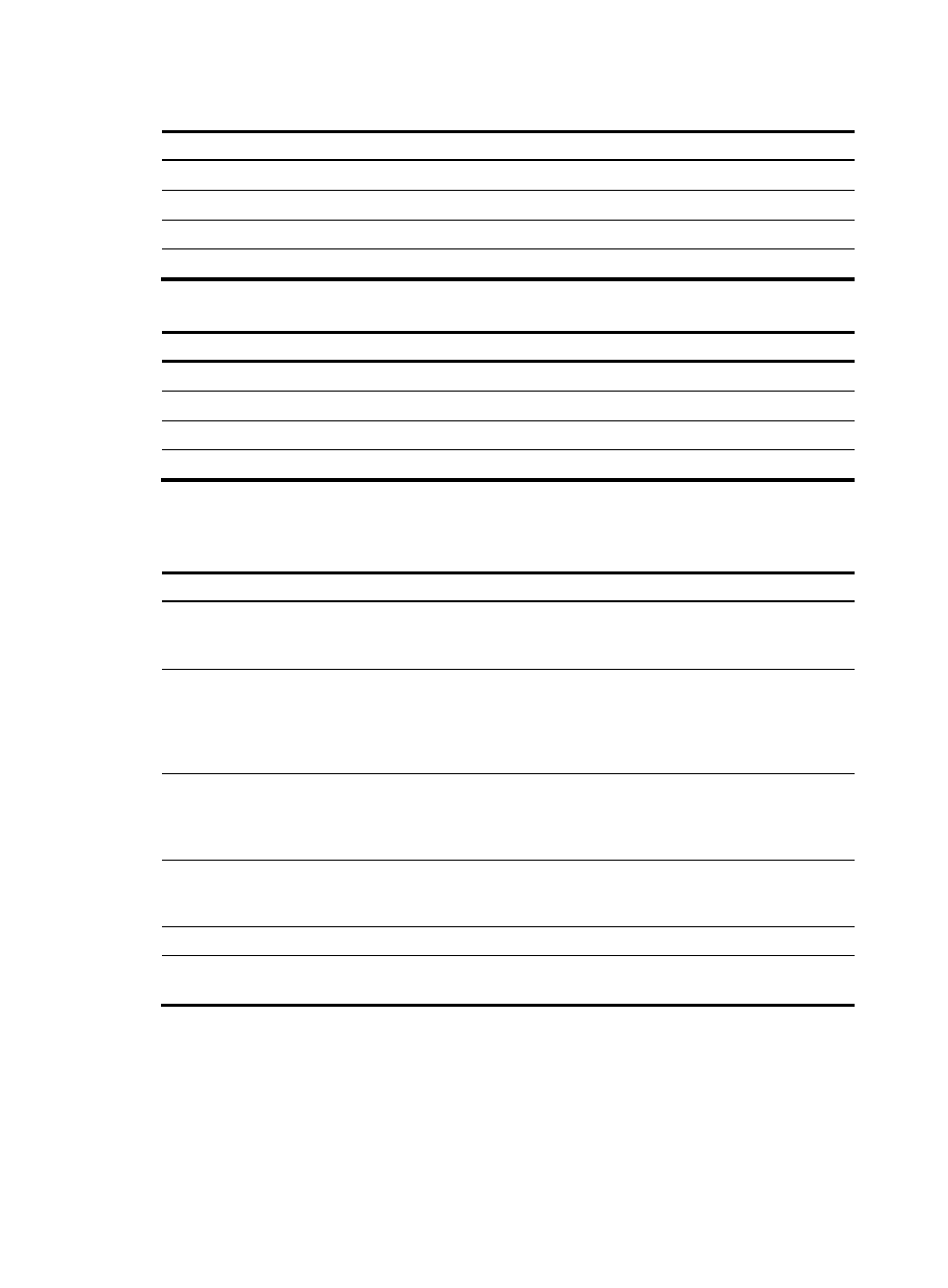
156
Table 3 The default EDCA parameters for clients
AC queue AIFSN
ECWmin
ECWmax
TXOP Limit
AC-BK queue
7
4
10
0
AC-BE queue
3
4
10
0
AC-VI queue
2
3
4
94
AC-VO queue
2
2
3
47
Table 4 The default EDCA parameters for APs
AC queue AIFSN
ECWmin
ECWmax
TXOP Limit
AC-BK queue
7
4
10
0
AC-BE queue
3
4
6
0
AC-VI queue
1
3
4
94
AC-VO queue
1
2
3
47
Displaying and maintaining WMM
Task Command
Remarks
Display the WMM information of the
specified AP's radio or all radios.
display wlan wmm radio { all | ap
ap-name } [ | { begin | exclude | include }
regular-expression ]
Available in any view.
Display the WMM information of the
client identified by the specified
MAC address, of the clients
associated with the specified AP, or
of all clients.
display wlan wmm client { all | ap ap-name
| mac-address mac-address } [ | { begin |
exclude | include } regular-expression ]
Available in any view.
Display client or radio WLAN
statistics.
display wlan statistics { client [ all |
mac-address mac-address ] | radio
[ ap-name ] } [ | { begin | exclude | include }
regular-expression ]
Available in any view.
Display WLAN radio policy
information.
display wlan radio-policy
[ radio-policy-name ] [ | { begin | exclude |
include } regular-expression ]
Available in any view.
Clear radio WMM statistics.
reset wlan wmm radio { all | ap ap-name } Available in user view.
Clear client WMM statistics.
reset wlan wmm client { all | ap ap-name |
mac-address mac-address }
Available in user view.