H3C Technologies H3C WX3000E Series Wireless Switches User Manual
Page 202
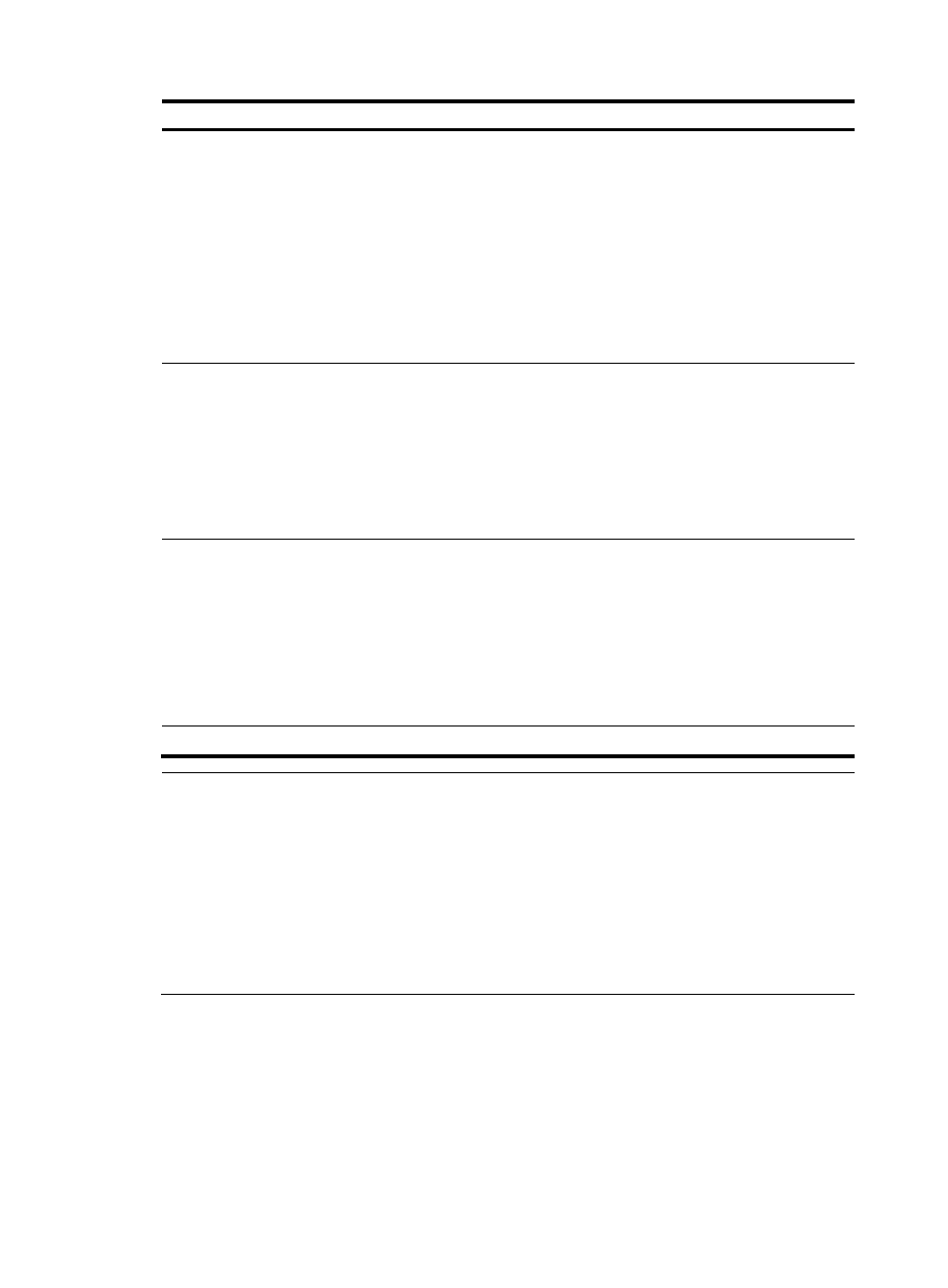
190
Step Command
Remarks
2.
Configure the maximum
number of packets that can be
captured by an AP.
wlan capture packet-limit
packet-limit
Optional.
By default the maximum number of
packets that can be captured by an
AP is 10000.
•
You are not allowed to change
the maximum number of
packets that can be captured
by an AP during the WLAN
sniffer process.
•
WLAN sniffer stops when the
maximum number is reached.
3.
Specify the name of the CAP
file to which the captured
packets are saved.
wlan capture file-name file-name
Optional.
CaptureRecord by default.
•
The file has a fixed
extension .dmp, which is not
configurable.
•
You are not allowed to change
the name of the CAP file during
the WLAN sniffer process.
4.
Enable WLAN sniffer on a
radio of an AP.
wlan capture start ap ap-name
radio radio-number
WLAN sniffer can be enabled for
only one radio of an AP. The radio
must have been enabled and its
working channel has been
manually specified. The AP that
holds the radio must have been
associated with the AC.
WLAN sniffer can be enabled for
only one radio of an AP.
5.
Disable WLAN sniffer.
wlan capture stop
Optional
NOTE:
•
An auto AP does not support the WLAN sniffer function.
•
To enable WLAN sniffer on a radio, the AP must operate in normal mode and must be in Run state, and
the working channel of the radio must be manually specified.
•
Disabling the sniffer-enabled radio, deleting the Capture AP, disconnecting the Capture AP from the
AC, or disabling WLAN sniffer stops the sniffer operation. The captured packets are saved to the
specified CAP file in the default storage medium. The default storage medium varies with device models.
•
The working mode of the AP cannot be changed with the work-mode monitor or device-detection
enable command when it is capturing packets.