Verifying the configuration, Configuring mesh auto dfs, Network requirements – H3C Technologies H3C WX3000E Series Wireless Switches User Manual
Page 135: Configuration procedure
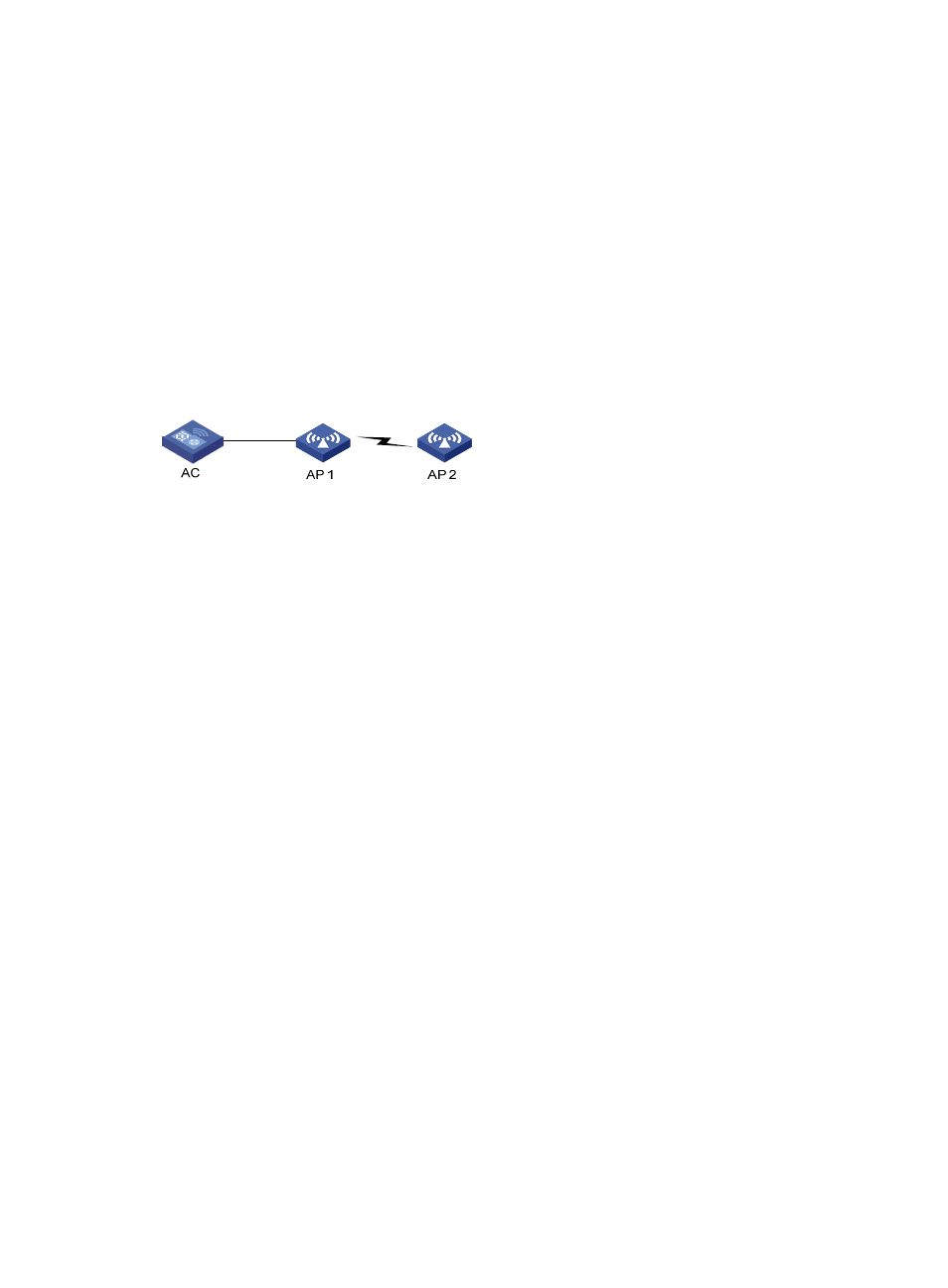
123
Verifying the configuration
You can use the display wlan ap { all | name apname } rrm-status command to display the channel
information of the AP. When the channel is unavailable, the AC will change it, for example, from channel
1 to channel 6 after the calibration interval (configured by command dot11bg calibration-interval; the
default is 8 minutes). After the channel change, you can use the display wlan ap { all | name apname }
rrm-history command to check the specific reason.
Configuring mesh auto DFS
Network requirements
As shown in
, configure mesh auto DFS on the AC, so that the AC can perform channel
adjustment when the mesh channel between AP 1 and AP 2 is unavailable.
Figure 64 Network diagram
Configuration procedure
1.
Configure mesh:
# Create WLAN mesh interface 1. Enable 11key negotiation, set a PSK, and set the port security
mode as PSK mode for the interface.
<AC> system-view
[AC] interface wlan-mesh 1
[AC-wlan-mesh1] port-security tx-key-type 11key
[AC-wlan-mesh1] port-security preshared-key pass-phrase 12345678
[AC-wlan-mesh1] port-security port-mode psk
[AC-wlan-mesh1] quit
# Create mesh profile 1, and bind WLAN mesh interface 1 to it.
[AC] wlan mesh-profile 1
[AC-wlan-mshp-1] bind wlan-mesh 1
[AC-wlan-mshp-1] quit
# Enable the MKD service.
[AC] mkd-service enable mesh-profile 1
# Set the mesh ID as outdoor for mesh profile 1, and enable the mesh profile.
[AC] wlan mesh-profile 1
[AC-wlan-mshp-1] mesh-id outdoor
[AC-wlan-mshp-1] mesh-profile enable
[AC-wlan-mshp-1] quit
# A default mesh policy exists by default. You can also configure a mesh policy. The default mesh
policy is used in this example.
2.
Configure AP 1:
# Create AP template ap1 of model WA2620X-AGNP, and configure its serial ID.
[AC] wlan ap ap1 model wa2620x-agnp
[AC-wlan-ap-ap1] serial-id 210235A045B05B1236548