Configuring tpc trigger parameters, Configuring the minimum transmission power – H3C Technologies H3C WX3000E Series Wireless Switches User Manual
Page 120
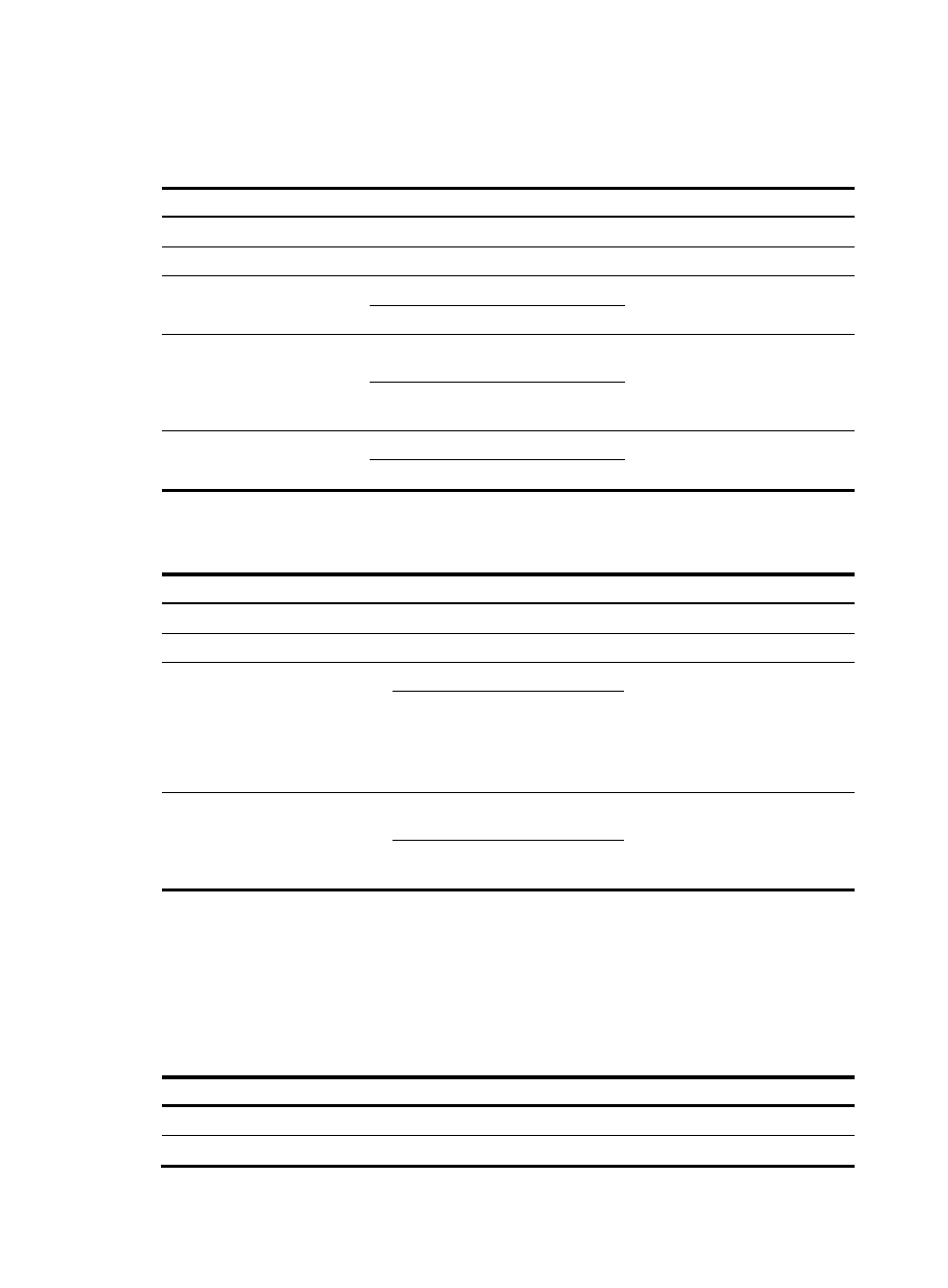
108
calibration-interval command). After that, if you want the AC to perform TPC for the AP, you have to
make this configuration again.
To configure one-time TPC:
Step Command
Remarks
1.
Enter system view.
system-view
N/A
2.
Enter WLAN RRM view.
wlan rrm
N/A
3.
Enable dynamic power
selection for the band.
dot11a calibrate-power
Optional.
Disabled by default.
dot11bg calibrate-power
4.
Configure one-time TPC
for the band.
dot11a calibrate-power pronto ap { all
| name apname radio radionum }
Optional.
Not configured by default.
dot11bg calibrate-power pronto ap
{ all | name apname radio radionum }
5.
Specify the calibration
interval.
dot11a calibration-interval minutes
By default, the power calibration
interval is 8 minutes.
dot11bg calibration-interval minutes
Configuring TPC trigger parameters
Step Command
Remarks
1.
Enter system view.
system-view
N/A
2.
Enter WLAN RRM view.
wlan rrm
N/A
3.
Configure the maximum
number of neighbors and
specify the neighbor AP that
performs power detection.
dot11a adjacency-factor neighbor Optional.
By default, the maximum number of
neighbors is 3, and the neighbor
AP that performs power detection
is the AP whose signal strength is
the third among all neighbors.
dot11bg adjacency-factor
neighbor
4.
Configure the power
adjustment threshold.
dot11a calibrate-power threshold
value
Optional.
65 by default.
dot11bg calibrate-power
threshold value
Configuring the minimum transmission power
The transmission power adjusted by auto-TPC or one-time TPC for an AP cannot be lower than the
minimum transmission power set by the dot11a/dot11bg calibrate-power min command to avoid that the
AP's signals cannot be detected.
To configure the minimum transmission power level:
Step Command
Remarks
1.
Enter system view.
system-view
N/A
2.
Enter WLAN RRM view.
wlan rrm
N/A