Configuring basic network parameters for an ap – H3C Technologies H3C WX3000E Series Wireless Switches User Manual
Page 29
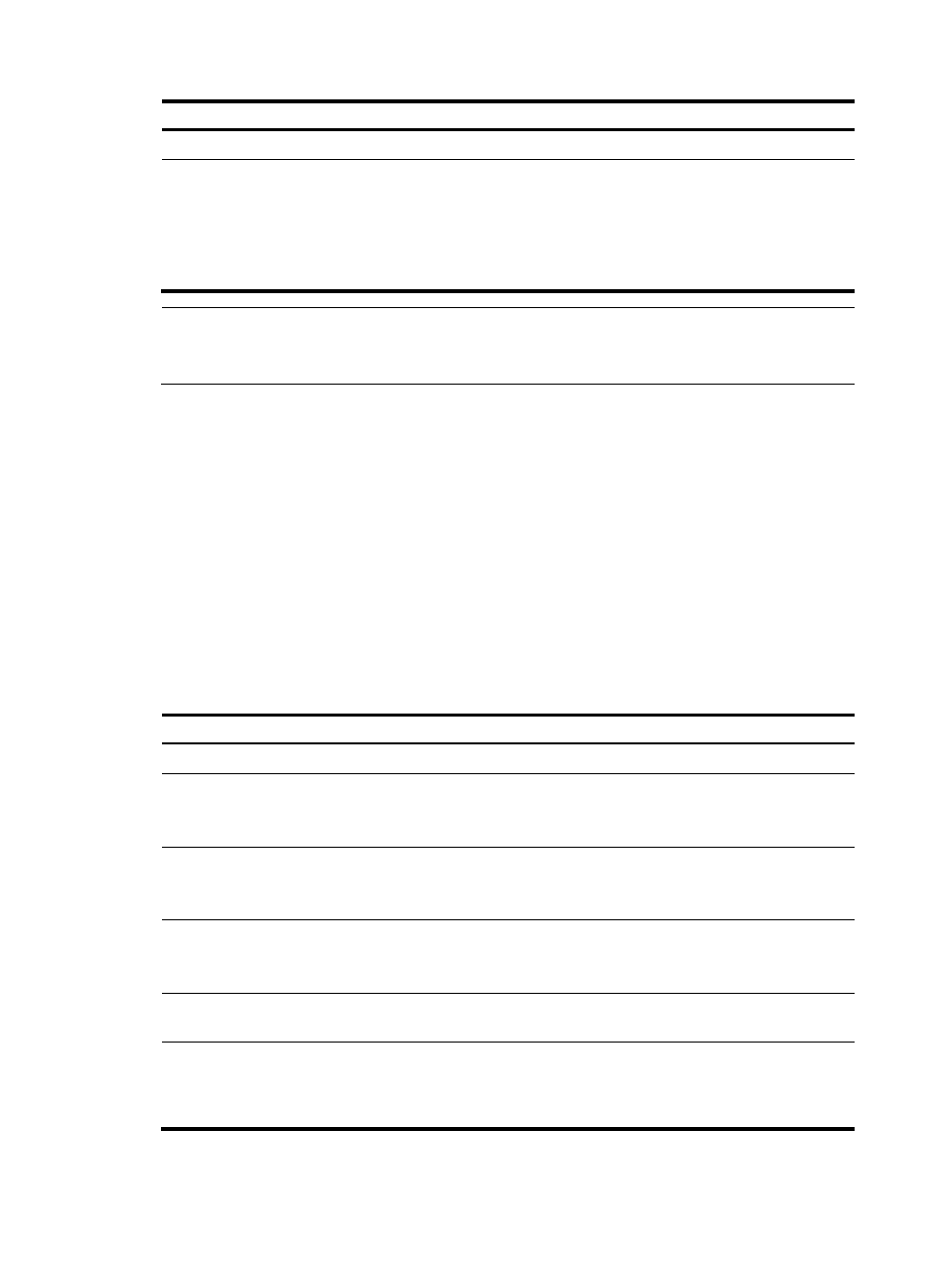
17
Step Command
Remarks
5.
Exit AP template view.
quit
N/A
6.
Convert auto APs into
configured APs.
wlan auto-ap persistent { all |
name auto-ap-name
[ new-ap-name ] }
Optional.
You can configure an AP template
only when auto APs are converted
into configured APs. The AP
template is not removed when the
APs go offline.
NOTE:
If you have configured the auto AP function, when you change the AP template configuration, the auto APs
can use the new AP template configuration only when re-associated with the AC.
Configuring basic network parameters for an AP
Perform this task to configure basic network parameters in AP configuration view. The AC automatically
assigns these settings to the AP when the AP (in Run state) has established an AC-AP tunnel connection
with it. This feature avoids configuring APs one by one from a terminal, greatly reducing the work load
in large WLAN networks.
If you change the parameters for an auto AP, the auto AP needs to re-associate with the AC to update its
configuration, and then you need to save the settings to the wlan_ap_cfg.wcfg file of the AP, and restart
the AP to validate the new settings.
If you change the parameters for an associated AP, you need to save the settings to the
wlan_ap_cfg.wcfg file of the AP, and restart the AP to validate the new settings.
To configure AP parameters:
Step Command
Remarks
1.
Enter system view.
system-view
N/A
2.
Specify a global AC so that
APs can discover the AC.
wlan ap-provision ac { host-name
host-name | ip ip-address | ipv6
ipv6-address }
Optional.
By default, no global AC is
specified.
3.
Specify a global DNS server. wlan ap-provision dns server { ip
ip-address | ipv6 ipv6-address }
Optional.
By default, no global DNS server is
specified.
4.
Specify a global domain
name.
wlan ap-provision dns domain
domain-name
Optional.
By default, no global domain name
is specified.
5.
Set the AP name and model,
and enter AP template view.
wlan ap ap-name [ model
model-name [ id ap-id ] ]
The AP model name is needed only
when you create an AP template.
6.
Create and enter AP
configuration view.
provision
After you create AP provision view,
the device automatically adds the
vlan untagged 1 command for the
AP.