Configuring ac hot backup, Enabling ac hot backup – H3C Technologies H3C WX3000E Series Wireless Switches User Manual
Page 45
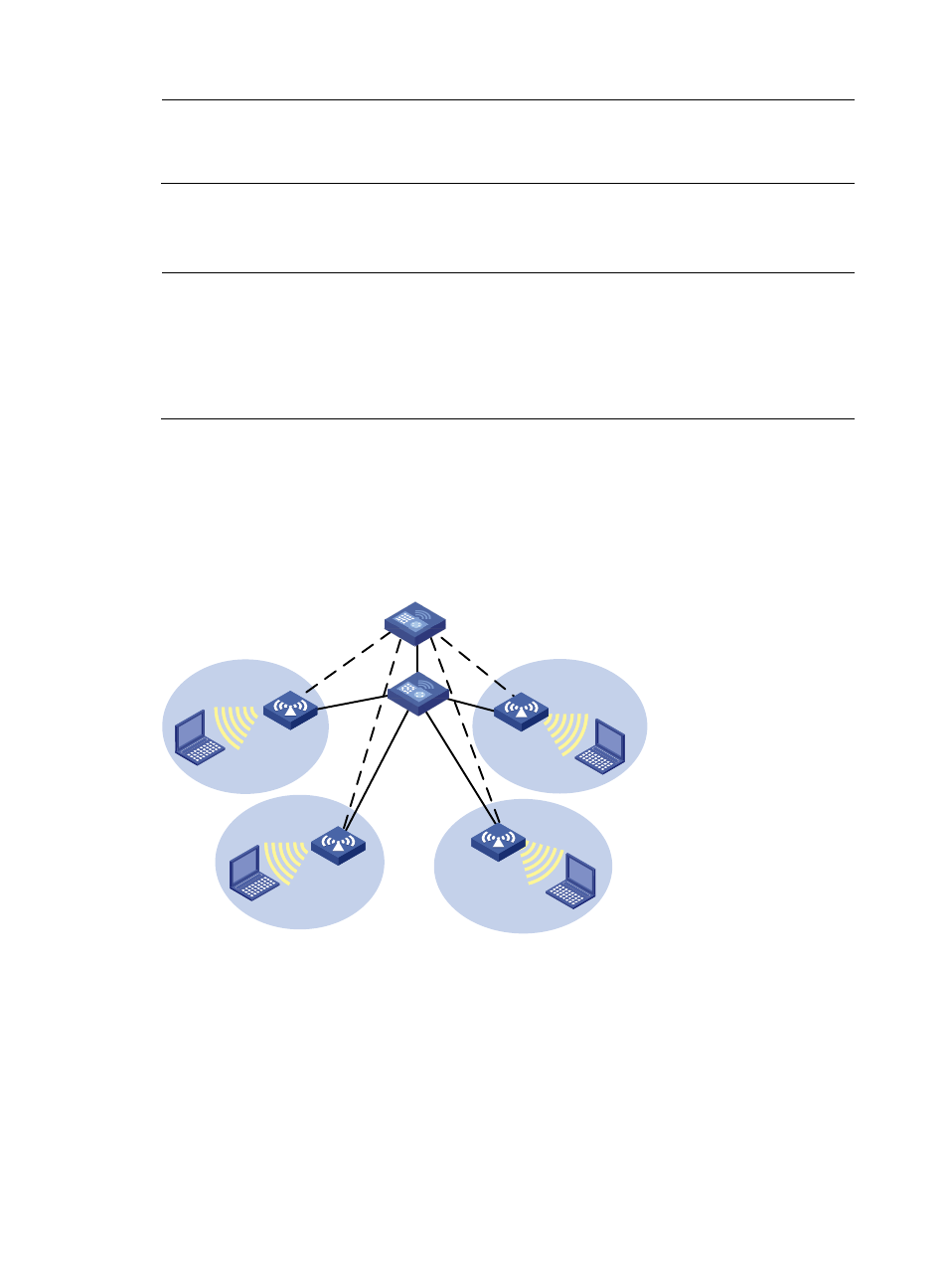
33
NOTE:
•
For more information about the track module, see
High Availability Configuration Guide.
•
For more information about NQA, see
Network Management and Monitoring Configuration Guide.
Configuring AC hot backup
NOTE:
•
Support for this feature depends on your device model. For more information, see
About the WX Series
Access Controllers Configuration Guides.
•
For the EWPX2WCMD0, LSRM1WCM3A1, and LSQM1WCMD0 cards, make sure the
Ten-GigabitEthernet1/0/1 interface is up and configure the interface to permit packets from the VLAN
with the hot-backup vlan
vlan-id command.
As shown in
, two ACs in a Layer 2 network provide redundancy for the APs. Each AP
establishes a tunnel with each AC. The AC working in master mode provides services to all the APs in the
network and the subordinate AC acts as the backup AC. A heartbeat mechanism is used between ACs
to make sure failure of the master will be detected quickly by the backup AC. If the master AC fails, APs
will quickly use the services provided by the subordinate AC.
Figure 15 Dual link connections
, AC 1 is working in master mode and providing services to AP 1, AP 2, AP 3 and AP 4. AC
2 is working in subordinate mode. APs are connected to AC 2 through subordinate tunnels. AC 1 and
AC 2 are configured as backup for each other and start master/subordinate detection. When AC 2
detects AC 1 is down, AC 2 will convert the work mode from subordinate to master. All APs which are
connected to AC 2 through subordinate tunnels will transform the tunnels to master tunnels and use AC
2 as the master AC.
Enabling AC hot backup
You can set the domain to which an AC belongs (a domain is a group of ACs that back up each other).
AC 2
AP 4
AP 1
AP 2
AP 3
AC 1