Optimizing a wlan with multicast application, Network requirements, Configuration procedure – H3C Technologies H3C WX3000E Series Wireless Switches User Manual
Page 218
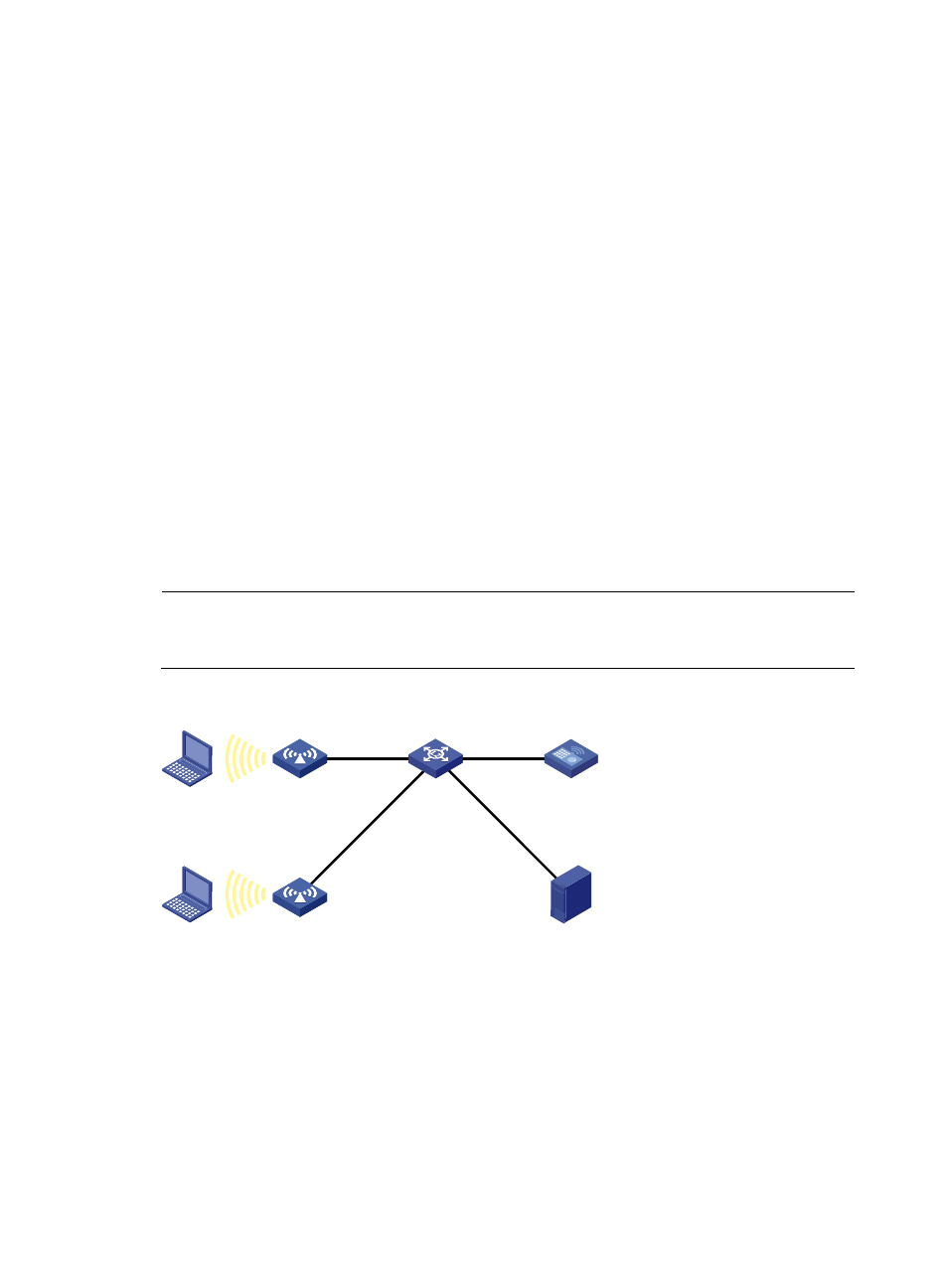
206
[AC-wlan-ap-ap1-radio-1] service-template 1
[AC-wlan-ap-ap1-radio-1] radio enable
[AC-wlan-ap-ap1-radio-1] quit
[AC-wlan-ap-ap1] quit
4.
Configure WLAN optimization features:
# Reject clients whose signal strength is lower than 15 dBm.
[AC] wlan option client-reject 15
# Ignore signals with strength lower than 15 dBm.
[AC] wlan option signal-ignore 15
# Enable traffic shaping based on link status and enable fair scheduling.
[AC] wlan option traffic-shaping enable
[AC] wlan option fair-schedule enable
Optimizing a WLAN with multicast application
Network requirements
Deploy an AC and five dual-band APs in a training center that has multiple training rooms and provides
multicast-based training programs. Use WLAN RRM to set the multicast rate.
In addition, disable buffering of multicasts and broadcasts for the WLAN so that the clients can receive
multicast traffic in real time.
NOTE:
H3C recommends that you install a dual-band wireless network interface card and set the power
management parameter to the maximum on each client to prevent the clients entering sleep state.
Figure 100 Network diagram
Configuration procedure
1.
Configure IP addresses for devices as shown in
. (Details not shown.)
2.
Configure the AC:
Configure a WLAN service. For more information about WLAN service configuration, see
"Configuring WLAN services." The following configures a clear-type WLAN service.
# Add interface WLAN-ESS 1 to VLAN 100.
<AC> system-view
[AC] interface WLAN-ESS 1
L2 Switch
AC
10.10.1.1/24
DHCP server
10.10.1.2/24
AP 1
AP 2
Client 2
Client 1