Enabling packet-based tpc for a wlan, Network requirements, Configuration procedure – H3C Technologies H3C WX3000E Series Wireless Switches User Manual
Page 223
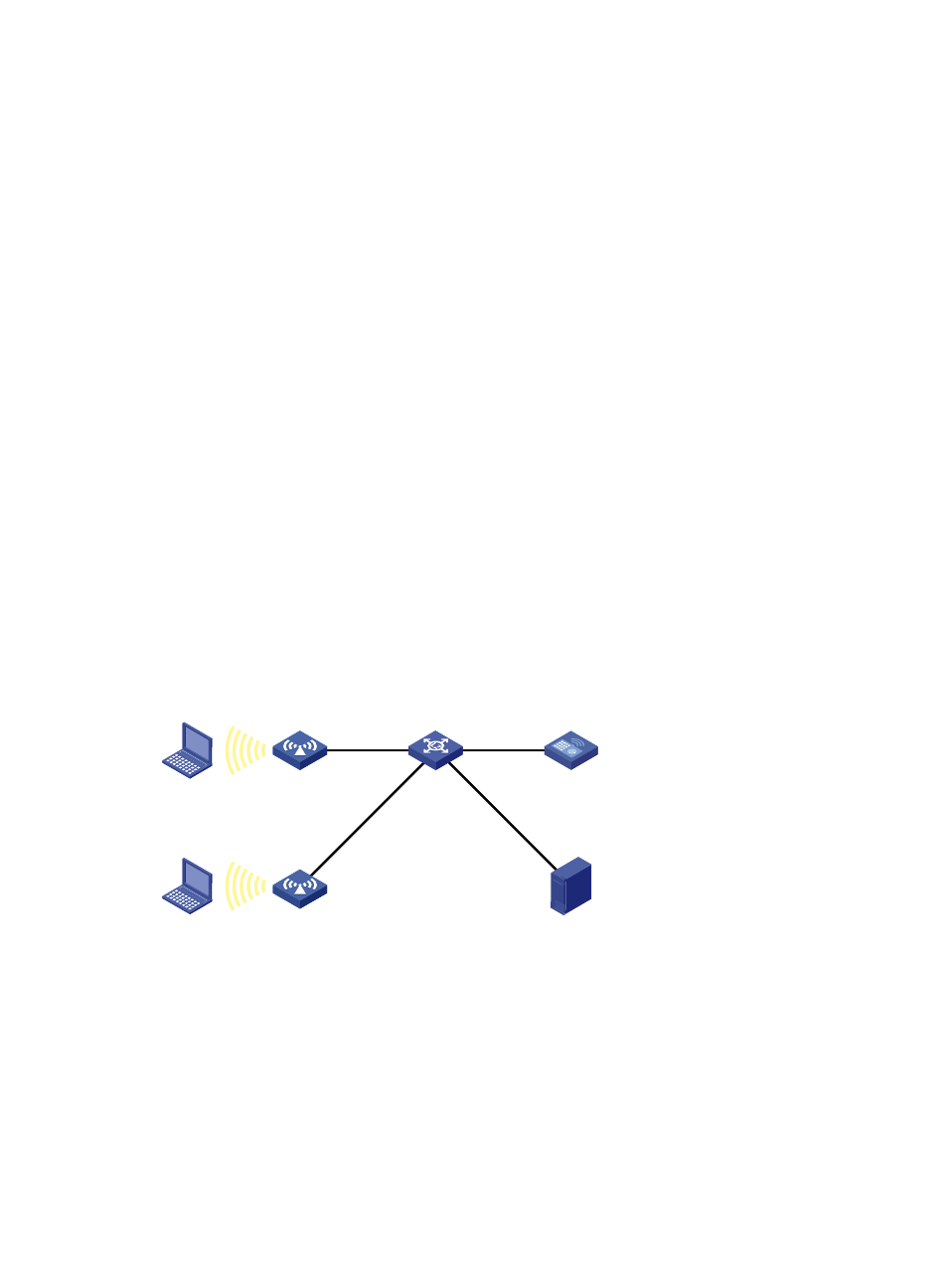
211
[AC-wlan-ap-ap1] serial-id 210235A29G007C000020
[AC-wlan-ap-ap1] map-configuration aplocalrule.txt
# Apply the service template 1 to radio 1 and enable radio 1.
[AC-wlan-ap-ap1] radio 1
[AC-wlan-ap-ap1-radio-1] service-template 1
[AC-wlan-ap-ap1-radio-1] radio enable
# Create AP template ap2 with the model as WA2100, and specify the serial ID as
210235A29G007C000021.
[AC] wlan ap ap2 model wa2100
[AC-wlan-ap-ap2] serial-id 210235A29G007C000021
# Apply the service template 1 to radio 1 and enable radio 1.
[AC-wlan-ap-ap2] radio 1
[AC-wlan-ap-ap2-radio-1] service-template 1
[AC-wlan-ap-ap2-radio-1] radio enable
5.
Verify the configuration:
Use Client 1 and Client 2 to access the WLAN, and then take the two clients far from the APs until
their RSSI displayed with the display wlan client verbose command is about 10. Disconnect and
then reconnect the two clients. Client 2 can access the WLAN while Client 1 cannot.
Enabling packet-based TPC for a WLAN
Network requirements
As shown in
, all the clients and APs get their IP addresses from the DHCP server.
Configure packet-based TPC on the AC to dynamically adjust transmit power on a per packet basis.
Figure 104 Network diagram
Configuration procedure
1.
Configure IP addresses and masks for devices as shown in
. (Details not shown.)
2.
Configure the AC:
Configure a WLAN service. For more information about WLAN service configuration, see
"Configuring WLAN services." The following configures a clear-type WLAN service.
# Add interface WLAN-ESS 1 to VLAN 100.
<AC> system-view
[AC] interface WLAN-ESS 1
L2 Switch
AC
10.10.1.1/24
DHCP server
10.10.1.2/24
AP 1
AP 2
Client 2
Client 1