Configuring wlan interfaces, Wlan-ess interface, Entering wlan-ess interface view – H3C Technologies H3C WX3000E Series Wireless Switches User Manual
Page 13: Configuring a wlan-ess interface
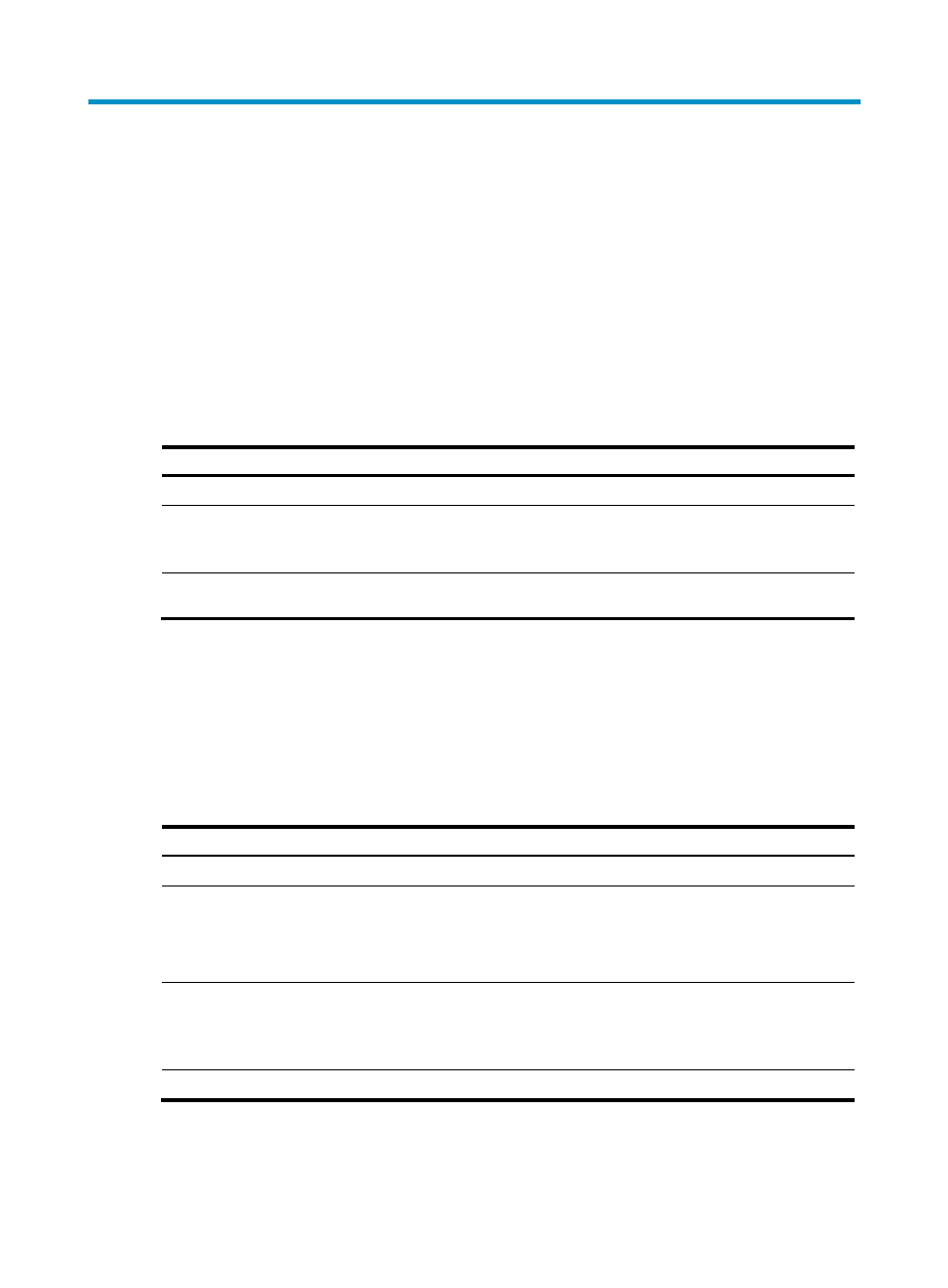
1
Configuring WLAN interfaces
WLAN-ESS interface
The interface that allows the wireless local area net to cover all the WLAN-ESS interfaces is a virtual Layer
2 interface. This interface operates like Layer 2 access Ethernet ports with Layer 2 attributes. It also
supports multiple Layer 2 protocols. A WLAN-ESS interface can also be used as a template for
configuring WLAN-DBSS interfaces. A WLAN-DBSS interfaces created on a WLAN-ESS interface
adopts the configuration of the WLAN-ESS interface.
Entering WLAN-ESS interface view
Step Command
Remarks
1.
Enter system view.
system-view
N/A
2.
Enter WLAN-ESS interface
view.
interface wlan-ess
interface-number
If the WLAN-ESS interface does not
exist, this command creates the
WLAN-ESS interface first.
3.
Restore the default settings of
the WLAN-ESS interface.
default
Optional
Configuring a WLAN-ESS interface
You can configure the description of a WLAN-ESS interface and assign the interface to a common VLAN
or multicast VLAN. This section provides general information on features supported on WLAN-ESS
interfaces. For more information about these features and commands, see the corresponding chapters in
the configuration guide and command reference.
To configure a WLAN-ESS interface:
Step Command
1.
Configure the description of the interfaceN/A
description
2.
Configure the VLAN.
•
port access vlan
•
port hybrid vlan
•
port hybrid pvid vlan
•
port link-type
3.
Configure multicast.
•
Configure multicast VLAN:
port multicast-vlan
•
Configure IPv6 multicast VLAN:
port multicast-vlan ipv6
4.
Configure a MAC authentication guest VLAN.
mac-authentication guest-vlan