Configuration procedure – H3C Technologies H3C WX3000E Series Wireless Switches User Manual
Page 50
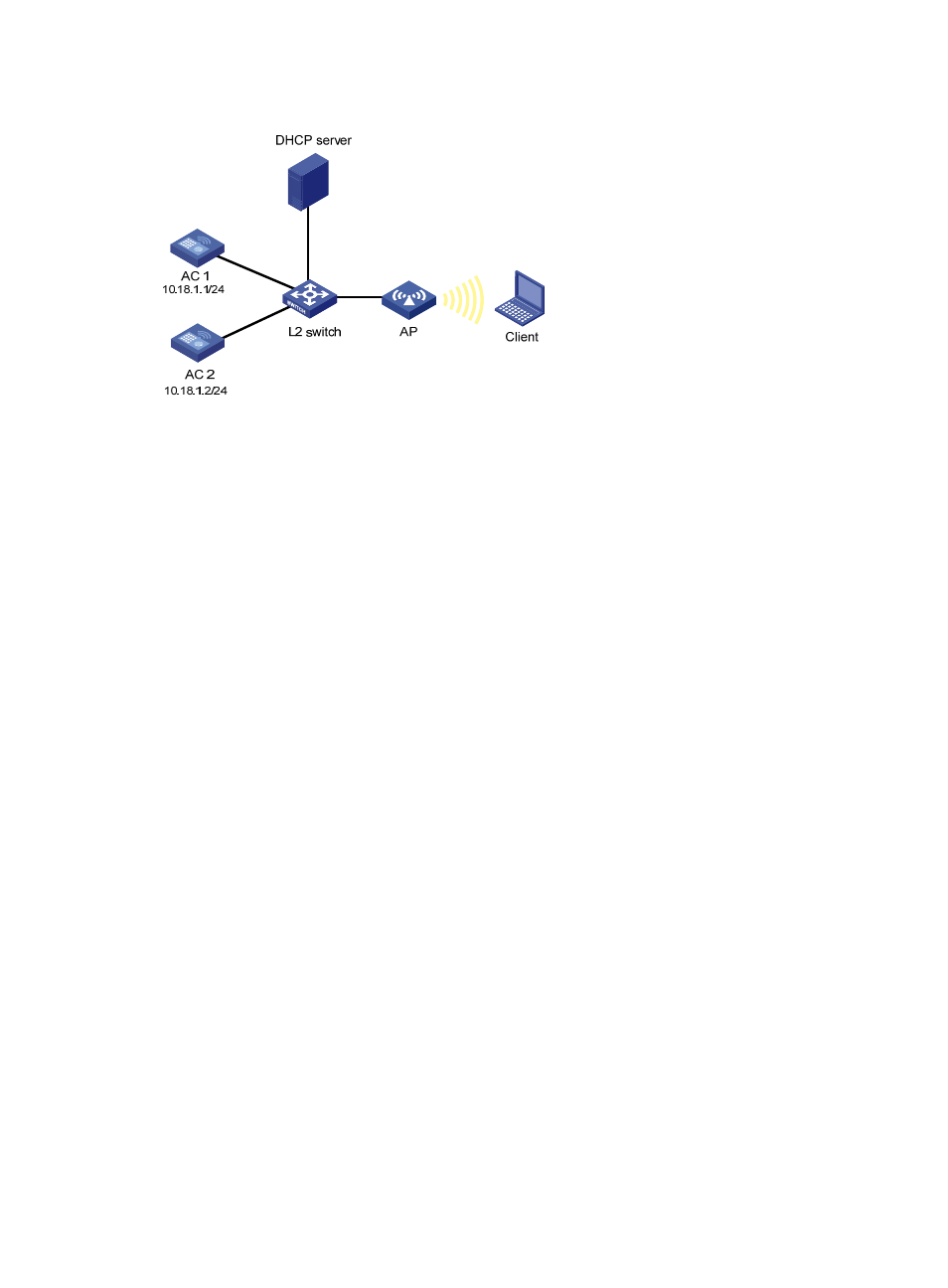
38
Figure 18 Network diagram
Configuration procedure
1.
Configure AC 1:
# Create a WLAN ESS interface.
<AC1> system-view
[AC1] interface WLAN-ESS 1
[AC1-WLAN-ESS1] quit
# Define a WLAN service template of clear type, configure the SSID of the service template as
service, and bind the WLAN-ESS interface to this service template.
[AC1] wlan service-template 1 clear
[AC1-wlan-st-1] ssid service
[AC1-wlan-st-1] bind WLAN-ESS 1
[AC1-wlan-st-1] authentication-method open-system
[AC1-wlan-st-1] service-template enable
[AC1-wlan-st-1] quit
# Specify the backup AC address.
[AC1] wlan backup-ac ip 10.18.1.2
# Configure the AP on AC 1.
[AC1] wlan ap ap1 model WA2100
[AC1-wlan-ap-ap1] serial-id 210235A29G007C000020
[AC1-wlan-ap-ap1] radio 1 type dot11g
[AC1-wlan-ap-ap1-radio-1] service-template 1
[AC1-wlan-ap-ap1-radio-1] radio enable
2.
Configure AC 2:
# Create a WLAN ESS interface.
<AC2> system-view
[AC2] interface wlan-ess 1
[AC2-WLAN-ESS1] quit
# Define a WLAN service template of clear type, configure the SSID on AC 2 as service because
the SSIDs of the master AC and subordinate AC must be the same, and bind the WLAN-ESS
interface to this service template.
[AC2] wlan service-template 1 clear
[AC2-wlan-st-1] ssid service