Configuration procedure – H3C Technologies H3C WX3000E Series Wireless Switches User Manual
Page 54
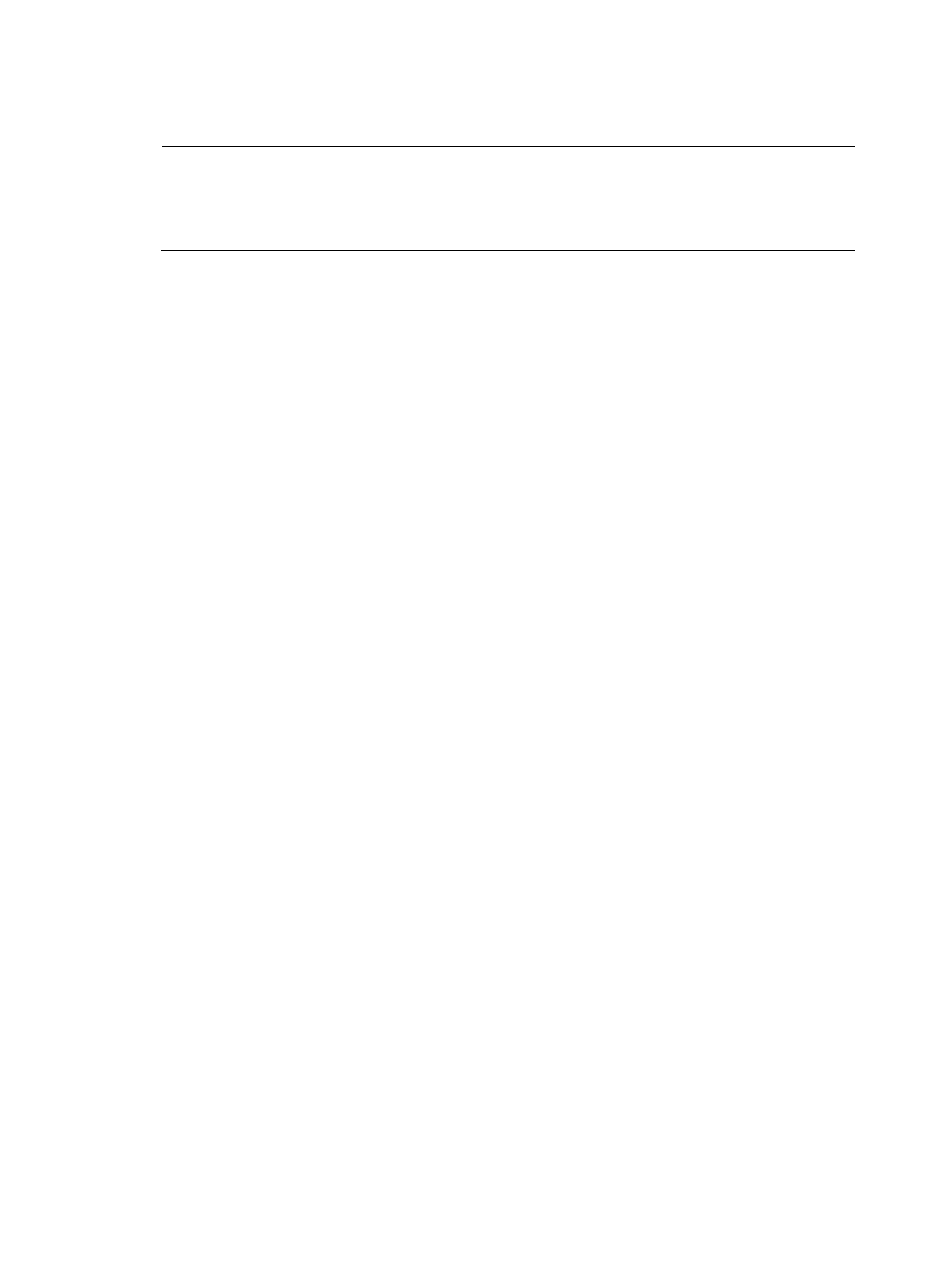
42
Configuration procedure
NOTE:
•
An AC can assign settings only to fit APs that have established an AC-AP tunnel connection with it, so
make sure AP 1 and AP 2 are in Run state.
•
The management VLAN of the AP must be VLAN 1.
1.
Configure the AC:
# Specify the global IP address for AC 1 so that AP 1 and AP 2 can discover AC 1.
<AC> system-view
[AC] wlan ap-provision ac ip 2.2.2.1
# Create and enter AP 1 configuration view. Configure the IP address of the management VLAN
interface of AP 1 as 1.1.1.1.
[AC] wlan ap ap1 model WA2100
[AC-wlan-ap-ap1] provision
[AC-wlan-ap-ap1-prvs] ip address 1.1.1.1 24
[AC-wlan-ap-ap1-prvs] quit
[AC-wlan-ap-ap1] quit
# Create and enter AP 2 configuration view, and configure the IP address of the management
VLAN interface of AP 2 as 1.1.1.2.
[AC] wlan ap ap2 model WA2210-AG
[AC-wlan-ap-ap2] provision
[AC-wlan-ap-ap2-prvs] ip address 1.1.1.2 24
[AC-wlan-ap-ap2-prvs] return
# Save the configuration in AP configuration view to the wlan_ap_cfg.wcfg files of the APs.
[AC-wlan-ap-ap2-prvs] save wlan ap provision all
[AC-wlan-ap-ap2-prvs] return
# Reboot AP 1 and AP 2 to validate the configuration.
<AC> reset wlan ap name ap1
<AC> reset wlan ap name ap2
2.
Configure AC 1:
# Create a WLAN ESS interface.
<AC1> system-view
[AC1] interface wlan-ess 1
[AC1-WLAN-ESS1] quit
# Define a WLAN service template of clear type, configure its SSID as service, and bind the
WLAN-ESS interface to this service template.
[AC] wlan service-template 1 clear
[AC1-wlan-st-1] ssid service
[AC1-wlan-st-1] bind wlan-ess 1
[AC1-wlan-st-1] authentication-method open-system
[AC1-wlan-st-1] service-template enable
[AC1-wlan-st-1] quit
# Create an AP template named ap1 and its model is WA2100, and configure the serial ID of the
AP as 210235A29G007C000020.
[AC1] wlan ap ap1 model WA2100